Hello Muhiminovi,
We want to help you with your email.
For help managing Private Relay check out this article: Manage iCloud Private Relay for specific websites, networks, or system settings. There's additional information in that resource that will help if a website or network doesn't work with Private Relay.
"If a website doesn't work with Private Relay
Websites that rely on IP filtering, monitoring, or rate-limiting might try to prevent you from browsing their site while using Private Relay.
To continue using that website, you can temporarily allow it to see your IP address:*
- iPhone or iPad: Tap the Page Settings button
 , then tap Show IP Address.
, then tap Show IP Address. - Mac: In Safari, choose View > Reload and Show IP Address.
If you turn off Private Relay for a specific website, your network provider will also be able to see which site you're browsing.
*If you don't see the option to temporarily allow a website to see your IP address, update your device to the latest version of iOS, iPadOS, or macOS, and try again.
If a network doesn't work with Private Relay
Private Relay can be turned off for a specific network using the Limit IP Address Tracking setting.*
- If you turn off Private Relay for a specific network, the setting for that network applies to all of your devices for which Private Relay is turned on.
- If you regularly switch between multiple network configurations (such as Dual SIM or Wi-Fi and Ethernet), make sure that this setting is set for each network independently.
You can try to turn Private Relay back on for a specific network in Wi-Fi, Cellular Data Options, or Network settings.
*In earlier versions of iOS, iPadOS, and macOS, this setting is called iCloud Private Relay.
Turn off Private Relay for a specific network on your iPhone or iPad
- Open the Settings app, then tap Wi-Fi.
- Next to the Wi-Fi network, tap the More Info button
 .
. - Scroll down and tap Limit IP Address Tracking.
For cellular network, go to Settings > Cellular > Cellular Data Options, and tap Limit IP Address Tracking.
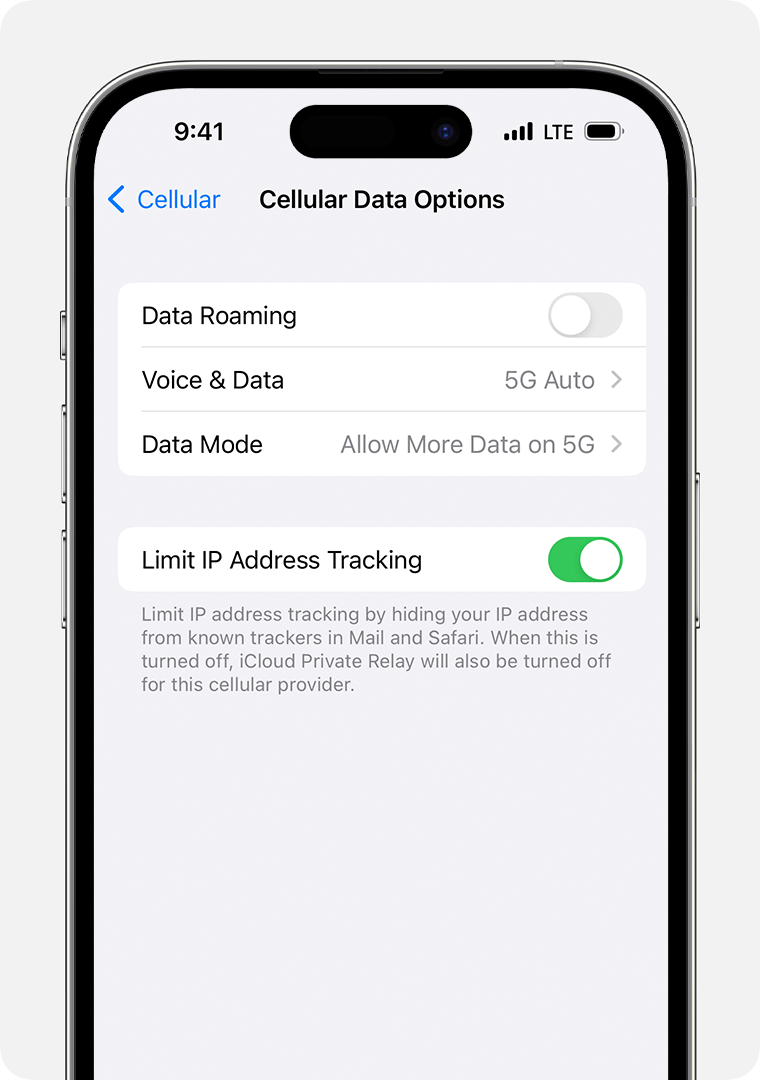 "
"
Let us know if you have any questions.
Thank you for using Apple Support Communities.
Take care!
