Syncing iMessages iPhone to iPad and vice versa
Not all my iMessages are appearing on my iPad that are on my iPhone. How can I resolve this and see all active iMessages in both?
iPad, iPadOS 16
Not all my iMessages are appearing on my iPad that are on my iPhone. How can I resolve this and see all active iMessages in both?
iPad, iPadOS 16
Hello patriciafromWH,
Welcome to Apple Support Communities!
We understand not all of your messages are syncing on your iPhone and iPad. We'd like to help.
Let's try the steps below to ensure that you have all the requirements met to have continuity between the two devices.
"Automatically forward texts to your other devices
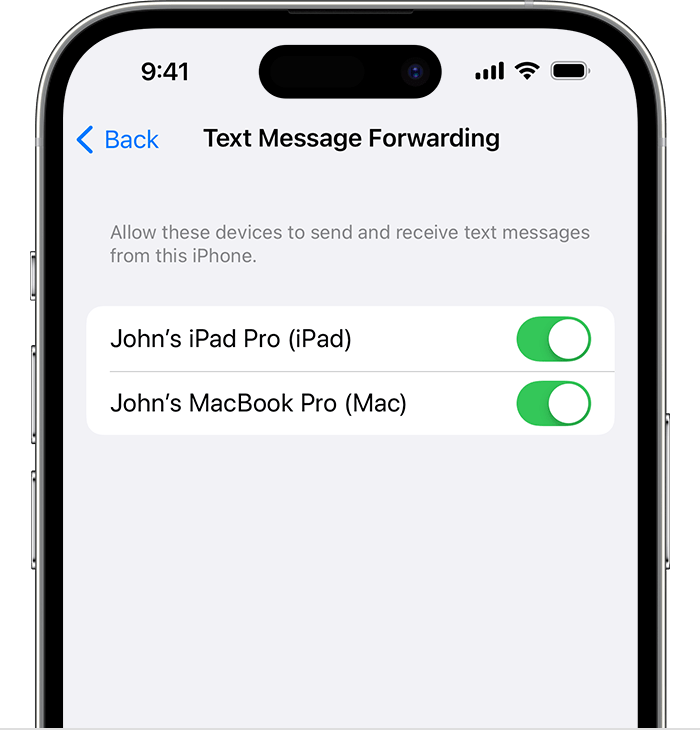
As long as your iPhone is turned on and connected to Wi-Fi or a cellular network, new SMS/MMS texts can be sent and received on the devices that you added."
Forward SMS/MMS text messages from your iPhone to your Mac or iPad
Let us know if you have any questions.
Thank you for using Apple Support Communities.
Take care!

Syncing iMessages iPhone to iPad and vice versa