Many iPad Apps exhibit this behaviour…
In Portrait screen orientation, a sidebar (where used) will usually be exposed as a slide-over; in Landsape, however, the associated sidebar will often be automatically exposed as an element of the App Window. This is a common and consistent feature of the iPad User Interface and App design.
Where implemented by the App Developer, the fixed sidebar can sometimes be hidden by tapping the sidebar button; where available, this icon usually appears at top-left of the App Window. For example:
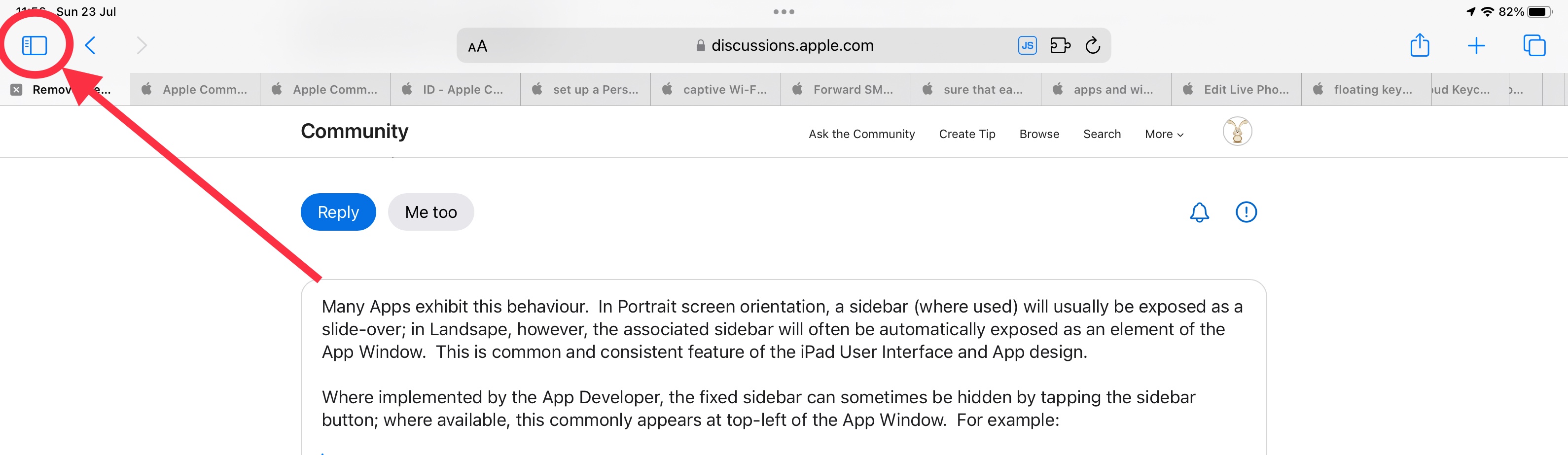
Some Apps don’t support suppression of the sidebar. This design desision is sometimes implemented so as to simplify App window presenation - in that the main area of the App window is effectively presented in a Portrait-view regardless of the device screen orientation.