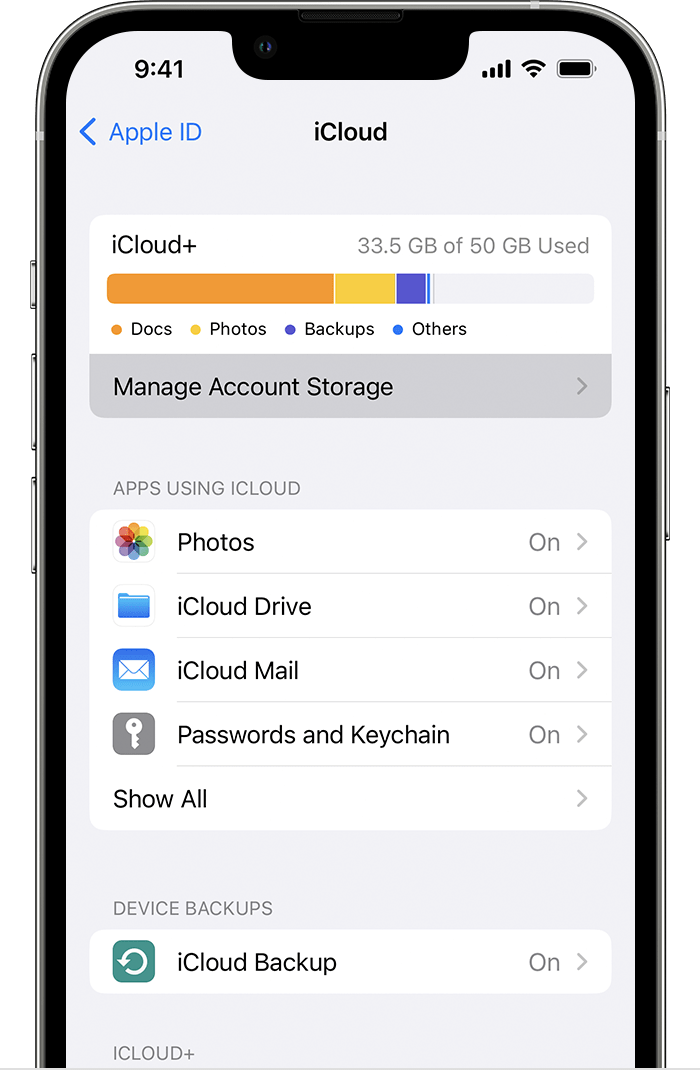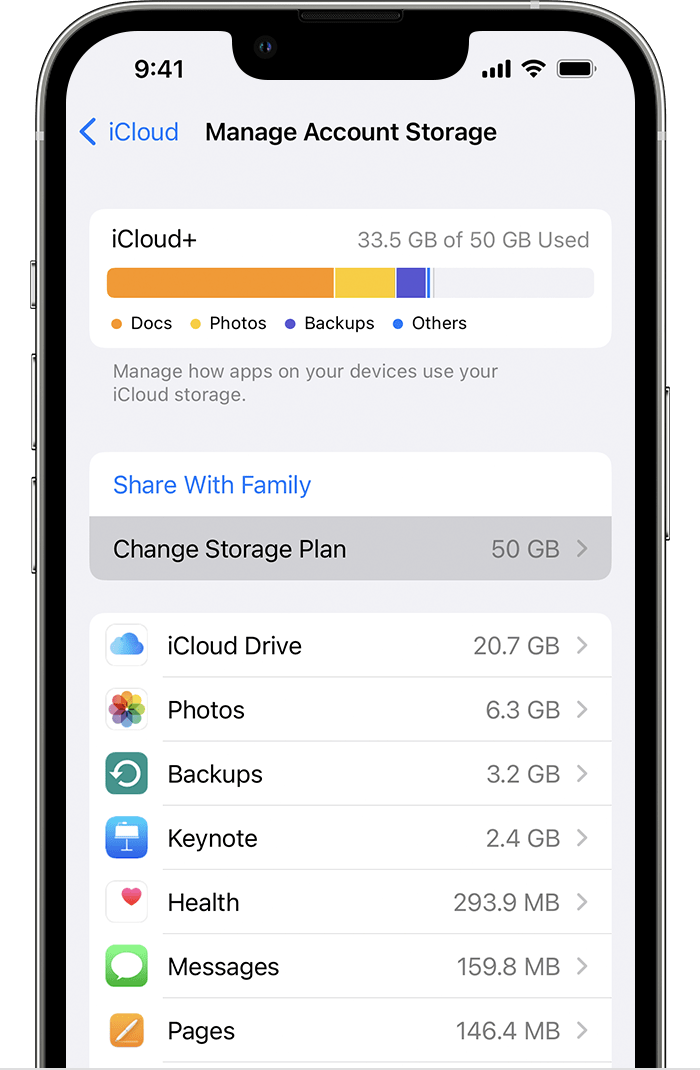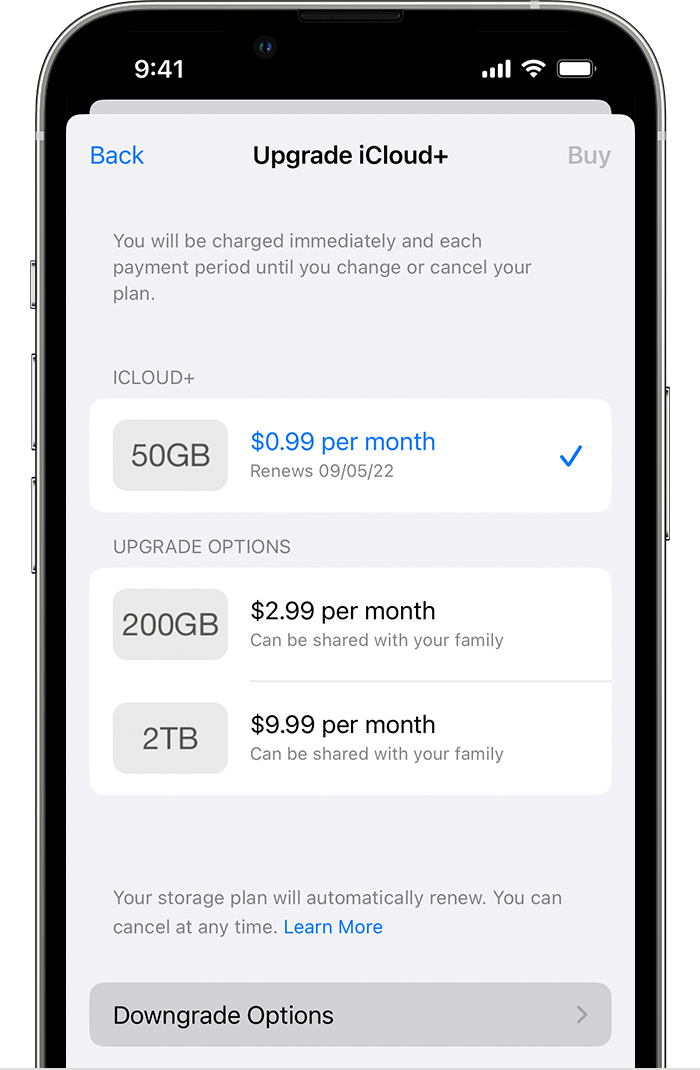I need to reduce the storage plan from 2T 129.99 TL monthly to 200 GB with 39.99 TL.
When you want to downgrade your iCloud+ plan, see this Apple article: Downgrade or cancel your iCloud+ plan
Downgrade or cancel your iCloud+ plan - Apple Support (PH)
- Before you downgrade or cancel your iCloud+ plan, first download or remove content that exceeds your new storage amount. To make sure that you don't lose any information, learn how to copy what you store in iCloud.
👉 How to downgrade or cancel your iCloud+ plan on your iPhone, iPad, or iPod touch
- Open the Settings app.
- Tap your name.
- Tap iCloud.
- Tap Manage Account Storage or Manage Storage.
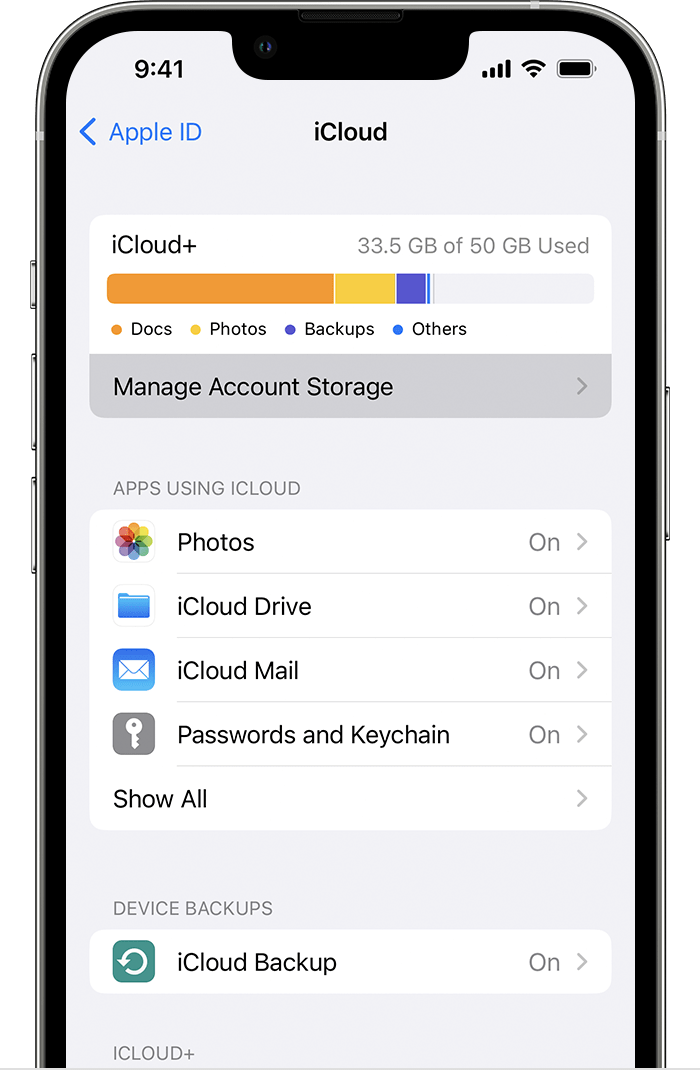
- Tap Change Storage Plan.
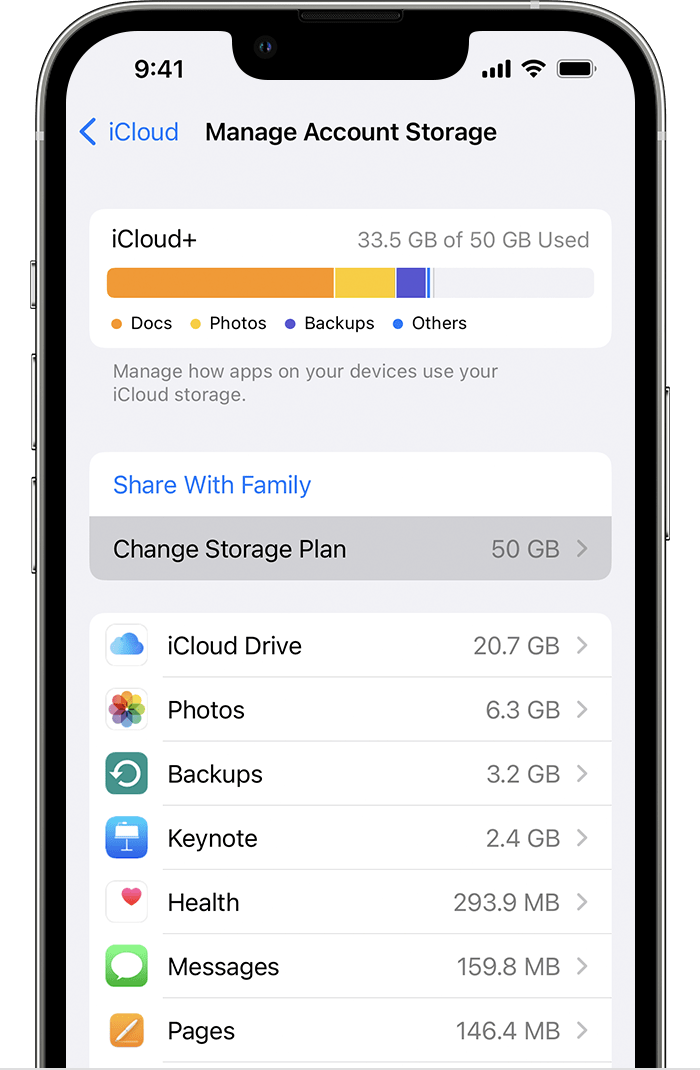
- Tap Downgrade Options and enter your Apple ID password.
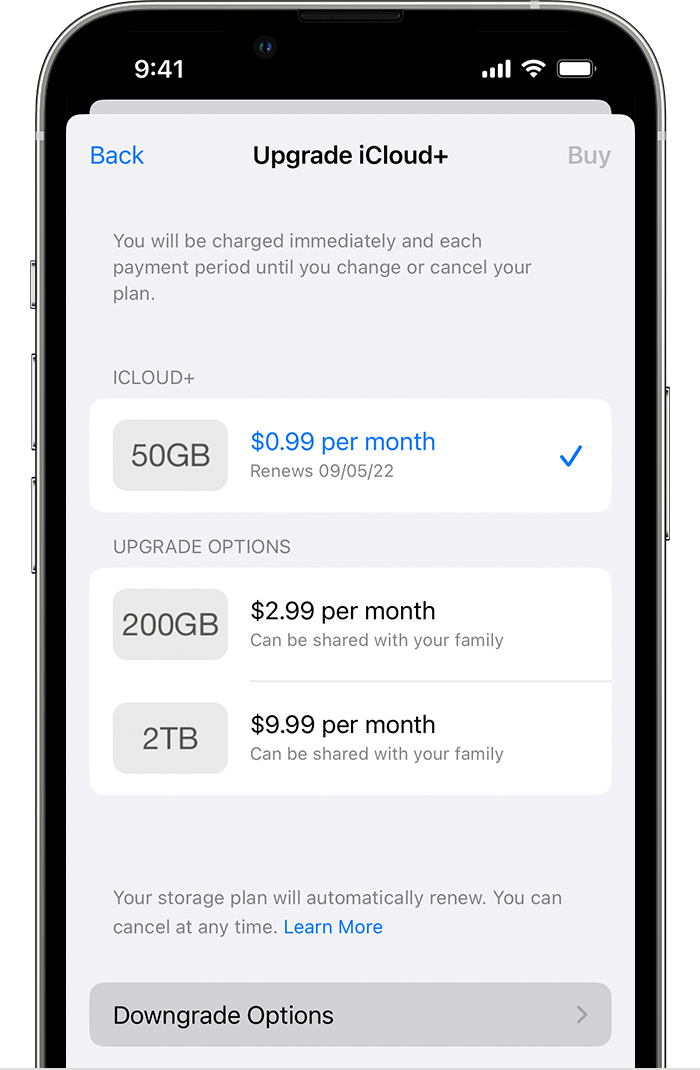
- Choose a different plan:
- To downgrade your plan, choose a new storage amount.
- To cancel iCloud+, choose the free 5GB plan or choose None.
- Tap Done. If you can't tap Done, make sure that you're signed in with the same Apple ID that you use for your iCloud+ plan. You can also try following these steps on a different device. If you still need help, contact Apple Support.
If you downgrade or cancel your iCloud+ plan, the change takes effect after your current subscription billing period ends.1
👉 1. Partial refunds are available where required by law. If you recently changed your iCloud+ plan, contact Apple within 14 days for a refund. Learn how to request a refund.