If the bottom of the MacBook has a removable battery either via coin width screw or slide tab, there is no recovery partition possible. And you will need to identify the age of the machine to find the recovery DVD that is compatible with it.
This is also true of MacBooks older than July 22, 2011. To find the age of a MacBook, look for its serial number and make sure you know its true moniker. Apple has three MacBook series, Pro, Air, and no extra moniker, just called MacBook. Usually this is specific to the screen frame label. The serial number is either in the battery bay or on the bottom fo the computer. Do not post the serial number here.
http://checkcoverage.apple.com/ will tell you the age of the MacBook. Once you know that, then we can figure out what kind of recovery it has.
command-option-shift-R offers what's called internet recovery, which can either be had via Thunderbolt-Ethernet adapters or straight ethernet to your modem. USB-3.0 and earlier to Ethernet do not work.
This will allow you to install the original OS that came with the Mac. Disk Utility should format it HFS Extended GUID.
Then you'll be able to install the OS.
If internet recovery doesn't work and the DVD don't work, you may need to replace the drive inside the computer. Bring it in to an authorized service provider to verify.
If the Mac comes up with remote management service startup screen, the school has to deregister it.
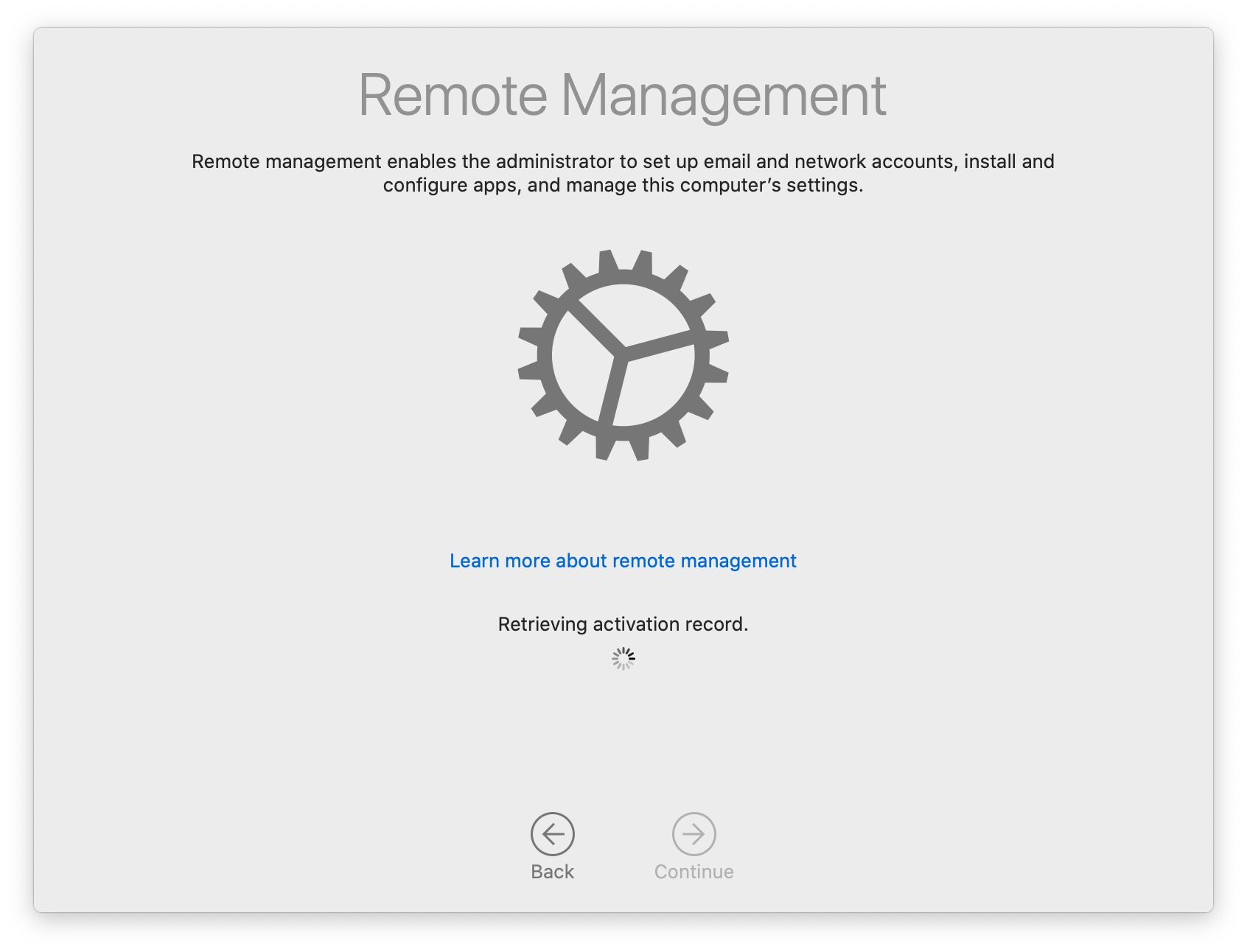
Same if you get a startup with a padlock, the school has to unlock it.