I also saw mention that iCloud Photo Library video cannot exceed 15 minutes in length but I couldn't find a source for that (photo sharing video is limited to 15 minute).
I have not seen any mention of a length limit for iCloud Photos Library videos, only for Shared Albums. But I can confirm that some of my videos are longer than 15 minutes and have been synced with iCloud Photos from to my Mac to my iPhone and iPad, no problem. For example - one video is 48 minutes, onother one 1 hour 42 minutes long:
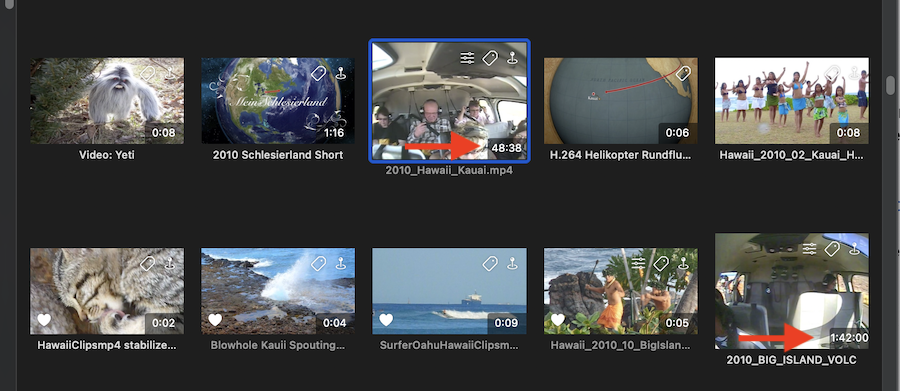
The AVI videos have been blocking the syncing, I also had to remove all AVCHD videos taken with my video recorder from the library.
But I have converted all videos to use either H.264 or HVEC as a codec, either with Motion or the free Handbrake.
I tested all videos simply by exporting the unmodified originals to a folder, then reimporting them in small batches to a different, empty library created for testing. Any video, that could no longer be imported without an error message had to be removed from my library and converted to a different format. Some more ideas how to check the media in your library in this user tip: How to Weed out Legacy Media in Photos for Mac - Apple Community
If the sync sticks does Apple give an error message on the problem (maybe in Console?).
I have not seen anything in the Console, when the syncing is hanging. In the status bar below the Photos window the count of items for uploading may not change for days, however, and then sometimes we can see "on this mac only" or "unable to upload". The last two are indicating a problem, also, if you are seeing "items" instead of videos or photos. If you are seeing "items", photos cannot recognise it as a video or photo. It might be an audio file or a PDF or any other format, that is no longer supported by Photos.
