How do I charge the 4k remote
How do I charge my Apple TV 4k remote
Apple TV HD, tvOS 16
How do I charge my Apple TV 4k remote
Apple TV HD, tvOS 16
Hi Helpplesse999,
To charge your Siri Remote, which looks like one of these:
you'll need a Lightning/USB-C cable (depending on which port the Siri Remote uses). Plug the Lightning/USB-C end into the bottom of the Siri Remote, and the other end into either a computer port or a power adapter.
See here: Charge the Siri Remote
If you have an Apple Remote like this:
the battery is non rechargeable and needs to be replaced.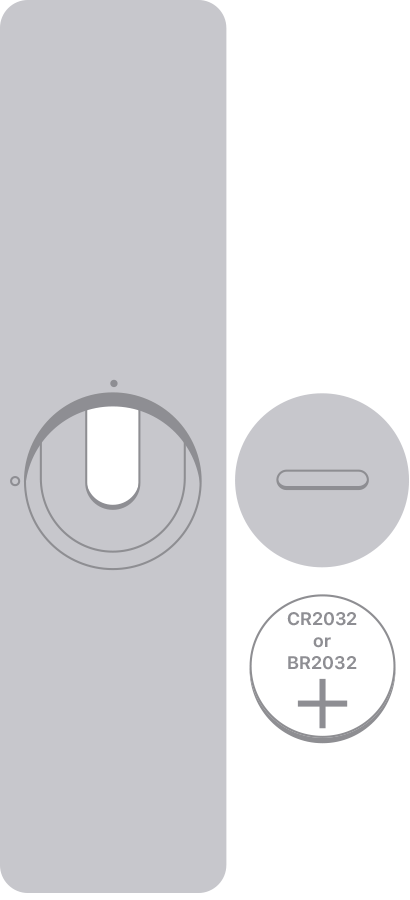
Use a coin to open the battery door on the back, then replace it with a CR2032 or BR2032 battery.
Apple Remote (old): How to replace the battery in your Apple Remote
Hope that helps!
Hi Helpplesse999,
To charge your Siri Remote, which looks like one of these:
you'll need a Lightning/USB-C cable (depending on which port the Siri Remote uses). Plug the Lightning/USB-C end into the bottom of the Siri Remote, and the other end into either a computer port or a power adapter.
See here: Charge the Siri Remote
If you have an Apple Remote like this:
the battery is non rechargeable and needs to be replaced.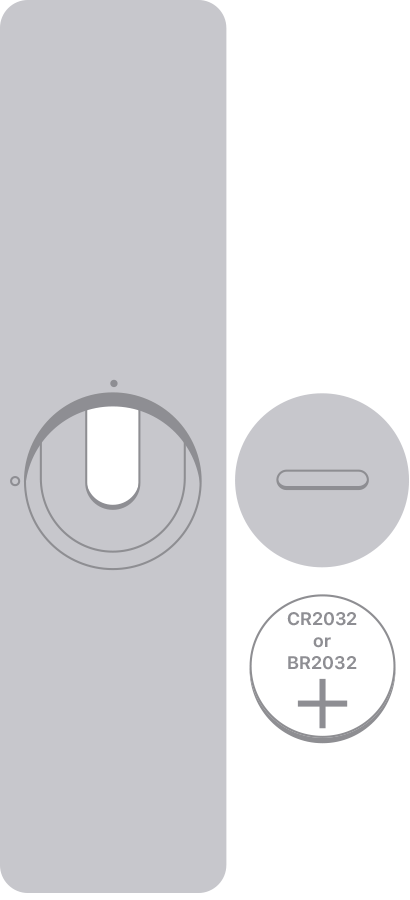
Use a coin to open the battery door on the back, then replace it with a CR2032 or BR2032 battery.
Apple Remote (old): How to replace the battery in your Apple Remote
Hope that helps!
THANK YOU 2NumForIce
How do I charge the 4k remote