The option to disable it would only be available if its actually been applied. If you don't see it in the gray text section under Peak Performance Capability, it means it has not actually been applied yet, so nothing to turn off.
The text should then display something like what is shown below:
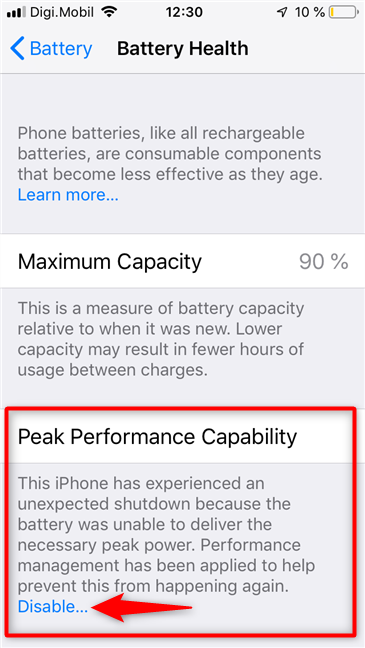
Once it's applied at least once due to an unexpected shutdown, it will then be available to disable.
Battery Management does not slow down the iPhone in general, only when the battery is being taxed and it could lead to an unexpected shutdown, after one has already occurred.