Remove TEMU advertising
TEMU APP removed but TEMU advertising continues in my browser searched too often. How to remove TEMU advertisement residue?
iPhone 8 Plus, iOS 16
TEMU APP removed but TEMU advertising continues in my browser searched too often. How to remove TEMU advertisement residue?
iPhone 8 Plus, iOS 16
How to remove all Temu advertising permanently
How to remove all Temu advertising permanently
Please tell me how to permanently remove TEMU advertising from my iPad.
I want TEMU removed from my iPhone asap
Help ! Remove all TEMU ads and POP UPS
Remove all ads from Temu. Total nuisance
How do I delete temu from access on my iPhone?
How to remove Temu ads permanently?
Please remove all TEMU ads from my iPhone
How do i remove temu from my ipad
Hello Loswanson,
It sounds like you're looking for information to limit personalized ads on your iPhone. If so, check out the steps in the article below also found in the article here: Control personalized ads on the App Store, Apple News, and Stocks
"Personalized ads
Turn off personalized ads on your device to limit Apple from using information to serve ads that may be more relevant to you.
Block personalized ads on your iPhone, iPad, or iPod touch
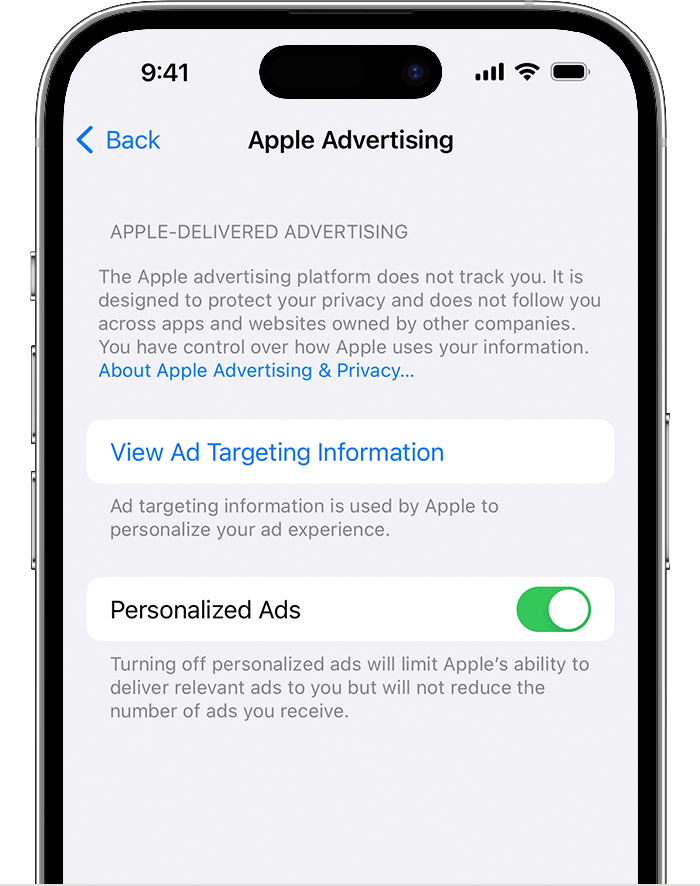
2. Turn off Personalized Ads."
You can also view helpful information in the section "Block location-based ads on your iPhone, iPad, or iPod touch" in the same article.
There's additional helpful information for browsing Safari without ad distractions here: Hide ads and distractions in Safari on iPhone
If you'd like to block cookies or clear your website data the article here can help: Clear the history and cookies from Safari on your iPhone, iPad, or iPod touch
Should you have a different concern or the information above doesn't assist, provide us with more detail about what it is you're looking to accomplish and we'll continue to help.
Cheers.
Katana-San wrote:
Hello~ Wait a minute…I need to see the belly fat one!!
While I may need to lose the belly fat, I do not ned to see some of those ads!
My granddaughter got into big trouble on her Mom’s iPhone with Temu.
Temu is a boil on the backside of the internet.
How do I block temp ads & Brighton Ads from my Texts & emails
Remove temu
Until Temu goes out of business and/or stops purchasing ad spots on the internet, you don't.
Popups are not the same as having the Temu app. If you downloaded the Temu app to your iPhone, remove it, like you can remove most apps. Hold your finger on the app until options appear, one of which is remove. Tap that and then confirm.
Popups from websites are completely different and Apple doesn't control what websites send to you when you are on those sites. The simplest thing you can do is stop visiting sites which broadcast Temu ads.
If you are using Safari, read the suggestions here to avoid popups --> Block pop-up ads and windows in Safari – Apple Support (UK)
If you're using a different browser you're on your own there.
Remove TEMU advertising