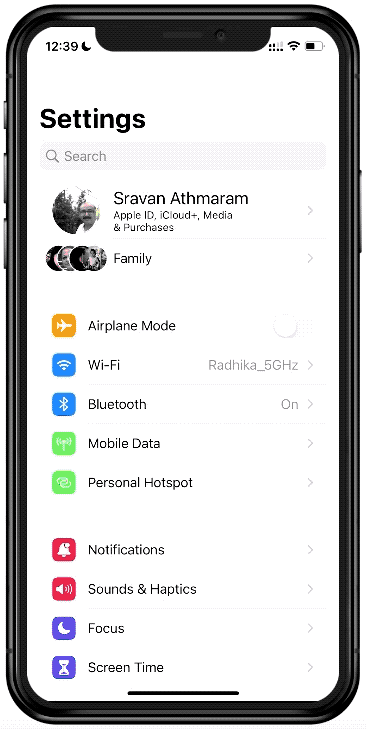Sarahjmccoy wrote:
FYI I’m not the only person to post about this issue / potential bug.
Have you even tested it on your device?
Probably you have asked a wrong question. I have tried my level best to answer what you have asked for as well as what you intended to ask but did not.

I have given below three scenarios based on what you asked.
- DownTime : Safari is always allowed
- App Limit : Safari is always Allowed
- Content & Privacy Restrictions: Safari options does exist.
- DownTime (See the pic below)
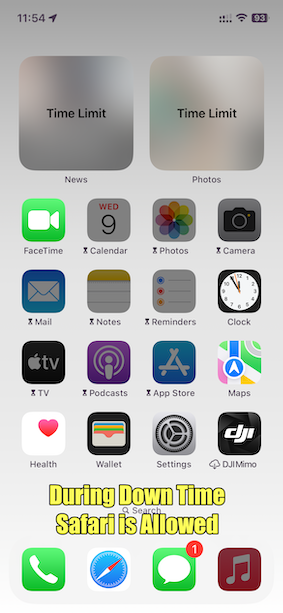
- App Limits See the pic below
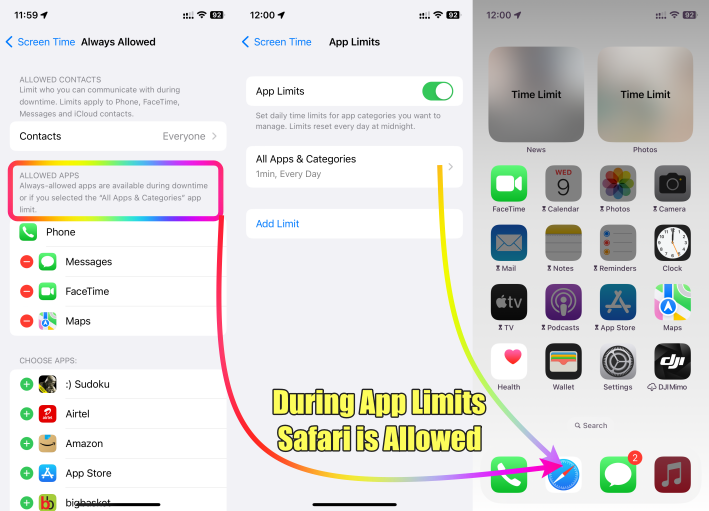
- Content & Privacy Restriction see the pic below.
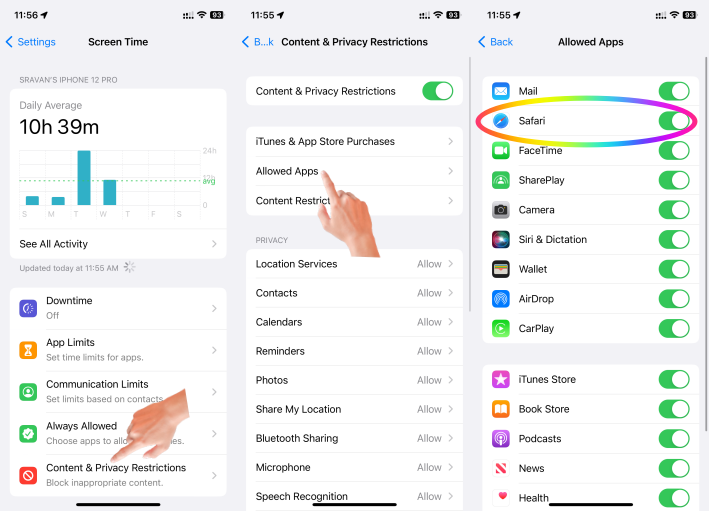

You did not ask but may have intended it.
Now the only question left is how to restrict Safari during Downtime and App Limit Set time. Here is the answer
Settings > Screen Time > Content and Privacy Restrictions > Content Restrictions > Web Content > Limit Adult Website [Tick]
Under Never allow
Add Websites.
Watch the GIF below


You did not ask but may have intended it.
This GIF below will depict how to set Screen Time Restrictions for your Child's Device
- Add your Child as a Family Member
- Then Start Screen Time on your Device.
- Now watch the GIF below