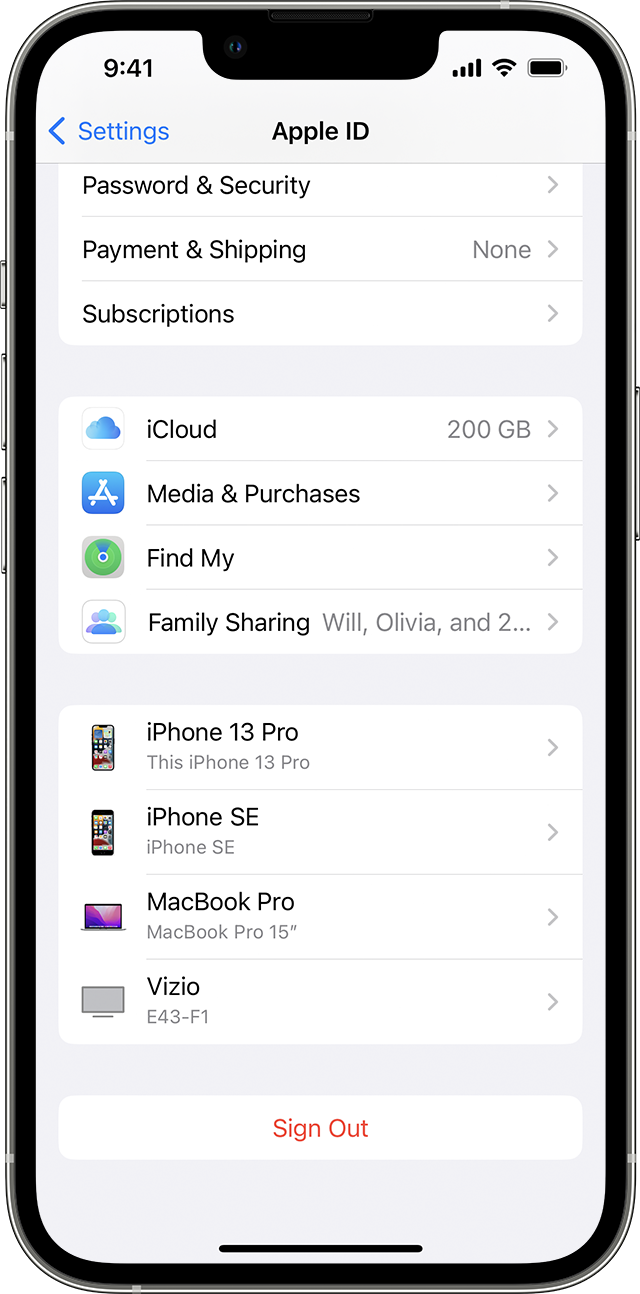I’m receiving continuous blank text messages from unknown sender
Hello. Before I contact my carrier and/or consider changing my number, I want to know if anyone else has experienced this problem and if so, what I can do about it. A couple weeks ago, I got a blank text (about two lines of empty space) on my iPhone from an unknown contact. What was baffling was that the sender had NO info whatsoever- the contact field was totally blank and there was no number, name or email listed. Just a blank contact field. I assumed it was spam and deleted the message but a day or so later, I received another blank message that was the exact same as the previous one from the same blank sender. Ever since then, it’s been continuously happening randomly and it’s becoming a nuisance. On average every couple days but occasionally even every few hours, I’ll receive that same text from the same blank unknown contact. The message never looks different and it comes in at random times. I delete it and report it as junk every time it comes in but it does nothing to stop the texts. What bothers me the most about the whole thing is how and why the contact field of the sender is totally blank- I thought all contacts (even junk senders) always need a name or number associated with them, so could that be a glitch on their end or with my phone? Is it even possible to anonymously send messages? Either way, there’s an arrow that lets me click on the contact to bring up its info but still no info is listed at all. I can’t block it because there’s no contact information and so the texts continue to come in. I have tried rebooting my phone and even deactivating iMessage but the texts from this blank unknown contact still keep coming through. Who (whether it’s a person or bot) could be doing this and why?? I’m worried my phone or iMessage might be hacked or that the sender has access to my personal information. This started randomly and I have not recently done anything with my phone that I imagine could have contributed to it occurring (for example, software updates, changing any of my contact information, updating my apple ID information, giving my number to any new companies). I’m probably overthinking it, but does anyone have any ideas on what is even going on, who/what is behind it and how I may be able to block the contact or permanently stop the messages??? (Photos are a screenshot of one of the last texts I got from the sender and what comes up when I click on the contact)
iPhone SE (2nd generation)