Are you certain that your were deleting the App (or Apps) and not instead "Offloading"? Offloading only removes the App itself - and not the associated App data and files.
If your iPad is not performing as expected, try a forced-restart - as this will often resolve an isolated software issue:
Force restart iPad (models with Face ID or with Touch ID in the top button)
If your iPad doesn’t have the Home button, do the following:
- Press and quickly release the volume button nearest to the top button.
- Press and quickly release the volume button farthest from the top button.
- Press and hold the top button.
- When the Apple logo appears, release the top button.
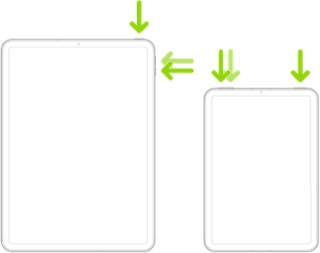
Force restart iPad (models with the Home button)
Press and hold the top button and the Home button at the same time. When the Apple logo appears, release both buttons.

As you may be aware, it is impossible to increase the amount of internal storage in your iPad - as this is fixed during manufacture; what you have is fixed for the life of your device. You can, however, subscribe to a higher tier of iCloud storage - but this is not a substitute for internal storage.
Upgrade to iCloud+ - Apple Support
If your internal storage is full, your only option is to better manage the storage that you have - and delete unused Apps or unneeded data.
These support pages may prove to be helpful:
About storage on your device and in iCloud – Apple Support
What's the difference between device storage and iCloud storage? – Apple Support
Manage your iCloud storage – Apple Support
How to check the storage on your iPhone, iPad and iPod touch – Apple Support
Clear Other storage on your iPhone or iPad - Apple Support
“Offloading” Apps can be a helpful method of creating temporary space for a software update.
https://9to5mac.com/2020/01/21/how-to-offload-apps-in-ios-to-save-space-without-deleting-their-data/
Additional information about creating sufficient space for installation of a software update can be found here:
If you need more space for an update on your iPhone, iPad, or iPod touch - Apple Support
External storage options can often help with managing limited internal storage. Depending upon your iPad model, the iPad will either have a Lightning or USB-C port - and may therefore require either an Adapter or USB hub to connect the USB Storage device. If your iPad has a Lightning port, you’ll need an Apple Lightning to USB3 Camera Adapter:
- Lightning to USB 3 Camera Adapter
https://store.apple.com/uk/xc/product/MK0W2ZM/A