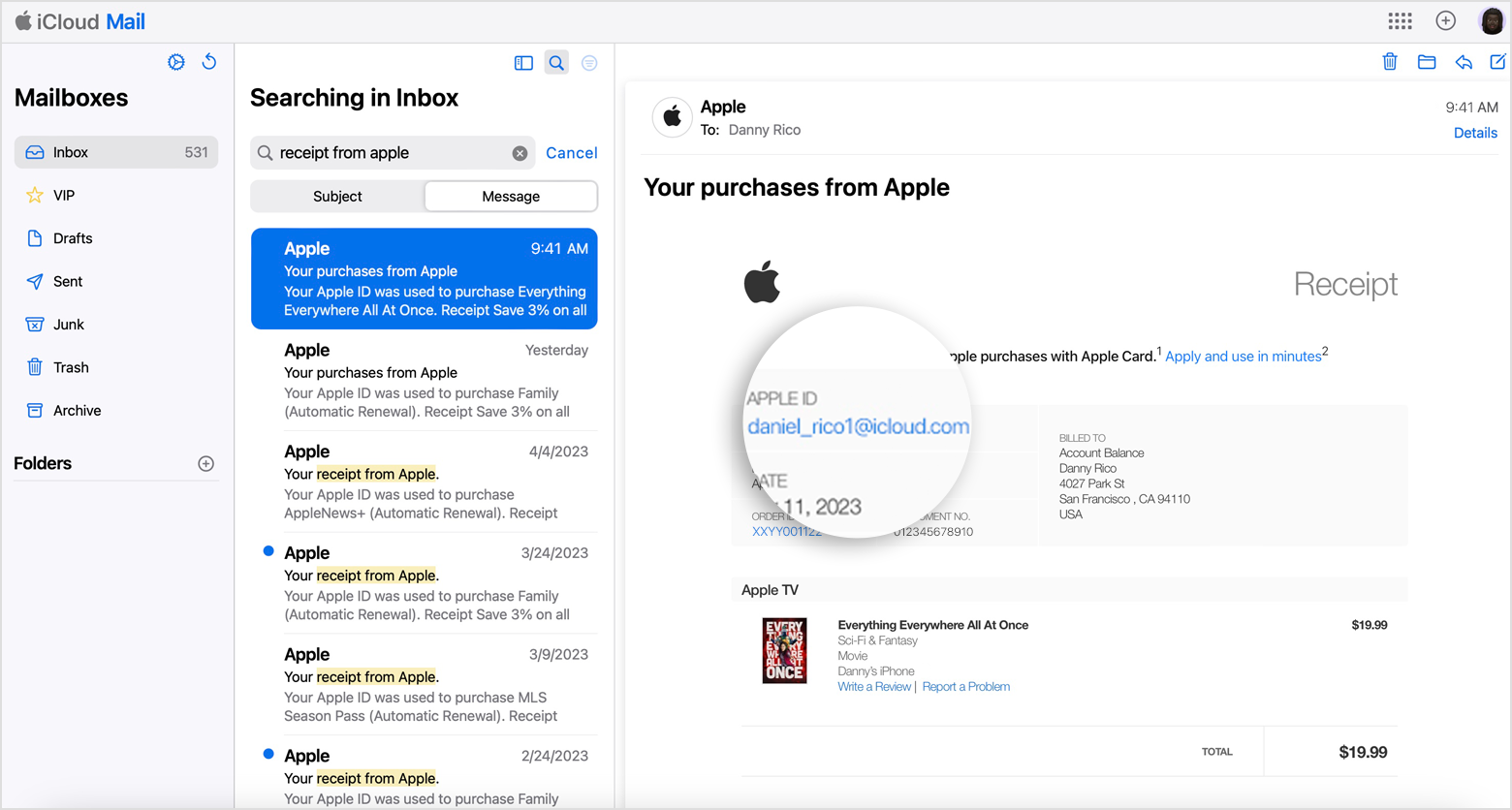Why does apple charge show as: Apple comone apple park wcupertino ca?
My apple charges show as Apple.com/ on my bank statement, always has. Yesterday I had three pending charges showing Apple.com/ and today one says APPLE COMONE APPLE PARK WCUPERTINO CA instead. I have never seen an apple charge say that before on my bank statement. Is that a valid charge? Why is it different when it has always been apple.com/ for years?