Remove your email account and set it up again
Make sure that all of your emails are there or make sure that your email is saved somewhere other than your device. On your device, go to Settings > Mail, then tap Accounts. Tap the email account that you want to remove. Tap Delete Account.
If you can't receive email on your iPhone, iPad, or iPod touch ...

Which email account are you referring to? Google, iCloud, AOL, Exchange, Outlook, Yahoo or any Other (Refer to the pic )below
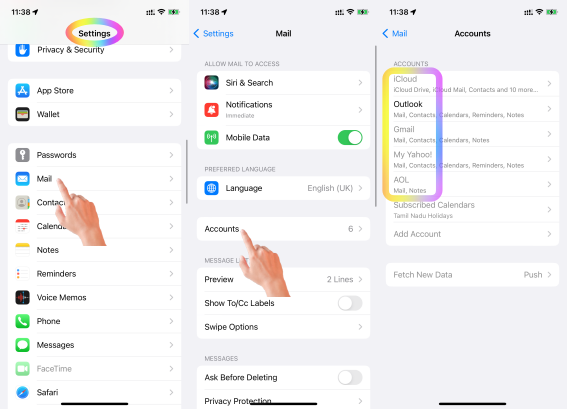

- Is this your corporate iPhone? Then please contact the system administrator of your corporate
- If it is your personal device, in that case, do you have any profile installed by your corporate/organisation/enterprise/School Management?
- Erase the profile added by you If you have installed a profile on your own --> Install or remove configuration profiles on iPhone - Apple ...
- Or please contact the system administrator of the organisation who provided the profile to you

