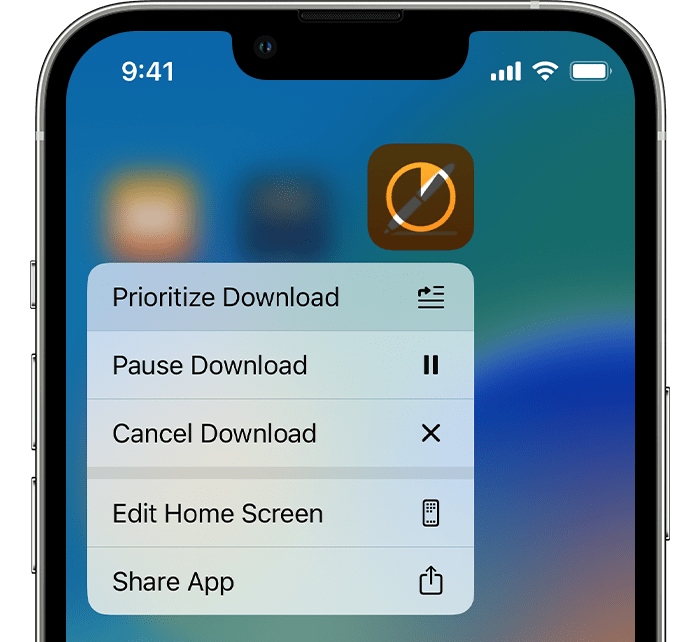Unable to reinstall apps after offloading
After offloading to free up storage been couple days unable reinstall apps keeps giving error messages same messages to try again later . Been going couple days have shutdown phone for hours issue’s still ongoing. Also after offloading not clearing to free up space this started since new update from apple iOS 16 was downloaded last week. Please help!!!!!!!!I don’t want to be downloading same app just to get it to reinstall again. This is ridiculous!!!!!