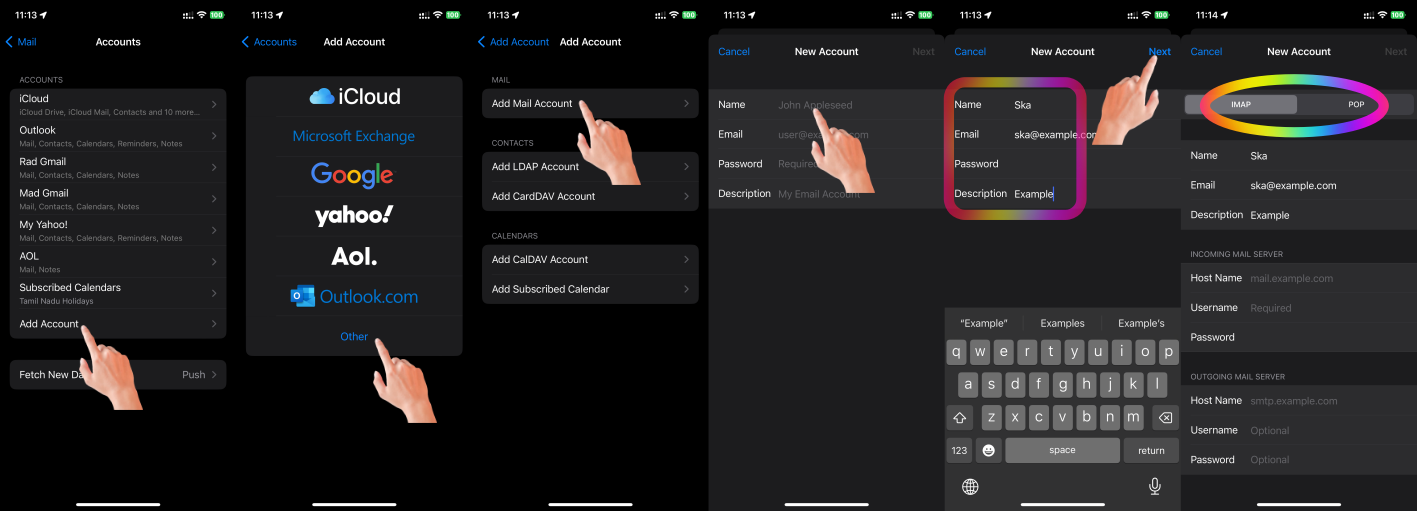Typically, to add a POP or IMAP email account on an iPhone, you would follow these steps:
- Open the "Settings" app on your iPhone.
- Scroll down and tap on "Mail."
- Tap on "Accounts."
- Tap on "Add Account."
- You will see a list of popular email providers like iCloud, Google, Yahoo, Outlook, etc. If you want to set up a POP3 or IMAP account that isn't in this list, tap on "Other."
- Select "Add Mail Account" and then enter your name, email address, password, and a description for the account. Tap "Next."
- Choose whether you want to set up the account as POP or IMAP. Typically, IMAP is recommended for most email accounts as it keeps your emails synchronized with the server.
See the pic below for better clarity.