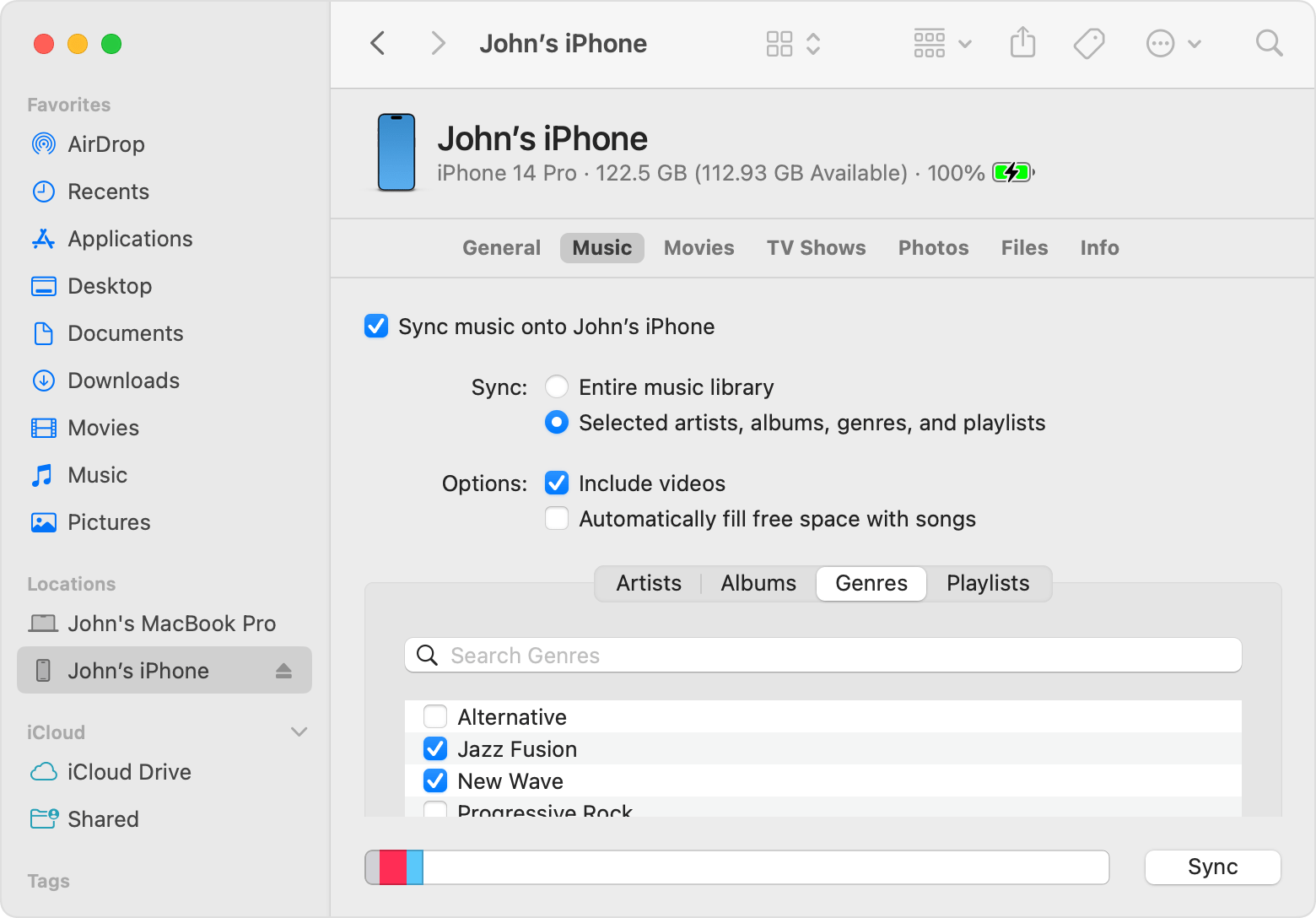Hey there ItunesforNonAppleMusicUsers,
Thanks for reaching out to Apple Support Communities. We're happy to provide some assistance.
To sync all of your music, make sure "Entire music library" is selected:
Use the Finder to sync your iPhone, iPad, or iPod touch with your Mac - Apple Support
"Sync or remove content using the Finder
- Use a USB cable to connect your iPhone, iPad, or iPod touch to your Mac.
- On your Mac, click the Finder icon in the Dock to open a window in the Finder.
- Select your device from the list in the sidebar of the window. Don't see your device?
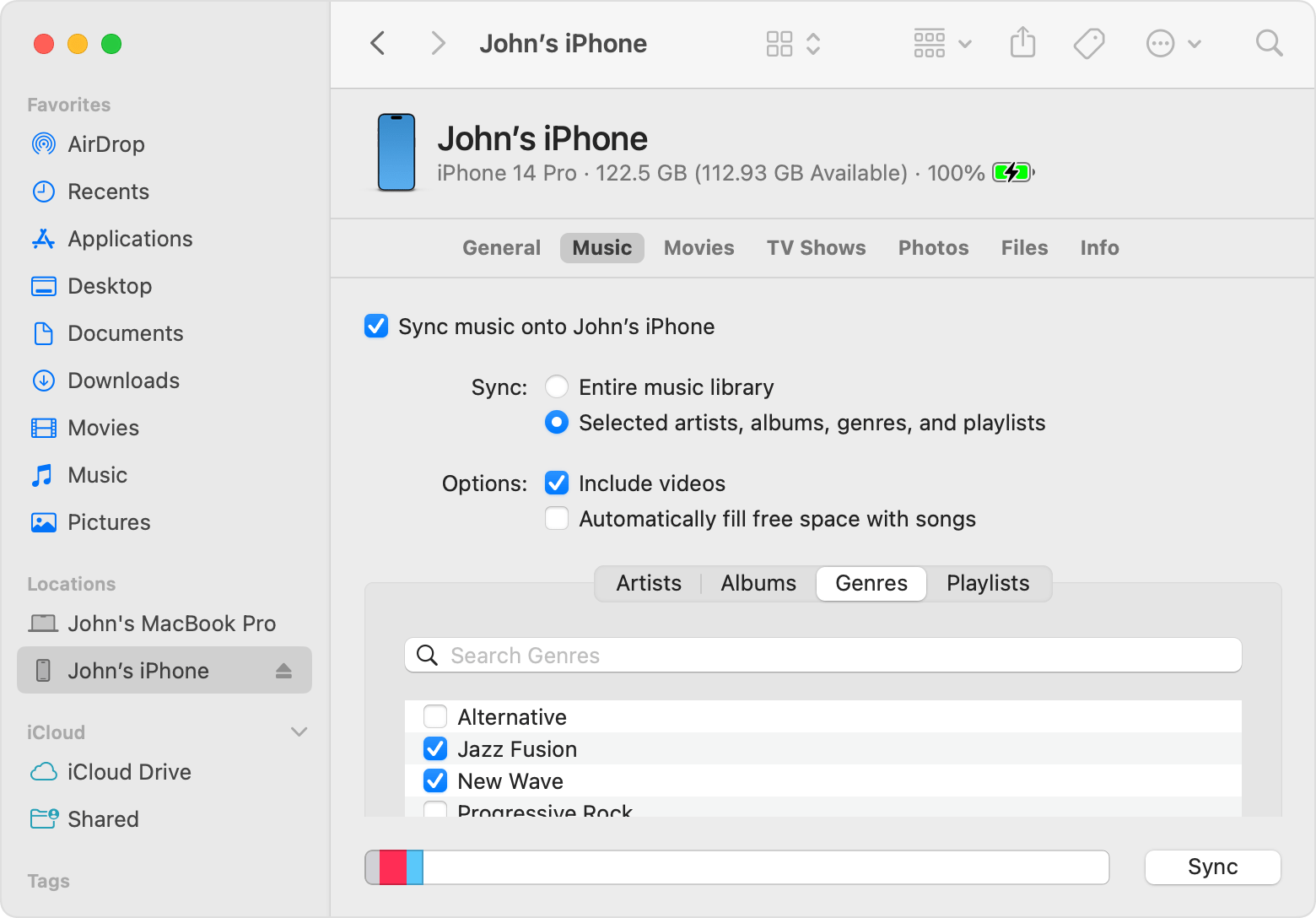
- On the right side of the window, use the row of buttons below the name of your device to select the type of content to sync, such as Music or Photos. Then select the Sync checkbox for that content. In the example pictured, “Sync music onto John's iPhone” turns on music syncing. After you turn on syncing, more syncing options become available.
- Click the Apply button in the lower-right corner of the window. If syncing doesn't start automatically, click the Sync button. You might then be asked to authorize your computer."
Keep us posted.
Have a great day!