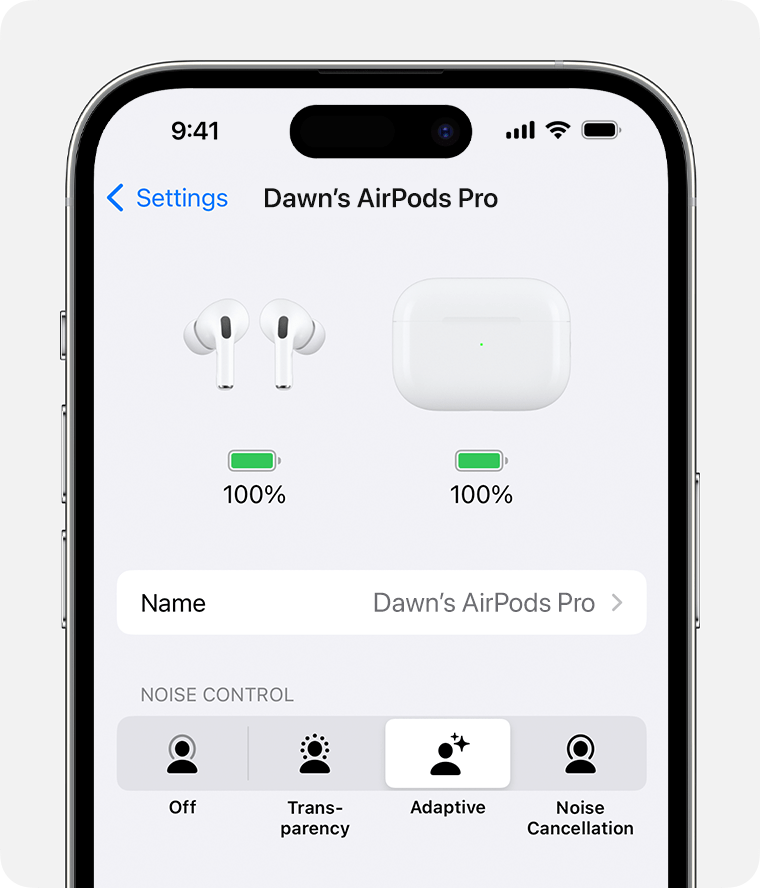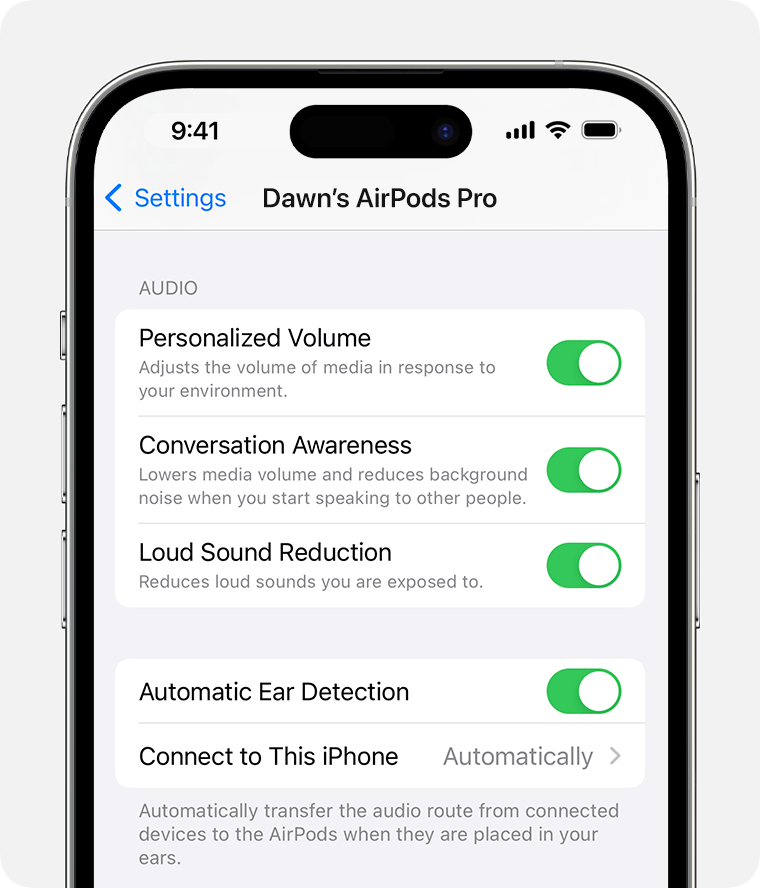Airpods pro 2 adaptive mode in ios17 behavior issue
Hello everyone,
I've noticed something interesting with the Adaptive mode on my airpods pro 2. When I'm in a quiet environment ( no one talks but there is surrounding noise ), it remains in transparent mode, but as soon as I start talking with someone, it switches to noise cancellation mode. I would have thought the behavior should be the opposite - enabling noise cancellation in quieter environments and switching to transparent mode during conversations.
Has anyone else encountered this issue? Also, is the Adaptive mode supposed to learn and adjust based on my usage habits over time?
Would appreciate any insights or shared experiences. Thanks!
iPhone 12 Pro Max