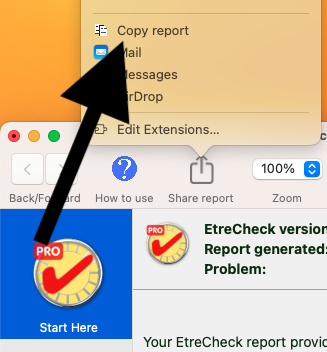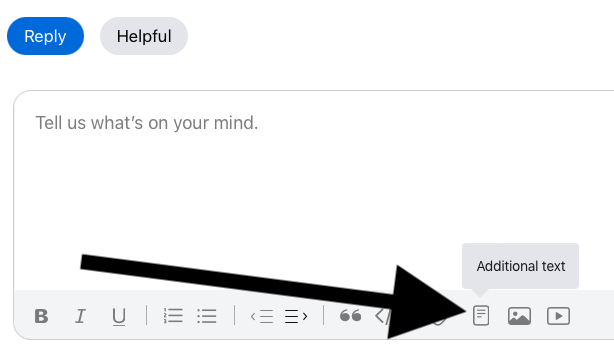literallywhaaat wrote:
So... I booted my Mac into safe mode. Everything looked weird (safari, the launchpad) and soon after all of it just froze to the point that I had to force shut down the whole laptop.
1 - Restart in Safe Mode. This will perform a Disk Repair, clear cache files and only load Apple Software, extensions and fonts. The boot up will be slow and can take some time - Normal.
2 - Safe Mode will also eliminate Third Party Software, extensions and drivers from loading. It will only load the Minimum amount of Core Apple Processes to allow the the computer to function at a reduced Level of Performance
3 - Does the issue present in this mode
Q - " soon after all of it just froze to the point that I had to force shut down the whole laptop. " Not Normal
Anyways, when I restarted my Mac again, the problem with the calendar was gone.
4 - Sometimes a Safe Boot followed by a Normal Boot will just put things right
I updated the system yesterday so I think something must've gone wrong there, I was also experiencing some lag and overheating out of no where earlier today.
5 -There could be something in the main User Account playing up. To further isolate this - Set up users, guests, and groups on Mac. Then log out of the Main User account and log into the dummy account and test again if the issue persists.
6 - If the issue is present in the dummy account - then, this appears to be a System Wide issue on the computer.
6A - It would better to fix any computer problems Before " there's that big new update coming soon "
6B - Sometime an upGrade will fix some issues but sometime it was Ruin the UpGrade experience as the Issue is Amplified in the new macOS 14 Sonoma
7 - Download the Application Etrecheck directly from the Developer.
This is a Diagnostic Tool that makes no changes to the computer.
It makes a coherent and readable inventory of both the Hardware and Software used on the computer
The application is free or paid from added features.
The Report will Not Reveal Any Personal Information.
Post back the Full Report - copy and paste - >>>> using the Additional Text Icon ( 3rd Icon to last ) <<<<