Are you charging with the original cable or a 3rd party? I've got a 3rd party charger that I've used for a long time (the plug I need to plug into is a stretch for the standard cable). I drop it on there when I get in the shower, and when I get out, I'm up around 80-90% and good for the day. Now if I put it on that charger, I'm lucky to get 5% more charge while I'm getting ready for the day.
On a whim I plugged in the apple charger, which BARELY reaches my night stand. One false move and the watch is gonna hit the floor.... but, it seems to charge like the 3rd party charger used to. I've seen past threads around here where 3rd party charging got messed up with software updates, and wondering if that's whats going on again?
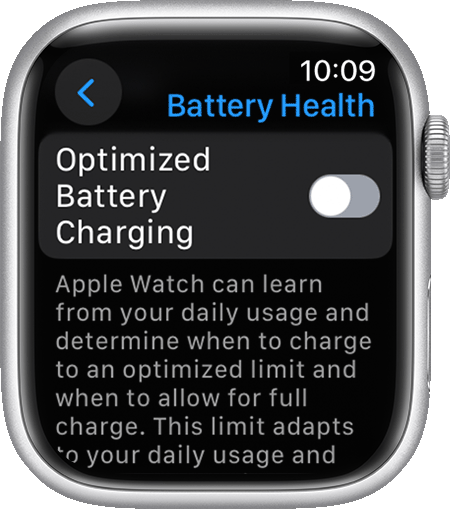 5 . Choose Turn Off Until Tomorrow or Turn Off.
5 . Choose Turn Off Until Tomorrow or Turn Off.