XPS files can be a bit tricky on a Mac. They're a Microsoft thing, kinda like their own version of a PDF. Macs don't natively support them, which is probably why you're having a tough time.
But don't worry, you've got a couple of options:
1. Convert the XPS to PDF: There are online tools where you can upload the XPS file and they'll convert it to a PDF for you. Just search for "XPS to PDF converter" online, but always be cautious when uploading sensitive documents online.
2. Ask your colleague for a different format: Might be the simplest solution if the document isn't too confidential. They can probably save it as a PDF and send it your way.
3. Use a third-party application: There are some apps XPS reader available on the Mac App Store or other trusted website that can open XPS files on Mac. One I've heard of is called "TunesBro XPS Reader" and "Pagemark XPS Viewer" but I've never used it personally, so always check reviews and ratings before downloading.
https://www.uubyte.com/blog/how-to-open-xps-file-on-mac/
https://download.cnet.com/pagemark-xpsviewer/3000-2248_4-10965658.html
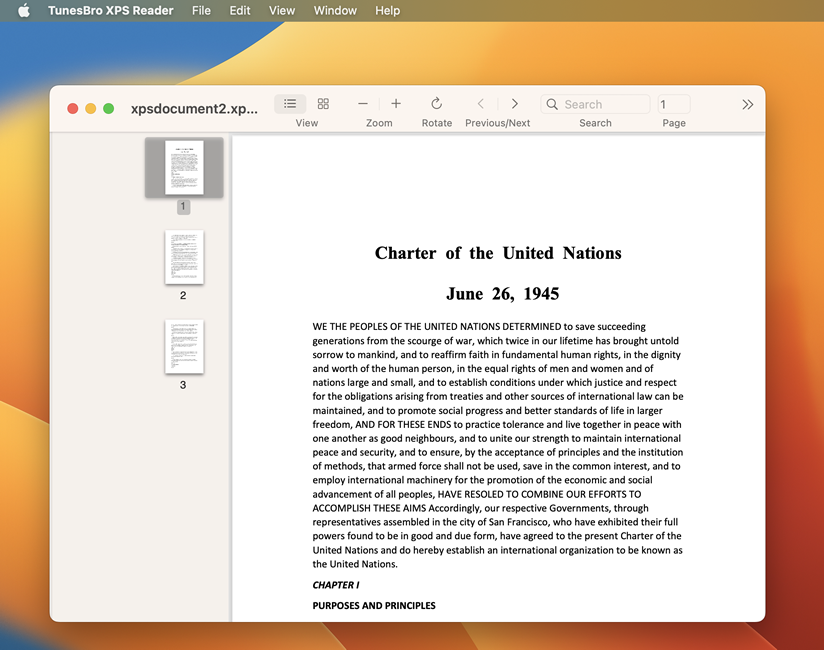
Hope this helps! Good luck!