The markup toolbar appears to adopt either a light or dark theme - as dictated by the image being edited. The dark theme toolbar does appear to be consistently difficult to see - in particular when overlaid against a black background. By example:
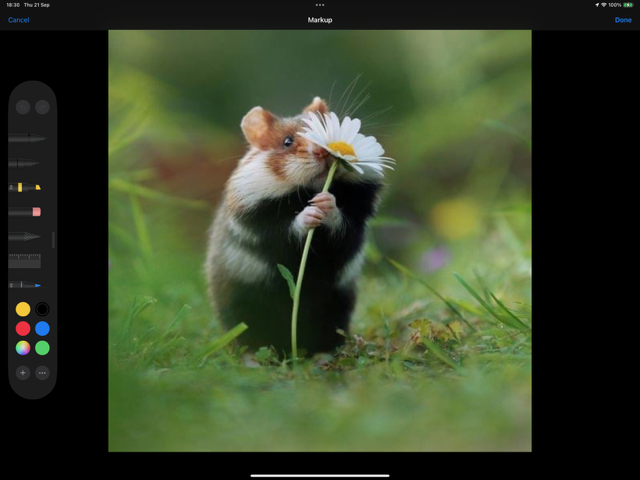
Unfortunately, the light/dark toolbar theme cannot be manually selected - and neither can the toolbar contrast be adjusted to improve legibility of the tools and dynamic tool labels.
There are other issues with the Markup Toolbar in iPadOS17. Any pre-existing saved signatures cannot be accessed subsequent to the iPadOS 17 update (but are still accessible to devices running iPadOS 16.x or earlier) - this affecting both Notes drawing and system-wide markup tools. The markup magnifier tool is similarly absent from the latest release, despite this function being documented within the updated iPad User Guide.
You might also be well advised to seek assistance directly from from Apple Support - as they may wish to record and escalate as appropriate. You can contact the Support Team using the Support link at top-right or bottom-left of this page. Alternatively, you can initiate and manage your support cases from Apple devices using the excellent Apple Support App. If not already installed, the App can be downloaded from the App Store:
https://apps.apple.com/app/apple-support/id1130498044
Apple invite submission of comments and bug reports via its Product Feedback portal. For iPad and iPadOS:
Feedback - iPad - Apple
If submitting a Bug Report, ensure that you include details of your iPad model and installed version of iPadOS within the body-text of your report. Don't rely upon the pick-list - as this rarely includes the current versions.