Purchased used AirPort Extreme off ebay. Got that.
Connected ethernet cord to LAN port on Airport Express. No, not correct.
You would connect the Ethernet cable from one of the 3 LAN <--> ports on the "main" AirPort Extreme to the WAN "O" port on the Ebay AirPort Extreme.....not the AirPort Express.
Leave the AirPort Express powered off and not connected at all for now and start over with a new setup of the AirPort Extreme. Make sure that you are using at least CAT5 or CAT6 Ethernet cable. A bad connector on an Ethernet plug or port will still allow a connection, but the maximum speed will be less than 100 Mbps.
Use a short spare Ethernet cable for the setup, so both AirPort Extremes will be close to each other.
Connect the cable from one of the 3 LAN <--> ports on the main AirPort Extreme to the "O" port on the Ebay AirPort Extreme. Later, you can connect the cable to one of the LAN ports, but I would use the WAN "O" port on the Ebay Extreme
Open AirPort Utility
Click on the Other Wi-Fi Devices button
Click on AirPort Extreme xxxxxx
AirPort Utility will suggest the correct setup to extend the network. The window will look like this except that you will see another AirPort Extreme pictured.....not an AirPort Express.
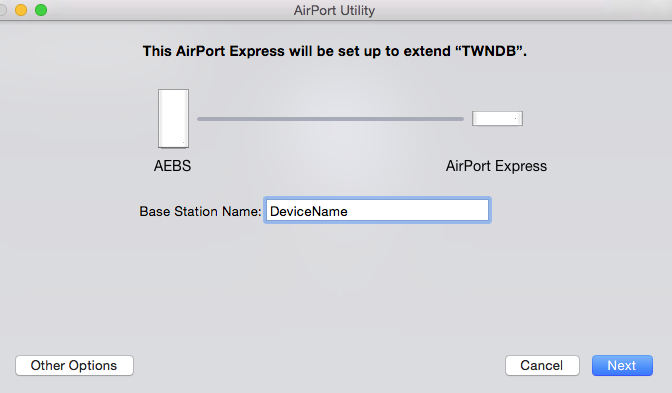
Type in a name that you want to call the Ebay AirPort Extreme
Click Next
The next window will look like this example except that you will see another AirPort Extreme displayed
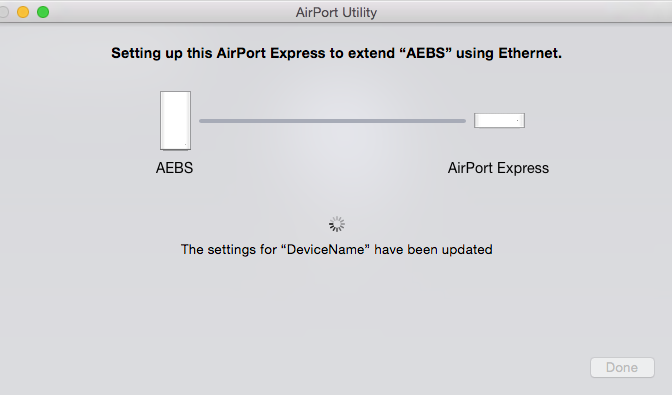
When you see the message of Setup Complete, click Done.
Now move the Ebay AirPort Extreme to the remote location where it is needed. You can connect to the WAN "O" port or any of the LAN ports. Personally, I prefer the WAN to know at a glance that the Ethernet cable is coming from the other AirPort Extreme.
Power up the AirPort Extreme and run a few speed checks. The speed checks should be very similar to the results from the "main" AirPort Extreme.
If you still see less than 100 Mbps, you have a defective Ethernet cable or a bad Ethernet port on one of the devices.
I have two AirPort Extremes set up and connected using Ethernet, and the speed of both AirPorts is virtually identical when I run a few speed checks.