As of February 23, 2024, the following procedure installs ScanSnap Manager v7.2.70.1001 on a Mac. With it, ScanSnap S1500M runs perfectly well.
[01] Go to this RICHO web page.
[02] In the middle of the page, click on MacSSInst2S1100WW.dmg to download it.
[03] Mount the dmg on the Desktop and open.
[04] It will have ScanSnap Installer. Double-click to launch it.
[05] Follow online steps, choosing ScanSnap Online Update download…
[06] Another volume “ScanSnap” mounts. Open it.
[07] Double-click on the ScanSnap “CD” icon to run it.
[08] When done, you will be greeted with a window “All updates For ScanSnap have been installed”
[09] Click on “Complete” to finish.
[10] In the Applications folder, you will see a folder “ScanSnap”. Open it.
[11] Here are the contents of the folder:
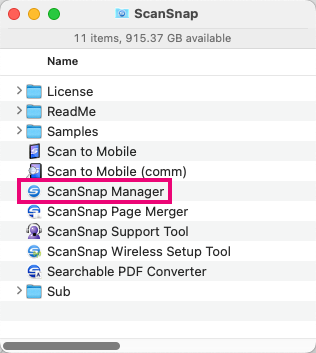
[12] Double-click on ScanSnap Manager to launch it.
[13] The familiar window will appear:
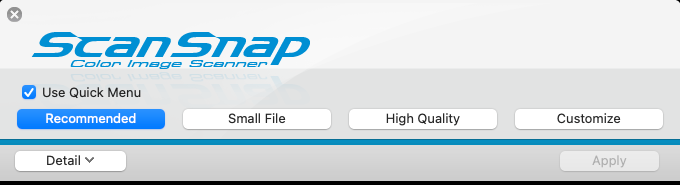
[14] Enjoy scanning.