The Macbook has to stay connected to power continuously for quite sometime for Macbook/MacOS to learn to stay in the "Desktop Mode" as shown in my first screenshot. You don't pull the plug out, or log out, or restart, or shutdown the Macbook for quite a while with optimised charging enabled. When the optimised charging takes over, the drop down menu of the battery icon will look like this, 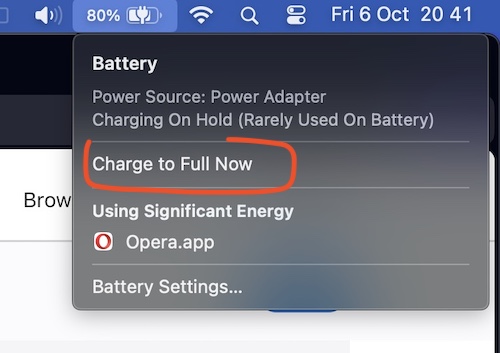
with that additional "Charge to Full Now," that is, if you want to take the Macbook out to use as a portable notebook. And, once you come back, and plug it in to electrical power, Macbook would go on the learning cycle again, that is, it'd go back 100% and after about 1 and 1/2 days go back to 80%. If that happens, check your System Settings > Battery, to check if it would shows this, 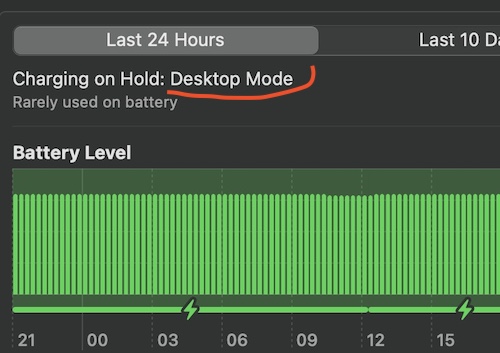
that your Macbook had gone into the Desktop Mode. Then, the Macbook/MacOS had learned how you use the Macbook, and acts accordingly. It took me sometime to learn this.
Opladen in de wacht: Desktopmodus (I think your language is Dutch. Google translation)