DooshPastesh wrote:
What is happening with my battery is out of my mind right now. It was already good after fresh OS install, for some time. Now it is so weird that I can't even correctly name what my battery is doing.
Don't worry so much about this. On optimised charging mode, it sometimes goes up to 100%, then goes down (and again goes up sometimes) but will go down to 80% again and stay there. You see, even while staying at 80%, the battery will slowly go down, so to keep that 80%, it gets charged a bit. Actually, the battery level rarely goes up to 80%, even though it is shown that way, but really it will be ~75-76%.
On the 14th December,
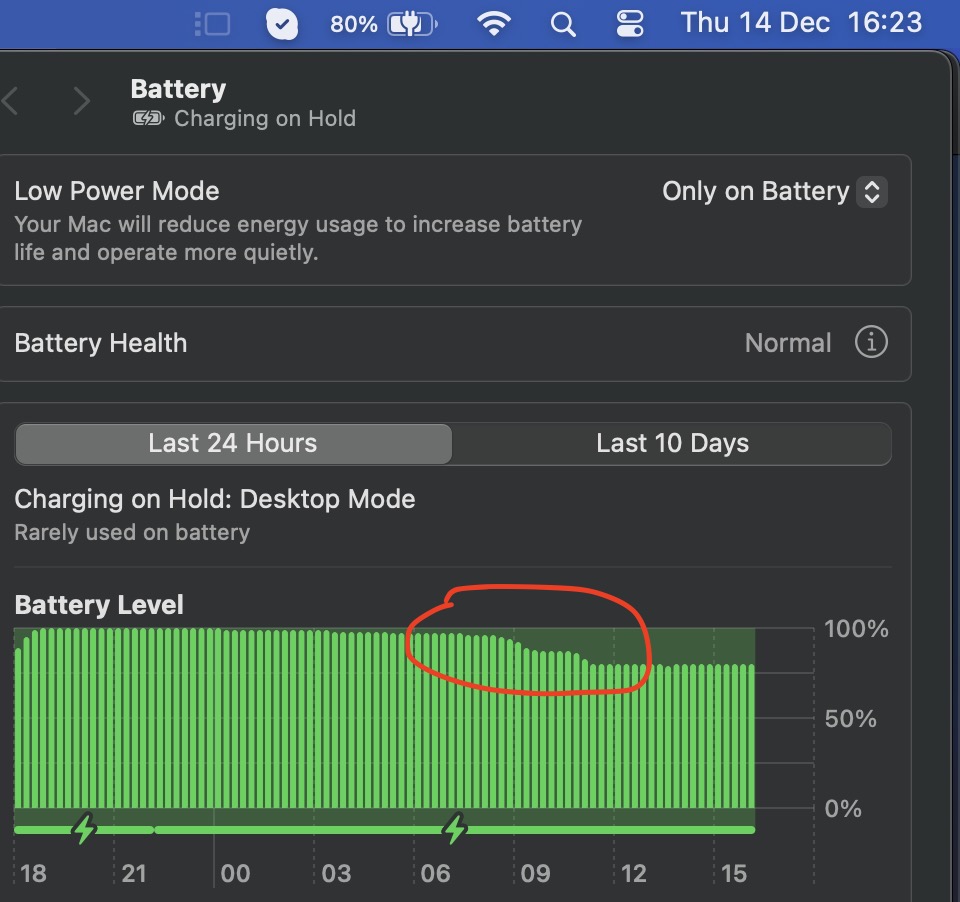
On the 22nd,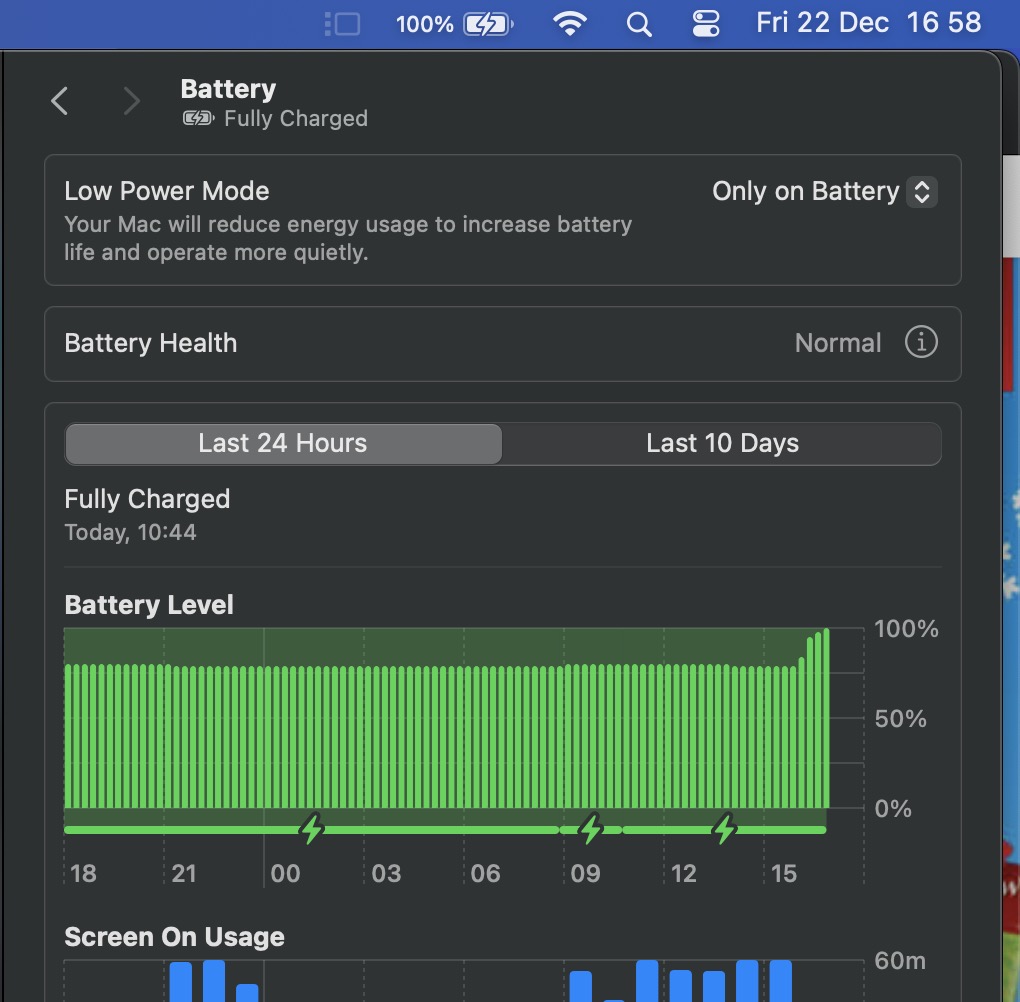
In that time there were updates 14.2, and 14.2.1, that is with few reboots.
Just now,
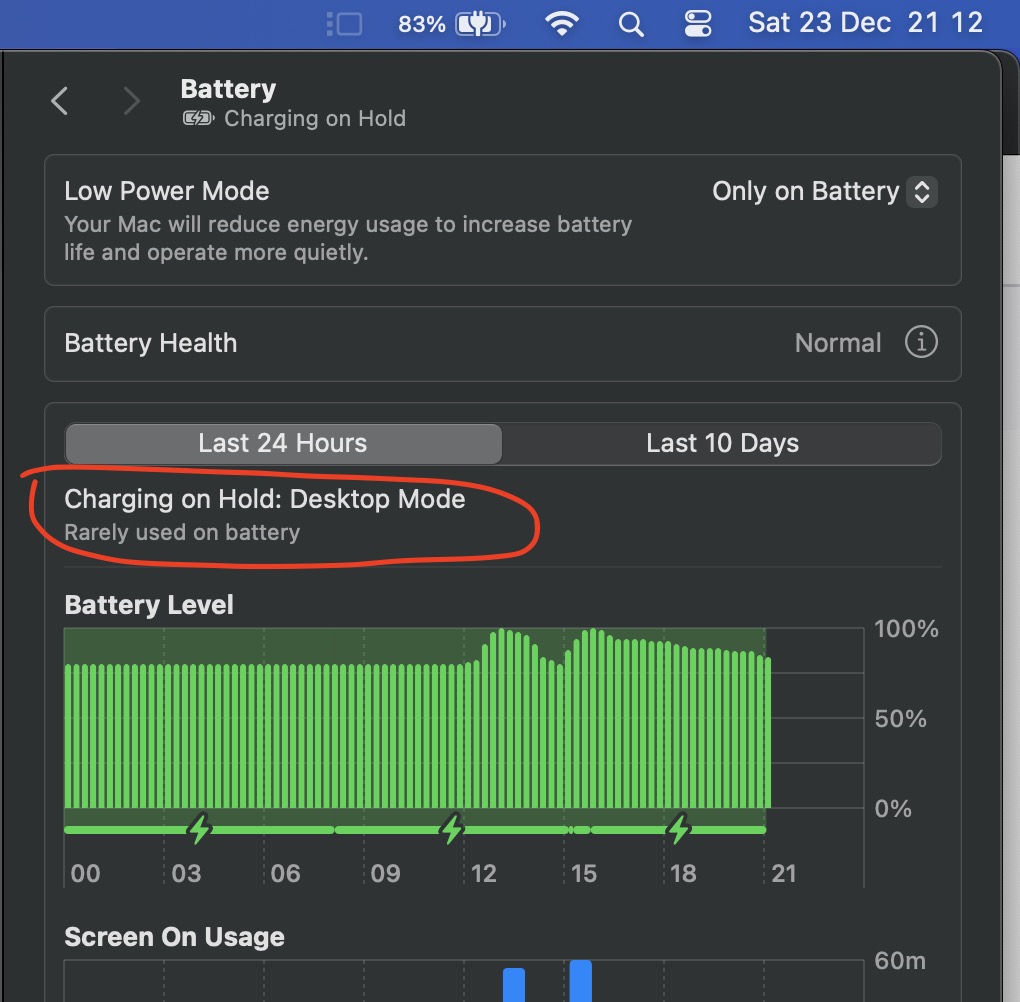
As you see, there was a little up and down, but slowly going back to the old 80% level. And, it is on "Charging on Hold: Desktop Mode". Everything is normal. Mind you, my MBP's battery is 1769 days old (or young) and just turned 218 cycles.👌