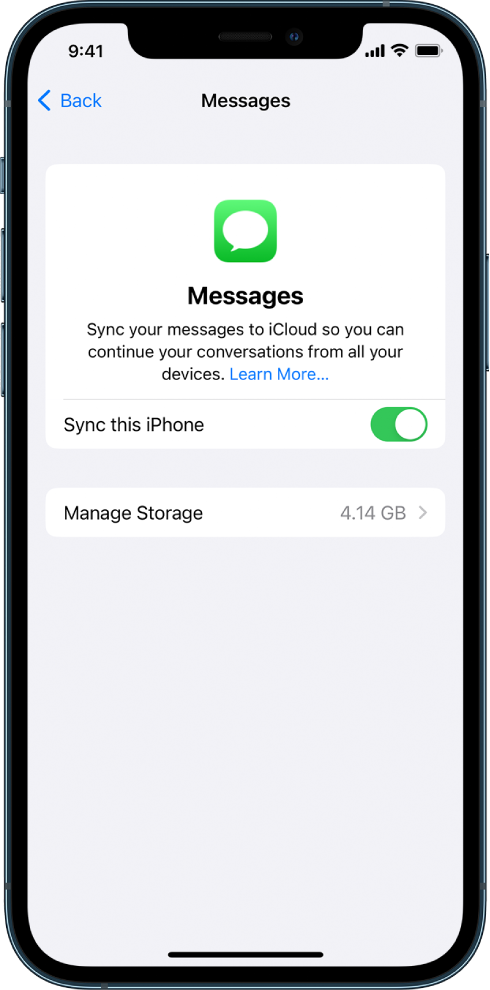Retreiving messages on iCloud
I have only been using iCloud to back up my Messages, Mail and Notes. I got an alert that my iCloud was full and I figured I didn't really need it and in an attempt to turn iCloud back up off. I went into Manage Account Storage, clicked on messages and deleted the Top Conversation with my significant other (thinking that I was removing it from iCloud), turns out I was deleting the conversation from my device.
The messages still exist on the iCloud as I can see that my 5gb of data is taken up by Messages (and I don't really have any other messages). I understand from reading other posts that Messages is an all or nothing back up. As I don't use iCloud to back up photos or other things, if I restore everything from the iCloud will I loose all my photos and anything on my phone that it is not on iCloud?
What are my options? If I purchase enough iCloud storage, could I back up everything now and then restore everything and retrieve my Message conversation?
Is there a way to sync my iCloud to my Mac?
iPhone 12