THIS WORKED FOR ME!
Here is what I did to get my 4TB LaCie mechanical drive to be recognized by Sonoma 14.2.1. I call out my mechanical drive because I also had an SSD drive not mount, but I think it just bit the dust.
When I got my mechanical drive, I formatted it Mac OS Extended (Journaled). To my understanding, this is fine formatting for a drive that will be used solely on a Mac and is compatible with most versions of Mac OS.
For this explanation, I will speak to what I did for the mechanical 4TB drive because my SSD drive never mounted on anything—it's a goner.
I started by finding a machine running a much older version of Mac OS. I happened to have an old laptop running Mojave. After it took ten years to boot up, I hooked up the drive and it mounted, but it wouldn't index the drive. I could see root folders but nothing inside. I opened Disk Utility and saw data on the drive because it showed how much space was occupied on the drive (in my case, 612 GB). I didn't attempt to repair the drive.
I then closed Disk Utility, right-clicked the drive icon, selected Get Info, went to the bottom of the window, and toggled the Sharing & Permissions carrot. From there I clicked the lock icon and unlocked the sharing and permission preferences. I then check the box next to Ignore ownership on this volume. I then clicked the lock and locked the setting.
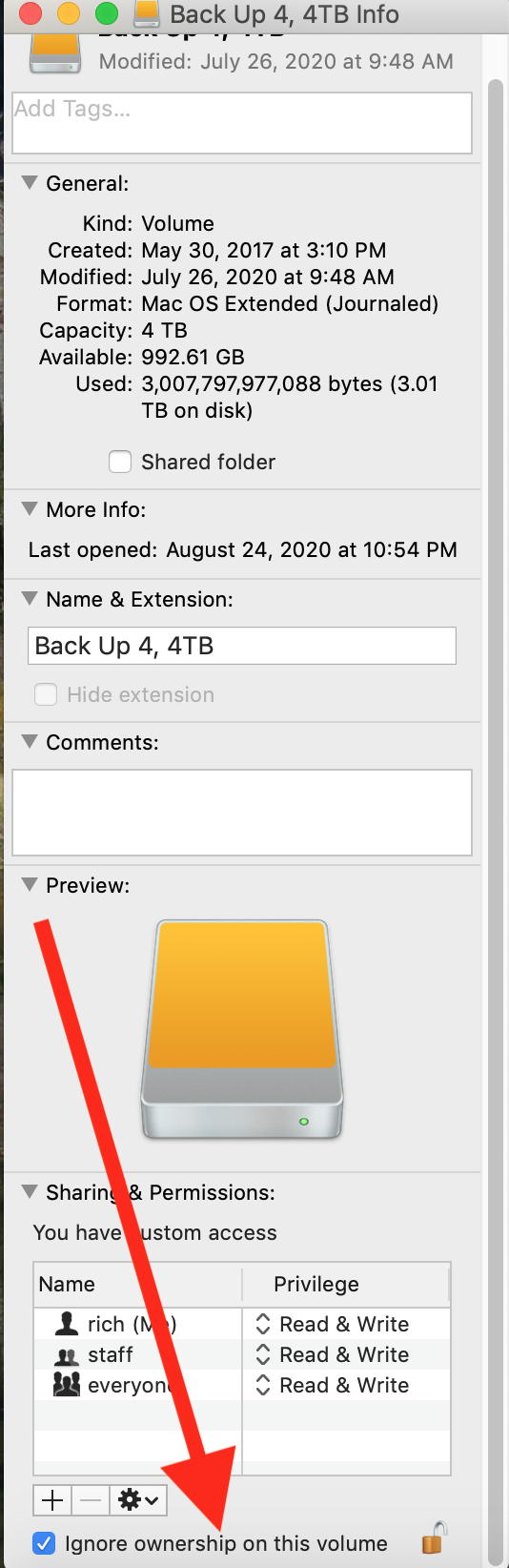
After that, I restarted the laptop. Once it fully rebooted, I went in to double check that the box was still checked next to Ignore ownership on this volume. I had to perform this step (check the box and restart the laptop) a couple of times, but it finally took and remained checked. Once the setting was retained, I shut down the laptop running Mojave and moved over to my machine running Sonoma.
On the laptop running Sonoma, I made sure to remove items launching at login. I didn' want anything impeading the mount of my hard drive at startup. I then hooked up my drive and it mounted.
I hope this helps information is helpful for you.
A FEW NOTES:
I came to this realization becasue ALL of my current and old Time Machine drives ignore ownership and they had no issue mounting on my Sonoma laptop. So, I figured if form follows funtion, I replcated the same settings on the drive not mounting and it worked.
I am seeing a lot of callouts regarding ExFat drives, APFS and other sorts of drive formats...I can't speak to those specifics, but I would attempt to perform the simple (althought it took me hours of trial and error to figure out) process above and hopefully you'll be up and running in no time.
Cheers!