Are you pinching in the Canvas? If so, you are changing the display scale of the timeline, which is why all your edit appears to be changed.
First, restore the display of your edit to the correct viewing size by clicking on the scale value and choose Fit to Canvas.
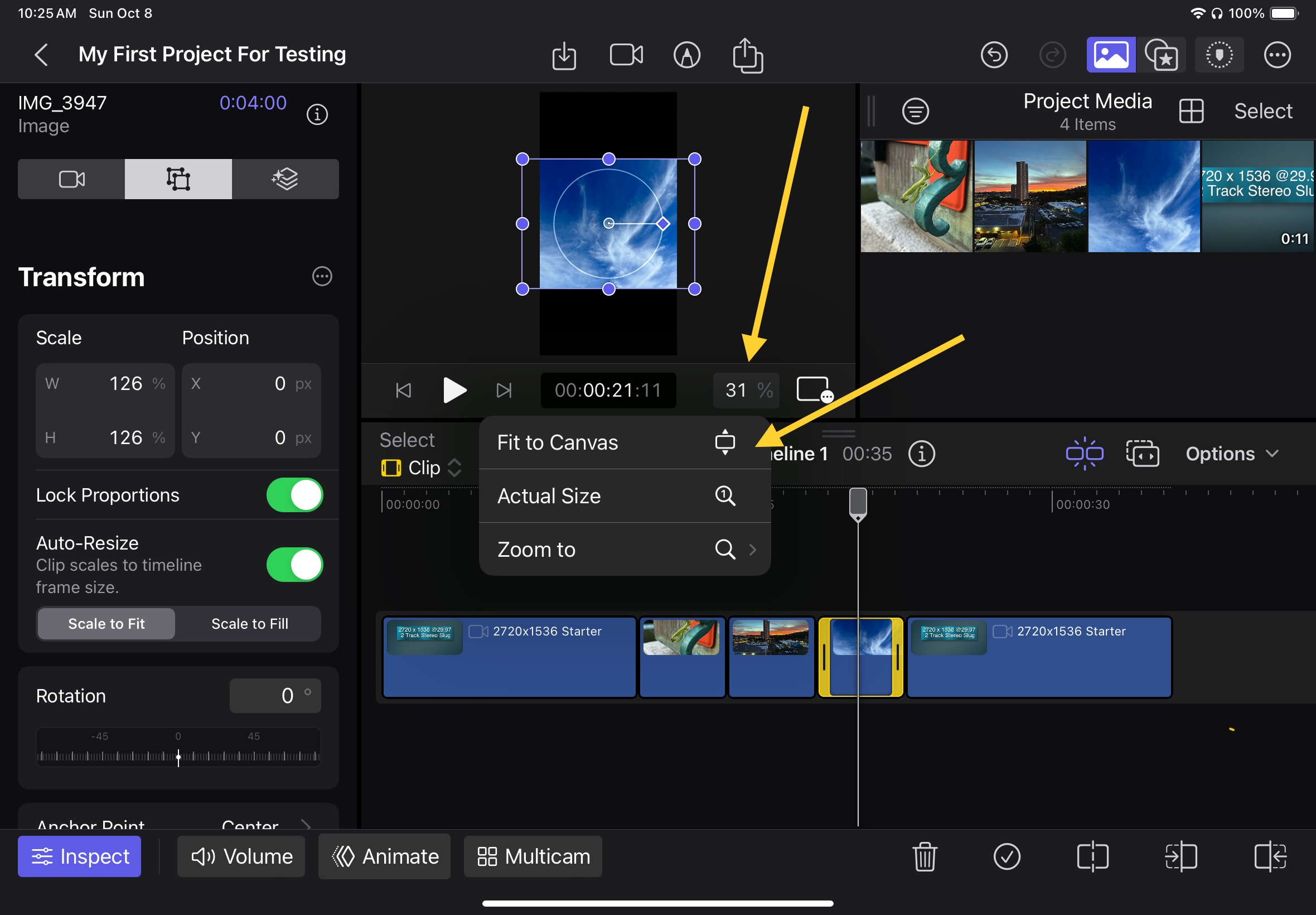
Then to change the scale (zoom in or out) of an individual clip, select the clip on the timeline by tapping it - a yellow outline will appear around the clip when it is selected:
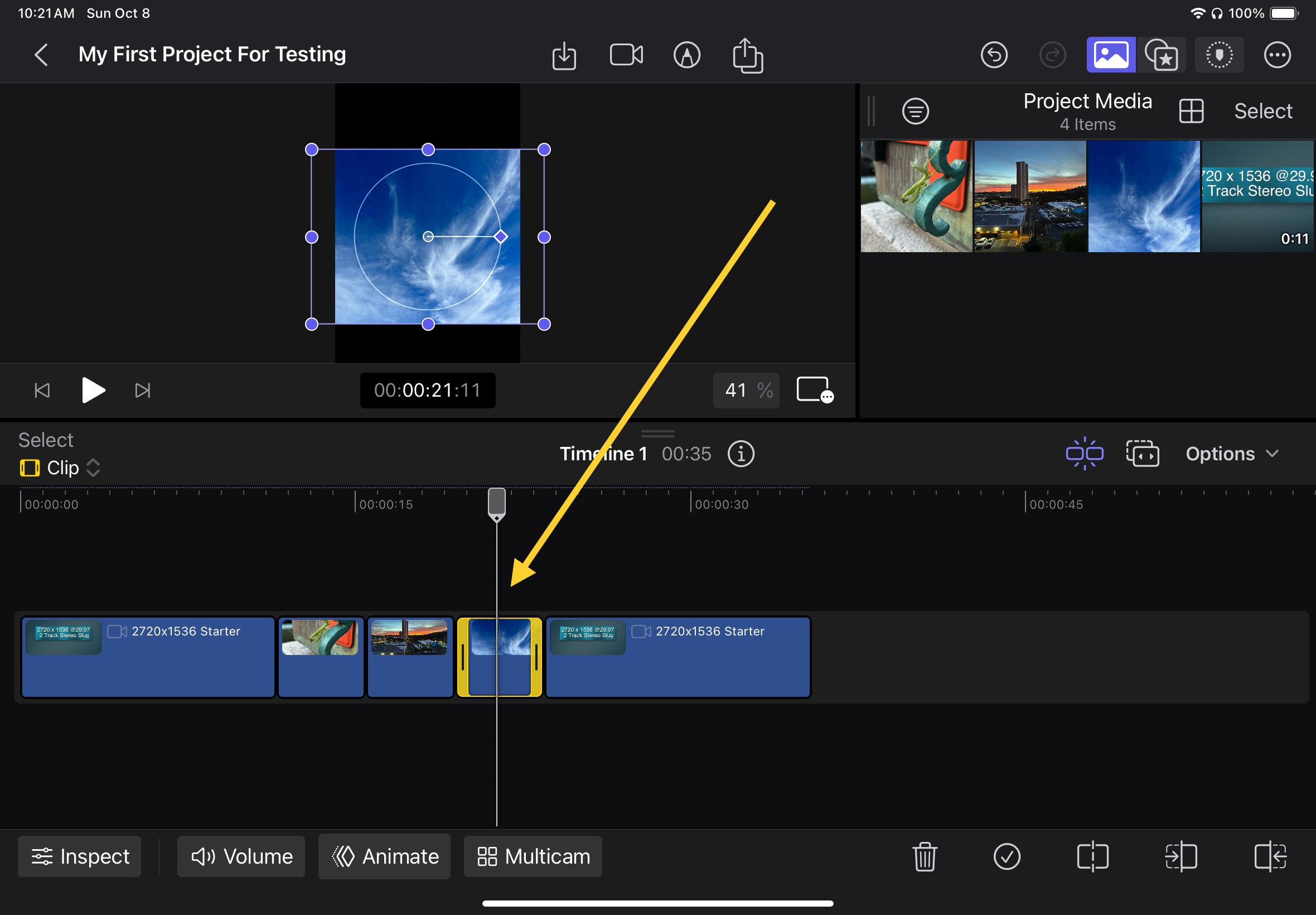
The press the Inspect button which will bring up the adjustable properties for the clip. At the top tap on the Transform button, then tap on one of the Scale Values . . .
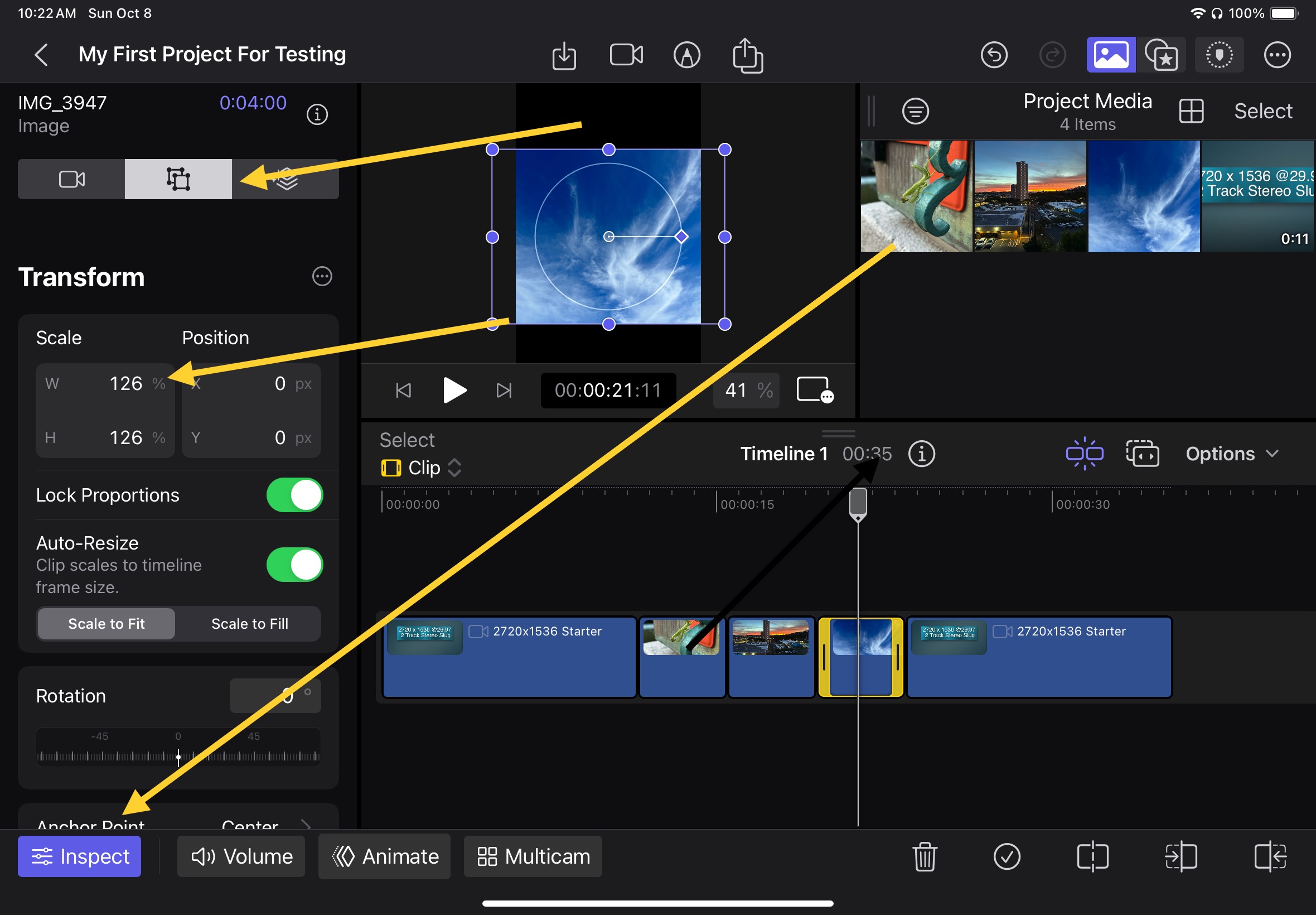
which will bring up a tool/keypad which will allow you to adjust the scale, either by entering values or pressing on the up or down buttons to zoom in or zoom out. This will change only the selected clip:
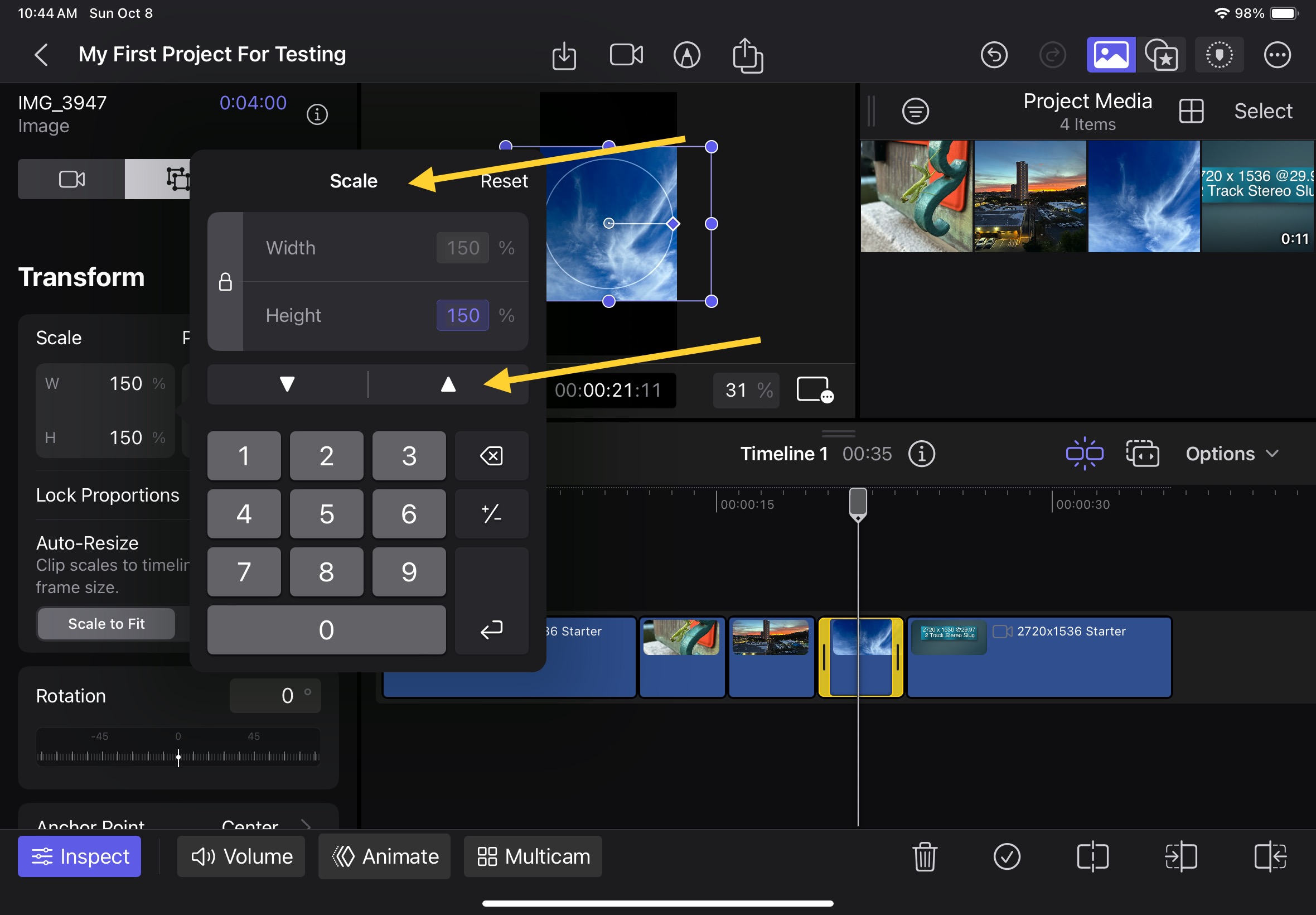
Recommend the Ripple Training Course for FCP on the iPad, it will save you a lot of frustration and grief:
https://www.rippletraining.com/products/final-cut-pro/final_cut_pro_for_ipad_getting_started/
MtD