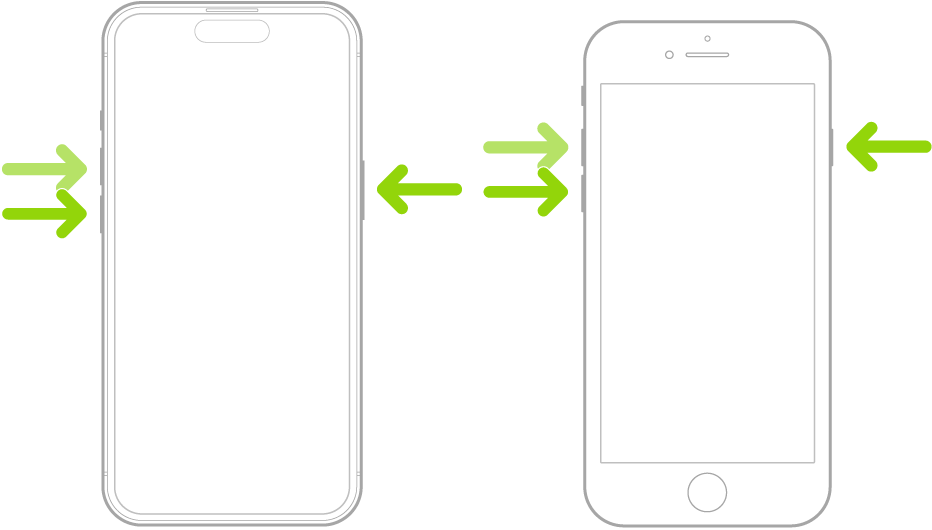iPhone text cursor constantly jumps around.
I have a iPhone XR & it’s fully up to date w the latest update 17.0.3. My text cursor constantly jumps around and will not stay to the place I move it which has become so frustrating in trying to edit a text message. Even when trying to edit this message it jumps and will not go back to the position I’m dragging it. This actually started w the last update and it’s so annoying and why I’m always very reluctant to update any more. How do I fix this asap? I can’t have business texts go out unedited but the edit process using the cursor is horrible now.
iPhone XR, iOS 17