Hello yamimami,
Thanks for choosing the Apple Support Communities. We understand your camera isn't working on your iPhone. We have a few steps that may help resolve the issue. Check those out below.
If the camera or flash on your iPhone, iPad, or iPod touch isn't working - Apple Support
"Remove case, accessory, or film and test
- Remove any case, accessory, or film that might block the camera or flash or that places a magnet near the camera.
- Test the camera by trying to take a photo.
- Test the LED flash:
- Try the flashlight in Control Center on your iPhone or Control Center on your iPad. On an iPhone X or later or an iPad, swipe down from the upper-right corner of the screen. On an iPhone 8 or earlier, swipe up from the bottom edge of any screen.
- Tap the Flashlight button
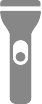 .
.
If the flash works only sometimes, open the Camera app and tap the flash button  to choose a different setting.
to choose a different setting.
A configuration profile, including a Mobile Device Management (MDM) profile, can disable the camera.
Contact Apple Support
If the camera or flash still isn't working properly, contact Apple Support to discuss service options.
If you want to try more steps on your own
If you prefer, here are some more steps you can try on your own if the camera isn't working. You might still need to contact Apple Support after following these steps.
- If the photo is blurry, clean the front and back camera lenses with a microfiber cloth. If you see dirt or debris inside the lens, damage to your iPhone near the camera, or if the camera lens appears to be misaligned or blocked, contact Apple Support to discuss service options.
- If you see motion blur in low-light situations and you use a lens converter, metallic case, or a magnetic lens mount, try removing the accessory.
- Restart your iPhone, iPad, or iPod touch.
- Update your iPhone to the latest version of iOS.
- Test the camera again by taking a photo. If your device has a front and rear camera, check if one or both aren't working. To switch cameras, tap the rotate button
 ."
."
We hope this helps.
Cheers!
