Okay so in System Settings > Dock and Desktop > Shortcut Buttons, I see the below which states Mission Control setting conflicts with another setting in Keyboard Settings. When I click on Keyboard Settings, both Mission Control settings are set to the same thing (control + up arrow), none of which is the 'left shift' key. 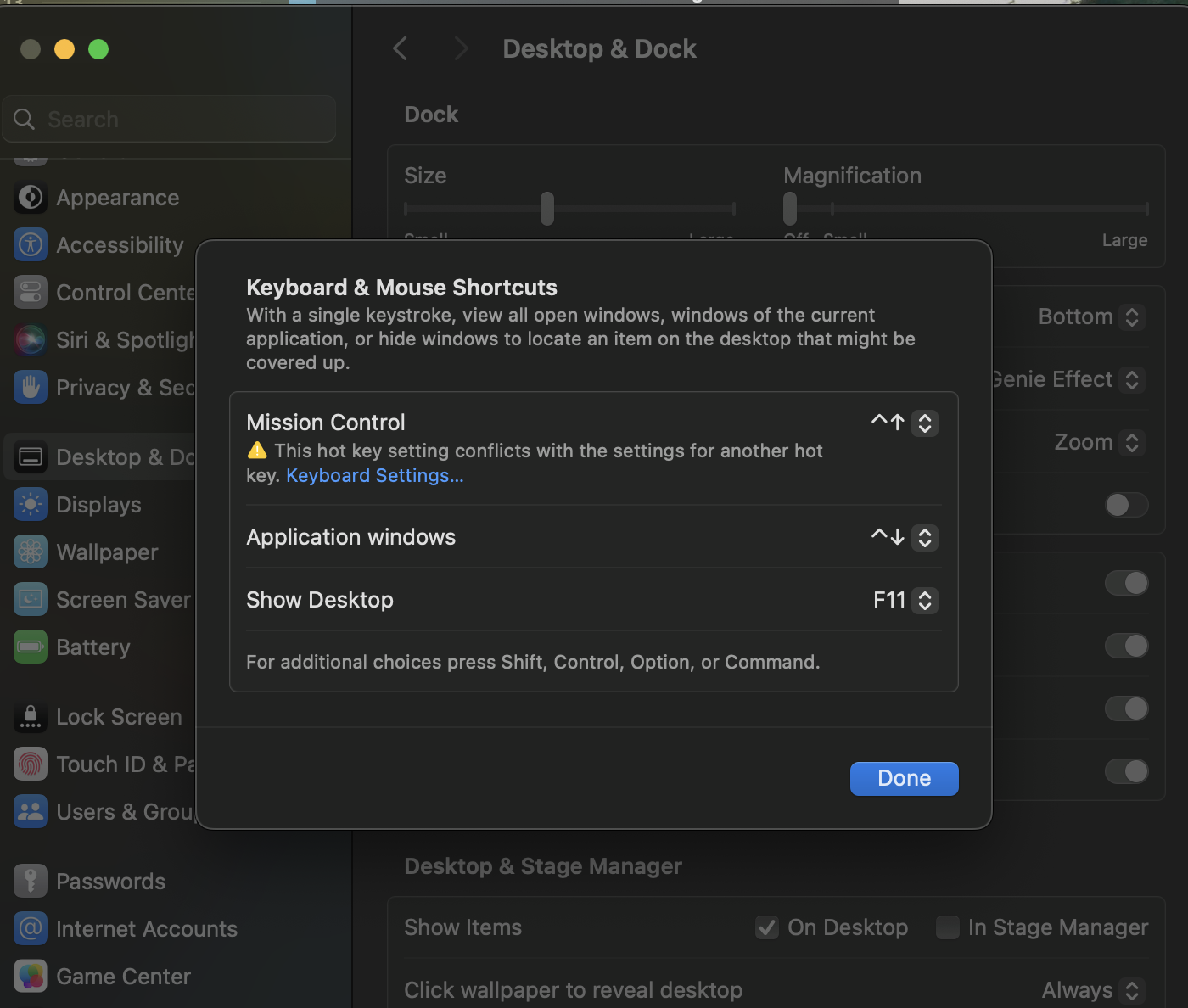
I also tried restarting my computer and now the left shift key is displaying all open windows from the current application, so if in Safari, I press the left shift key, it arrays all my Safari windows. If I press the left shift key down quickly multiple times and keep it pressed, it switches between open windows, comes back to the original, and then I'm able to use it as a normal shift key (to capitalize a letter for example)...this is so weird and terribly frustrating. It's almost as if the shift key has dual function now, but the normal use of it, to capitalize a letter when typing, is the secondary function of the key and only accessible once I press down on it twice quickly and hold it down. I'm not sure how this happened...