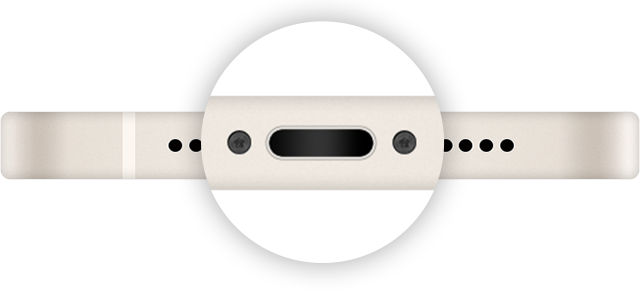iPhone 14 Pro screen shaking/screen refresh rate messed up
Hello team,
Since last 3 days my iPhone 14 Pro is suddenly behaving weird. Screen refresh rate is very animated, i can see the shaking in every screen move. The Charging indicators are also mot responsive, either they don’t charge, show lower charge percent after restart, and tales longer time to restart after turning off.
Does anyone knows the solution to this issue?
Has anybody having similar issues recently?
Regards,
Ashish
iPhone 14 Pro, iOS 16