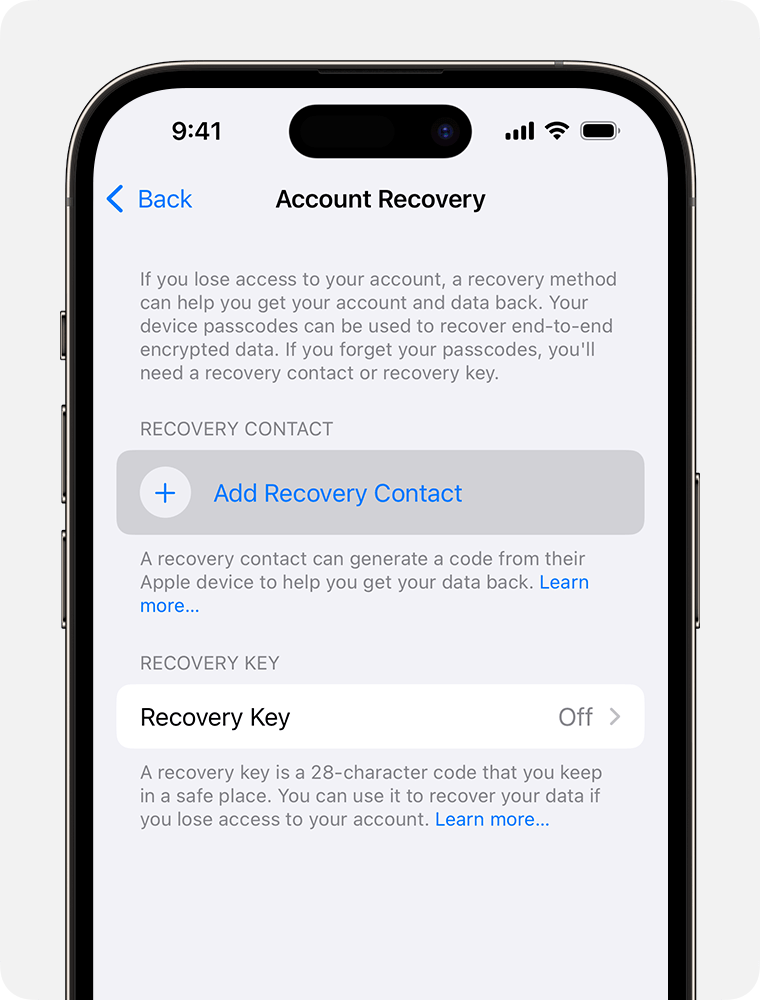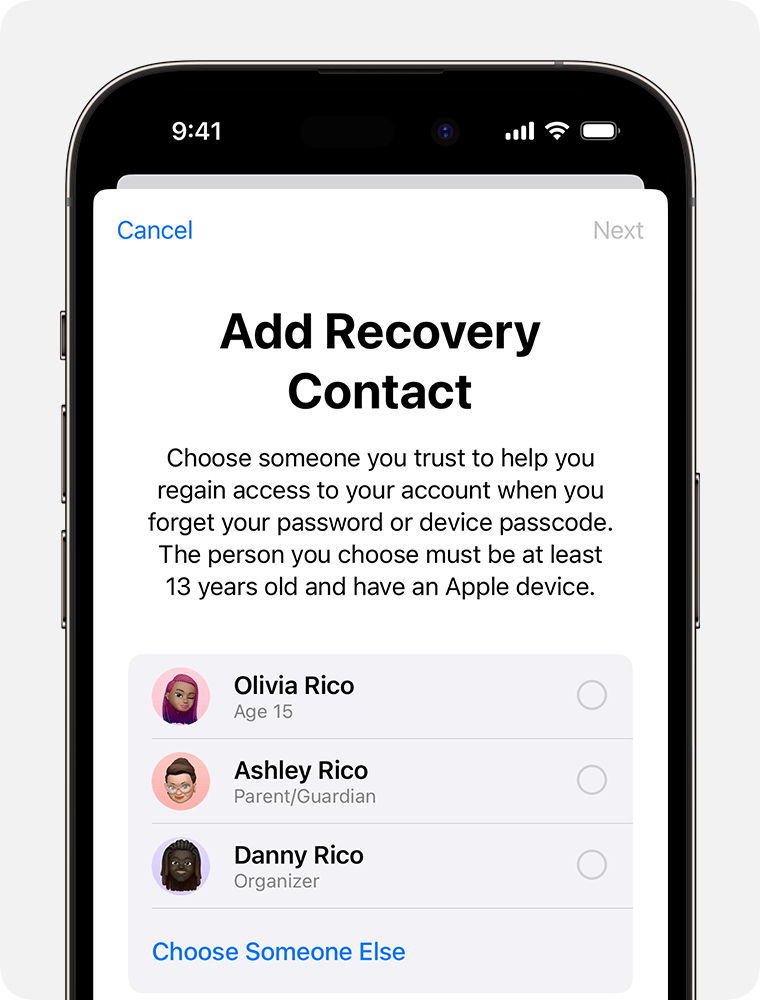Hello Robert Cates,
To help us get a better understanding of the issue, we’d like to ask a few questions.
1. Does that message appear randomly, or when trying to do something specific on your devices?
2. When you added recovery contacts previously, did you receive any error messages? If so, what did the error say?
The above details will help us plan how to proceed.
Please also check out this link to ensure the correct process was used to set up account recovery contacts, so we can make sure there aren't any issues there: Set up an account recovery contact
Requirements for setting up a recovery contact
* All of your devices must be running iOS 15, iPadOS 15, watchOS 8, or macOS Monterey or later. You might be prompted to update any devices not running the latest OS, or remove any devices that you aren't using.
* You must be over the age of 13.
* You need two-factor authentication turned on for your Apple ID.
How to set up an account recovery contact
Learn how to set up an account recovery contact on your iPhone or iPad with iOS 15 or iPadOS 15 or later, or on your Mac with macOS Monterey or later.
On your iPhone or iPad with iOS 15 or iPadOS 15 or later
1. Go to Settings, then tap your name.
2. Tap Sign-In & Security, then tap Account Recovery.
3. Tap Add Recovery Contact, then tap again and authenticate with Face ID or Touch ID.
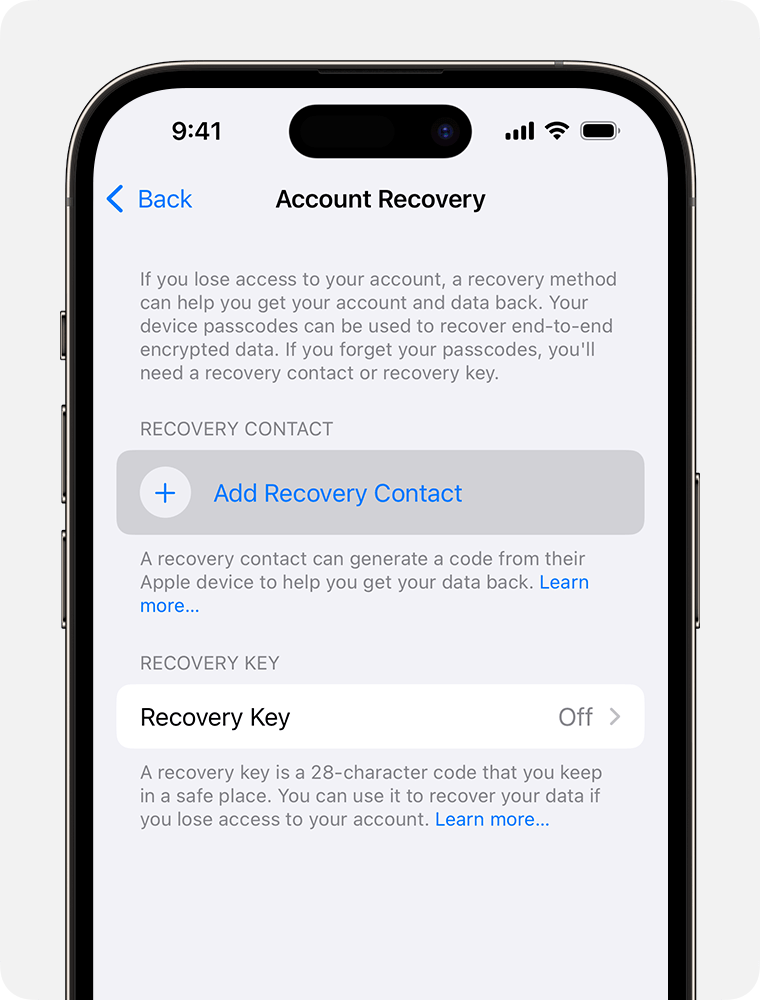
4. If you're in a Family Sharing group, the members of the group are recommended. Or you can click Choose Someone Else to choose one of your contacts.
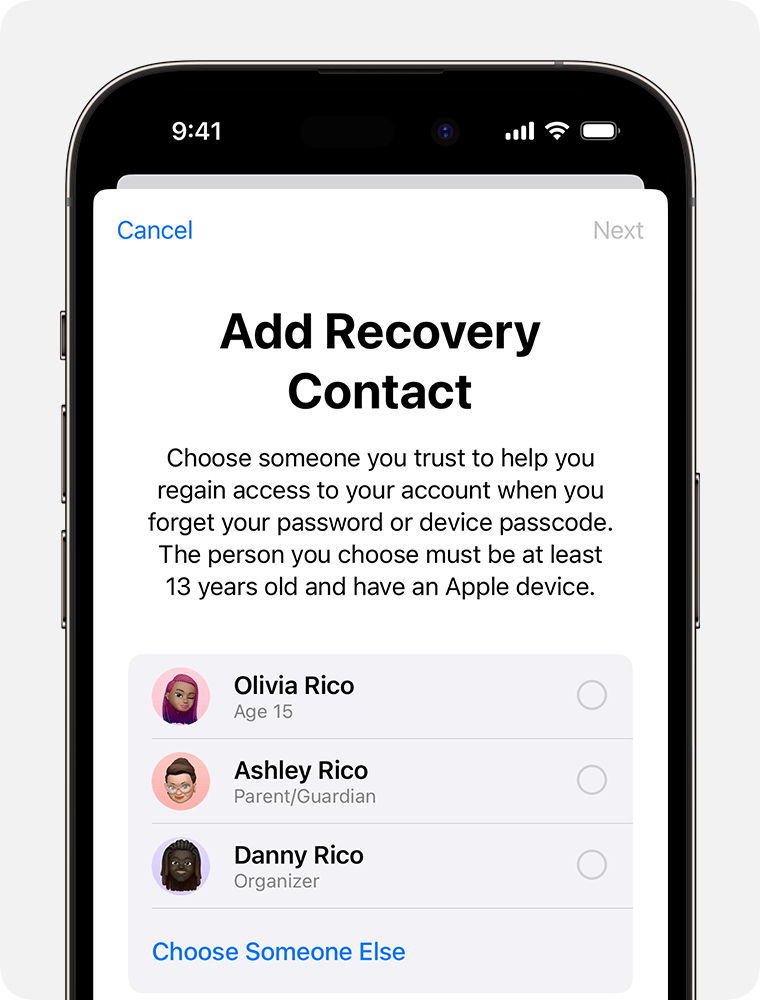
5. If you select a family member, they're added automatically. If you select a contact, they need to accept the request. You also send them a message to let them know that you'd like to add them as your recovery contact.
6. After they accept your request, you see a message that they have been added as your account recovery contact.
If your friend or family member declines or removes themself as your recovery contact, you see a notification and need to select a new account recovery contact.
Thanks!