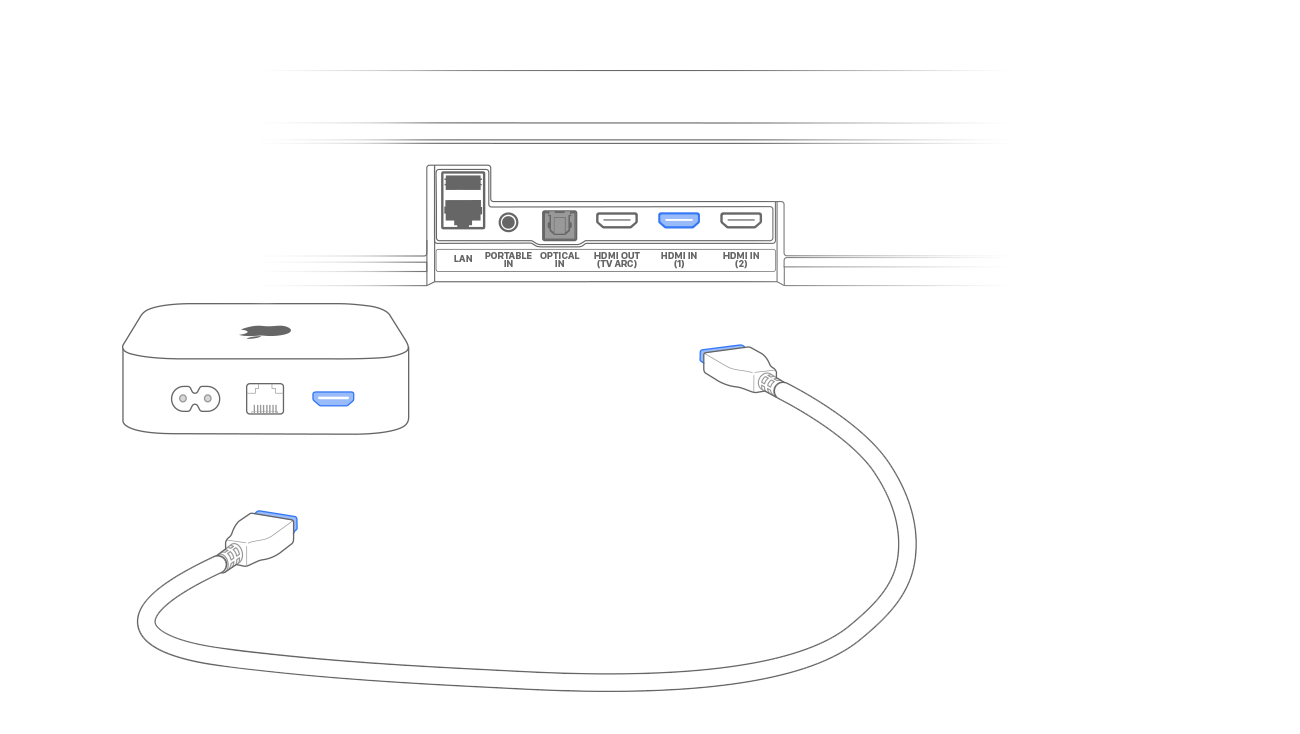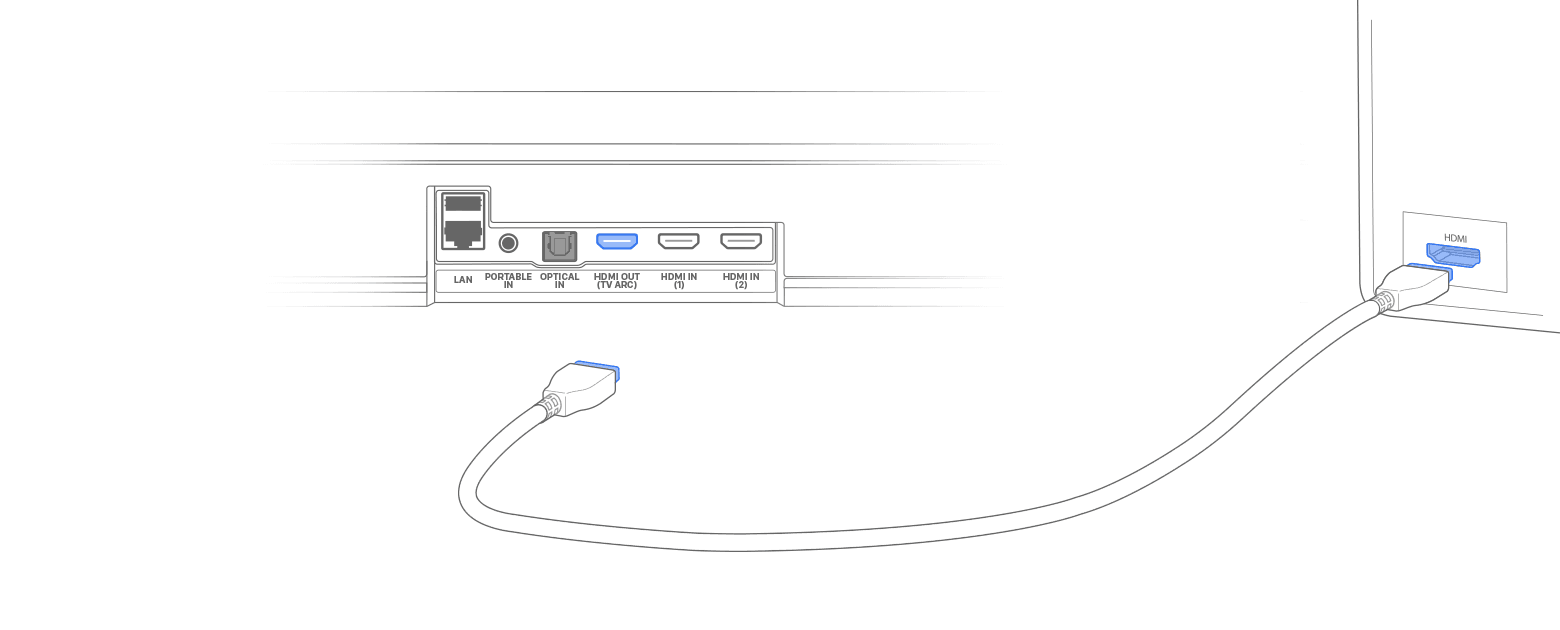Hello Yvaishnav,
Thank you for reaching out to Apple Support Communities, and we'll be happy to help in any way we can. We understand you have questions about using a sound.bar with Apple Music. This article has the instructions you're looking for: Set up Dolby Atmos or surround sound on Apple TV with a sound bar or AV receiver - Apple Support
"Learn how to play Dolby Atmos or surround sound on your Apple TV with a sound bar or AV receiver.
Set up Dolby Atmos or surround sound
- Make sure that you connect your Apple TV 4K directly to the HDMI input on your sound bar or AV receiver with an HDMI cable. Most televisions don't support Dolby Atmos pass-through to sound bars and receivers.*
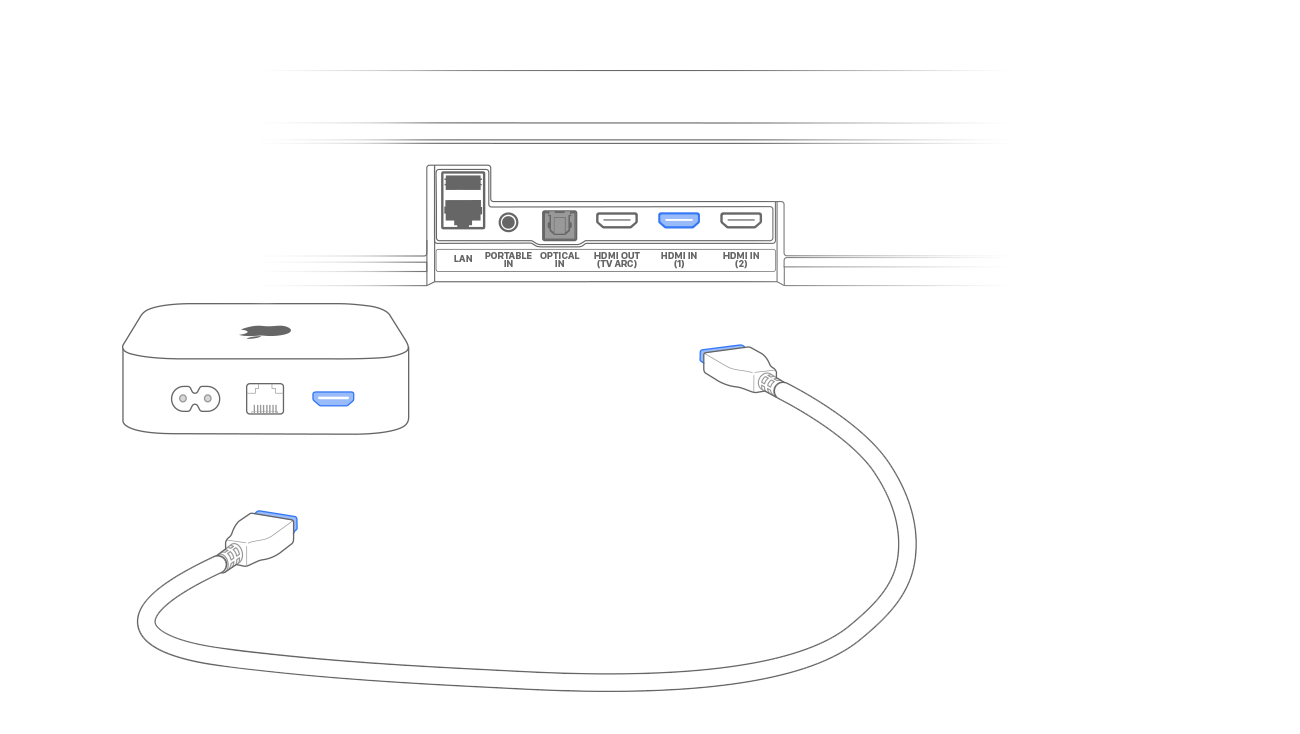
- Plug one end of an HDMI cable into the HDMI output on your sound bar or AV receiver. Then plug the other end of the HDMI cable into the HDMI input on your television.
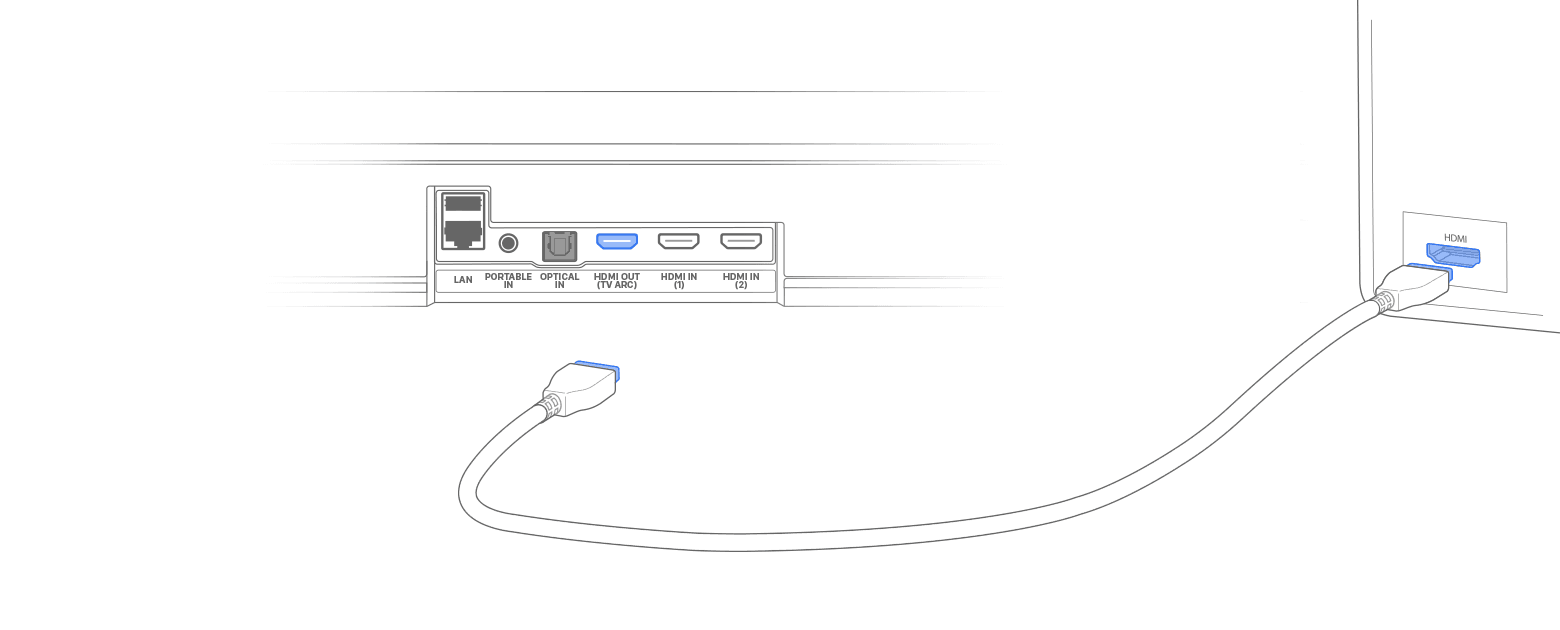
*Some sound bars and AV receivers support Dolby Atmos, but don’t support video formats like HDR10 and Dolby Vision. In this case, you can plug your Apple TV 4K into either the sound bar or AV receiver to play sound in Dolby Atmos. Or you can plug your Apple TV 4K into your television to watch video in HDR and Dolby Vision. To do both, you need a television or an AV receiver or sound bar that supports both Dolby Atmos and high-quality video formats. Apple TV 4K uses a high bandwidth form of Dolby Atmos that doesn’t work over ARC connections.
Check if Dolby Atmos is set up
On your Apple TV 4K, go to Settings > Video and Audio and select Audio Format. Under Immersive Audio, check that Dolby Atmos is on. If you don't see Immersive Audio and Dolby Atmos as an option, you might need to change how your home entertainment system is set up.
Some Dolby Atmos-supported content might show the Dolby Atmos icon in its audio info.
in its audio info.
- If you're watching content on Apple TV+: Press Menu on your Apple TV remote and look for the Dolby Atmos icon
 .
. - If you're watching content in the iTunes Movies app or a third-party app: Swipe down on the Touch surface of your Apple TV remote. Under info, look for the Dolby Atmos icon
 .
.
You can't play sound in Dolby Atmos if Quick Start is turned off in Settings. To check, go to Settings > Apps > iTunes Movies and TV Shows > Quick Start."
We hope this helps.
Cheers!