Mitrewsky wrote:
I installed the program from the Internet VPN PLANET FREE. I deleted it because I didn't like her work. At the same time, in the settings-main-login objects-allow in the background-the name of this program is present in the list.
How can this be removed?
If you deleted the app and/or toggled off in Login-items you can safely ignore the item
for example—.
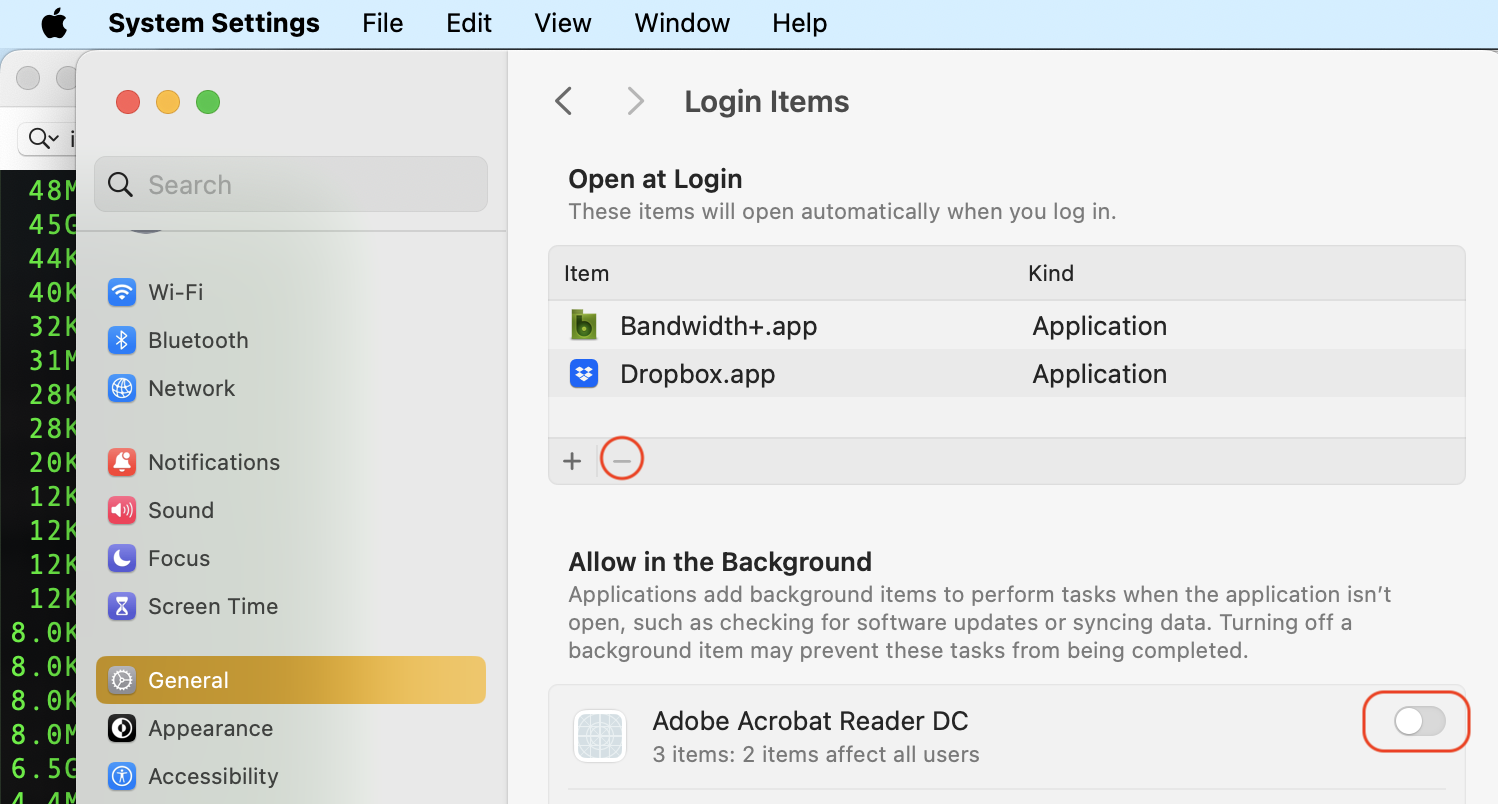
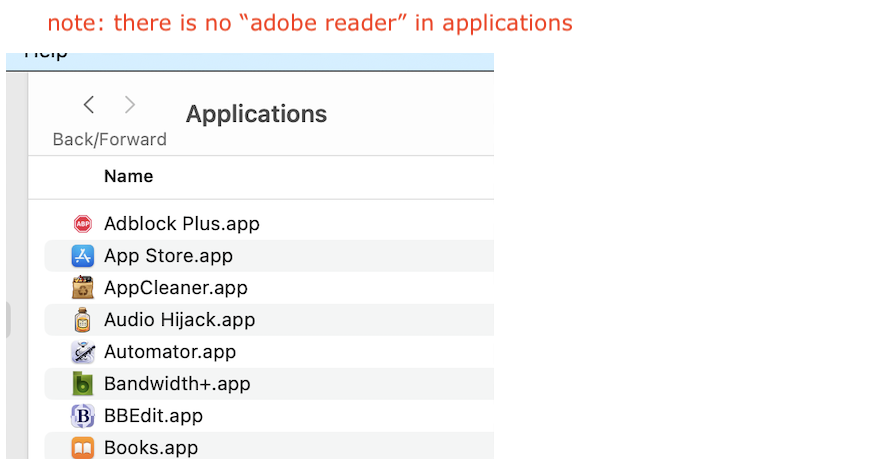
To be proactive you can file a bug report /submit your Apple Feedback here: Product Feedback - Apple
Call Customer Support (800) MY–APPLE (800–692–7753)
or on line https://getsupport.apple.com/
Outside the USA—Contact Apple for support and service by phone
See a list of Apple phone numbers around the world.
Contact Apple for support and service - Apple Support