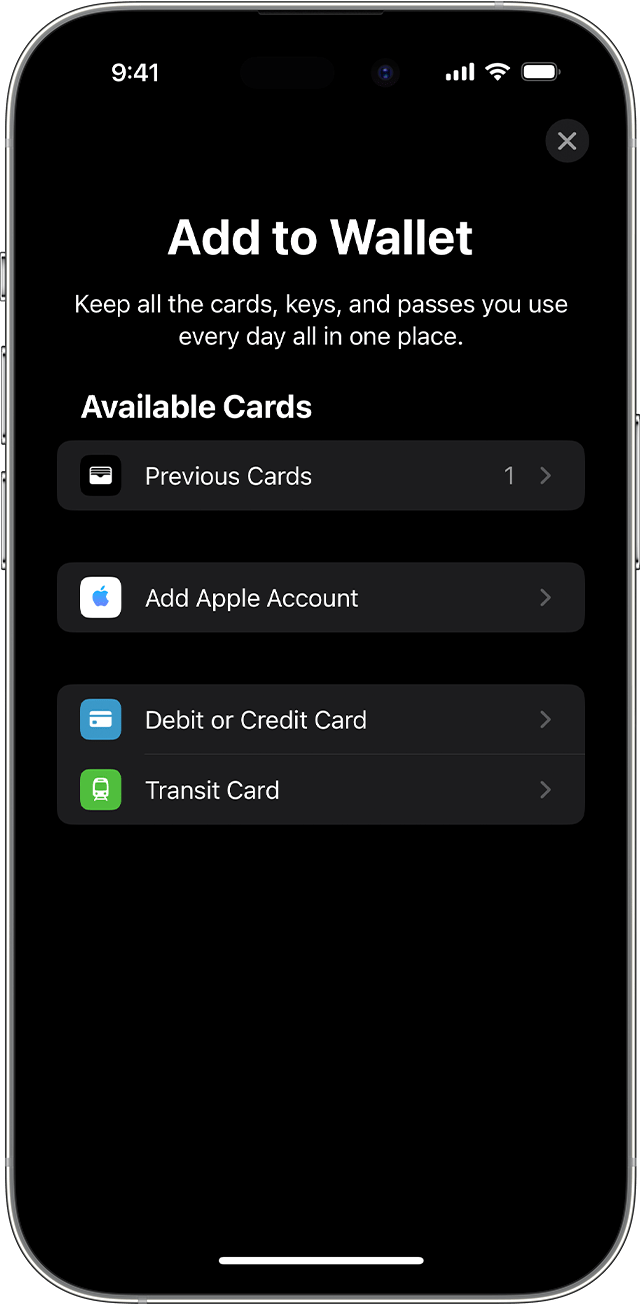Apple watch not displaying Wallet cards
I recently upgraded to the iPhone 15 Pro, while setting up the new phone it prompted me to upgrade my Apple watch Series 8 to iOS 10.
I don't know if it is the phone upgrade or the watch OS upgrade, but my watch wallet no longer shows all my cards, it shows my Bank card, however none of my store cards/QR cards/ which I use regularly,
Can anyone please help?
(My apple wallet is synced with my iCloud, I also have display expired passes set to on, any other solutions?)
iPhone 15 Pro, iOS 17