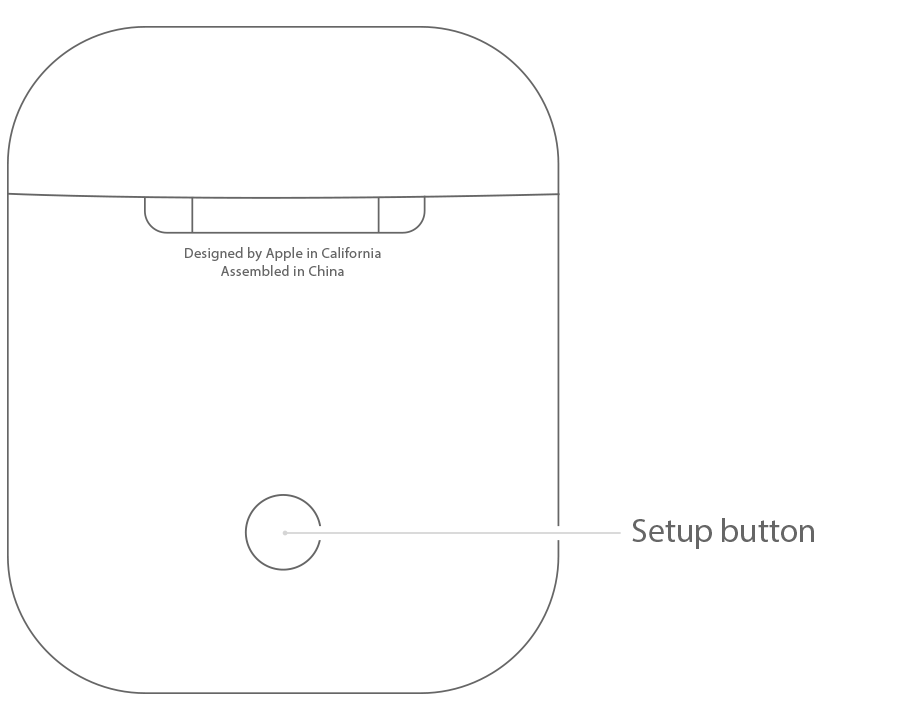Hi AirPods_pro_2,
Did you reset your AirPods and set them up with your replacement case when you received it? There are specific steps you need to take when you receive a replacement to have all three parts connect as a whole again. Try this and see if it helps.
Set up your replacement AirPods or charging case
When you get your replacement, follow these steps to use your AirPods again.
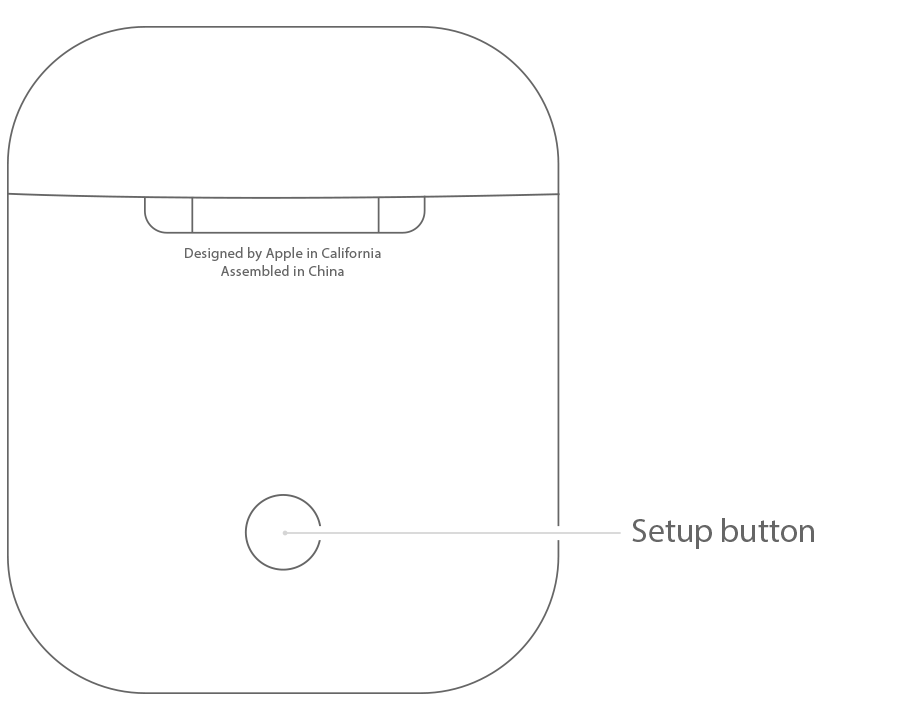
1. Put both AirPods in your charging case.
2. Connect the case to power, close the lid, and wait 20 minutes.
3. Open the lid and check the status light. It should flash amber.
4. Press and hold the setup button on the back of the case for 15 seconds until the status light flashes white.
5. Go to the Home Screen on your iPhone, iPad, or iPod touch.
6. Open the case—with your AirPods inside—and hold it next to your iPhone, iPad, or iPod touch. A setup animation appears on your screen.
7. Tap Connect, then tap Done.
Set up your replacement AirPods or charging case - Apple Support
Your AirPods should start working as a unit and you should be able to track an AirPods Pro (2nd generation) or later case after you have them set up correctly.
Regards.