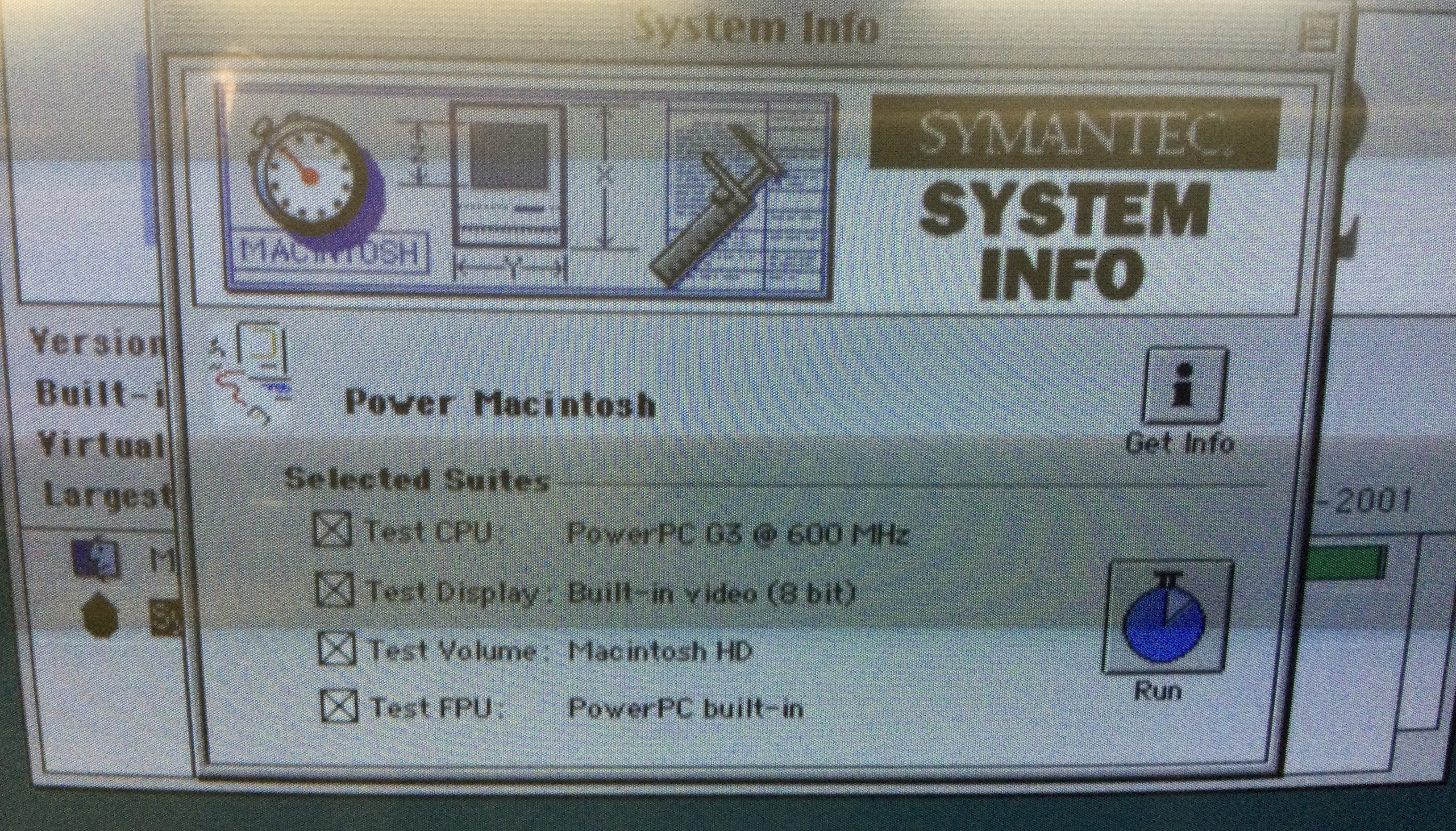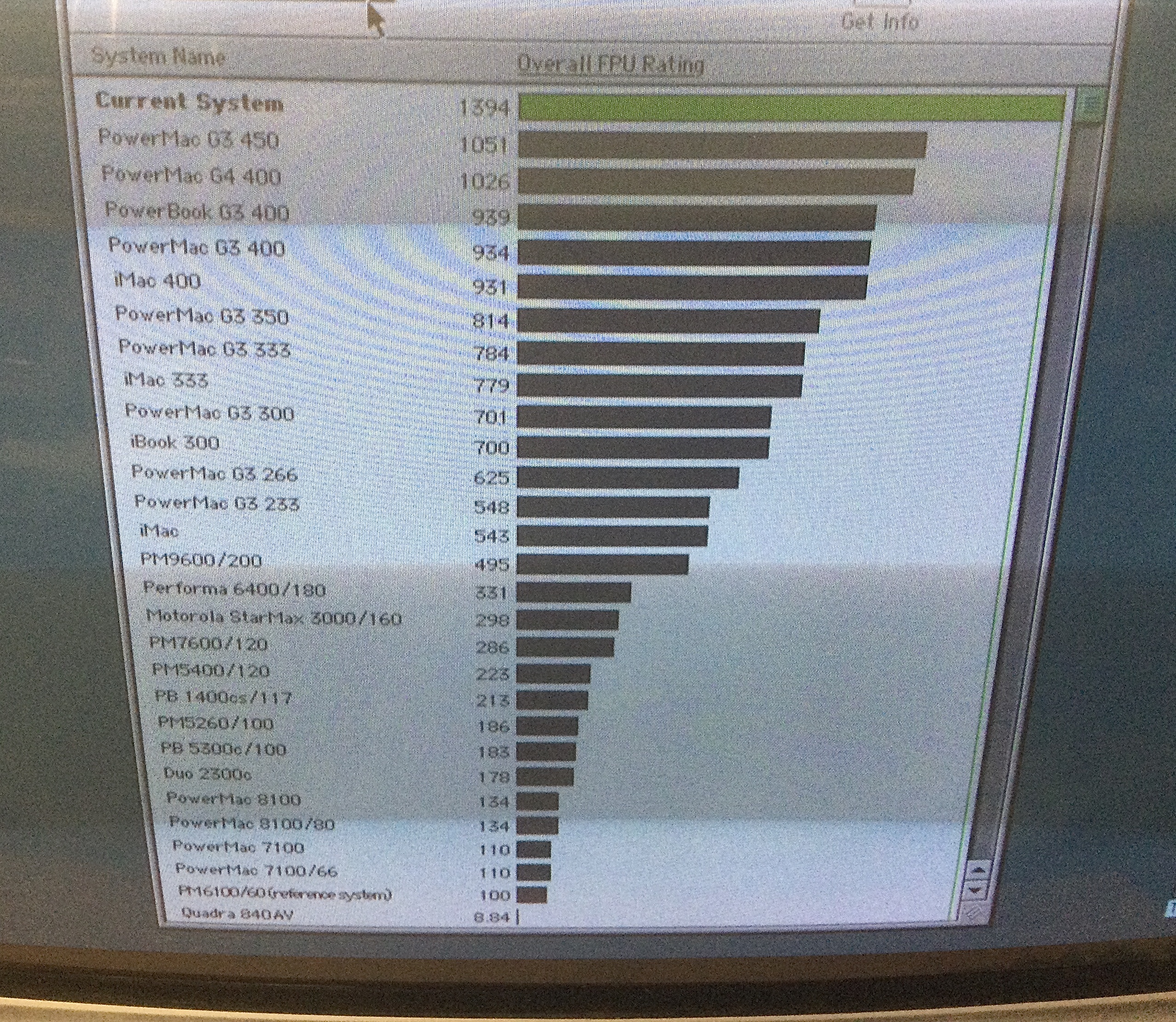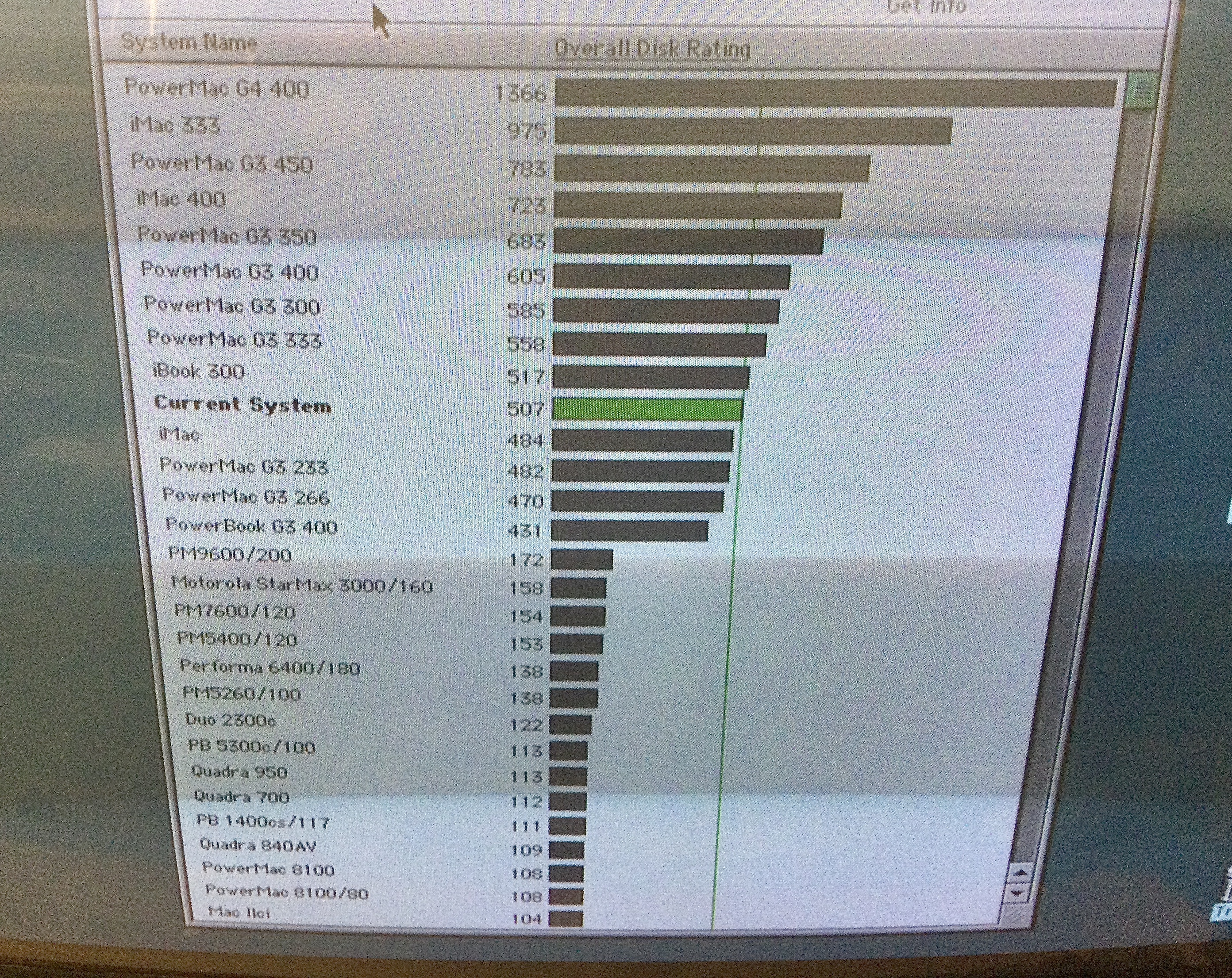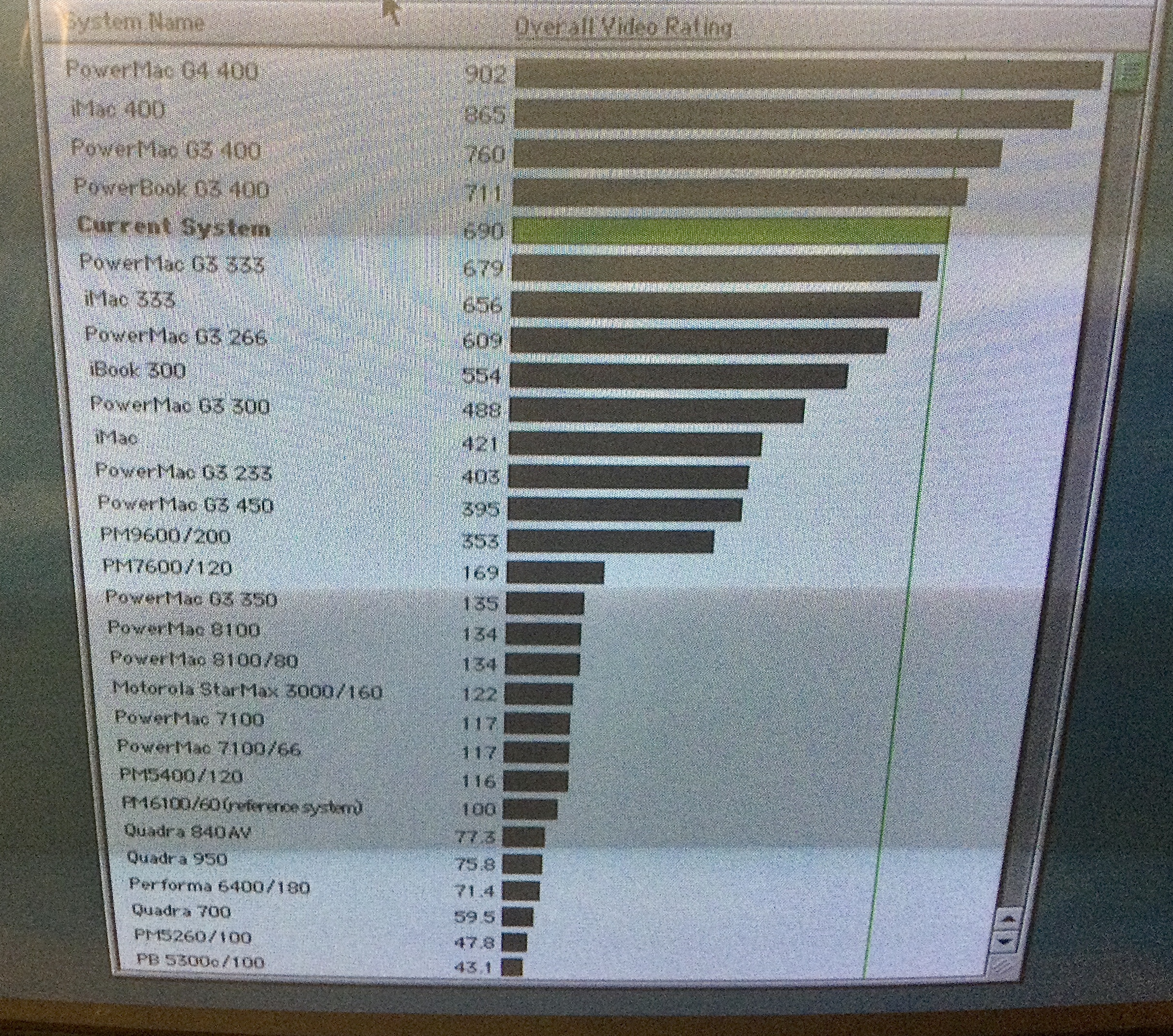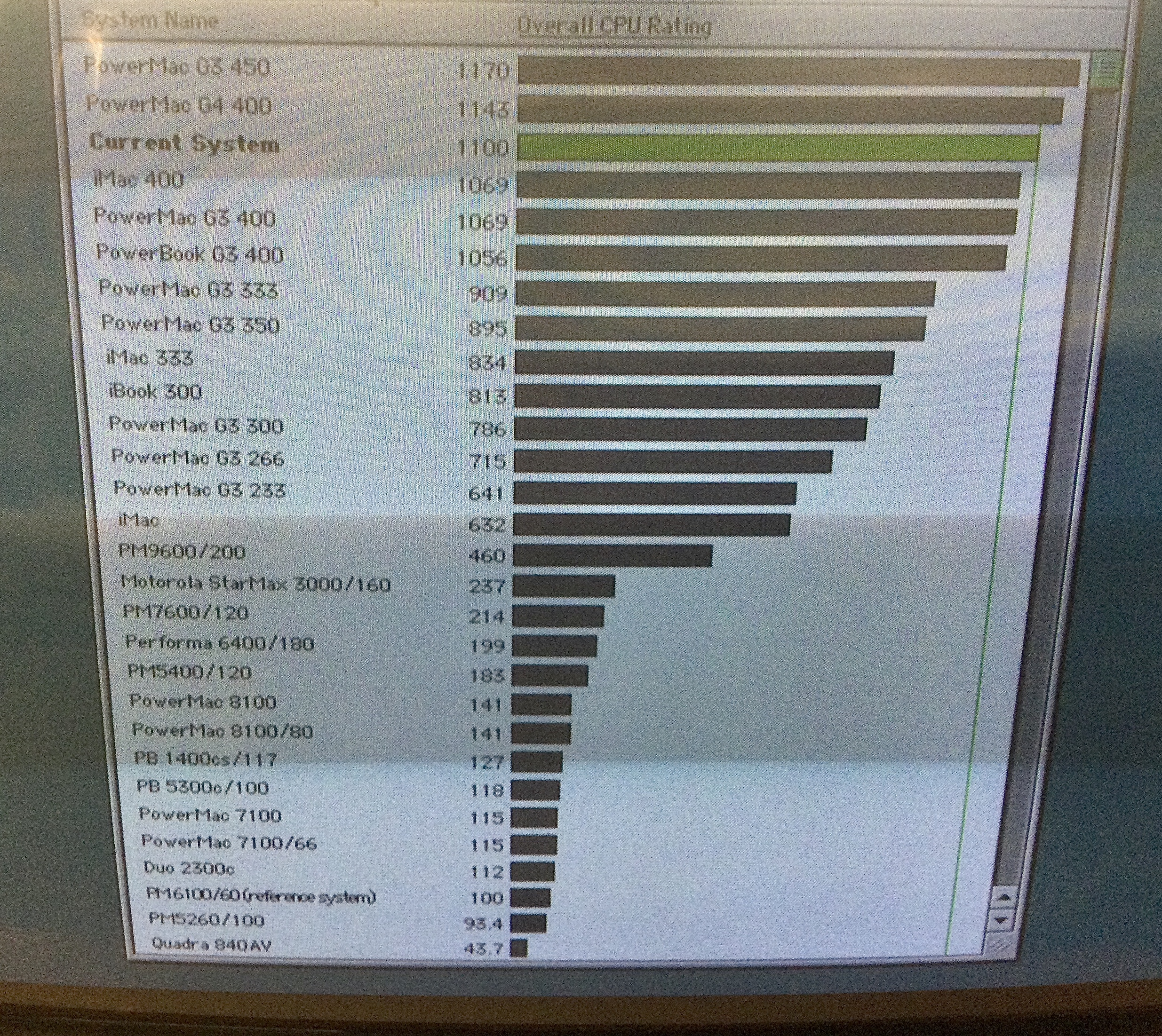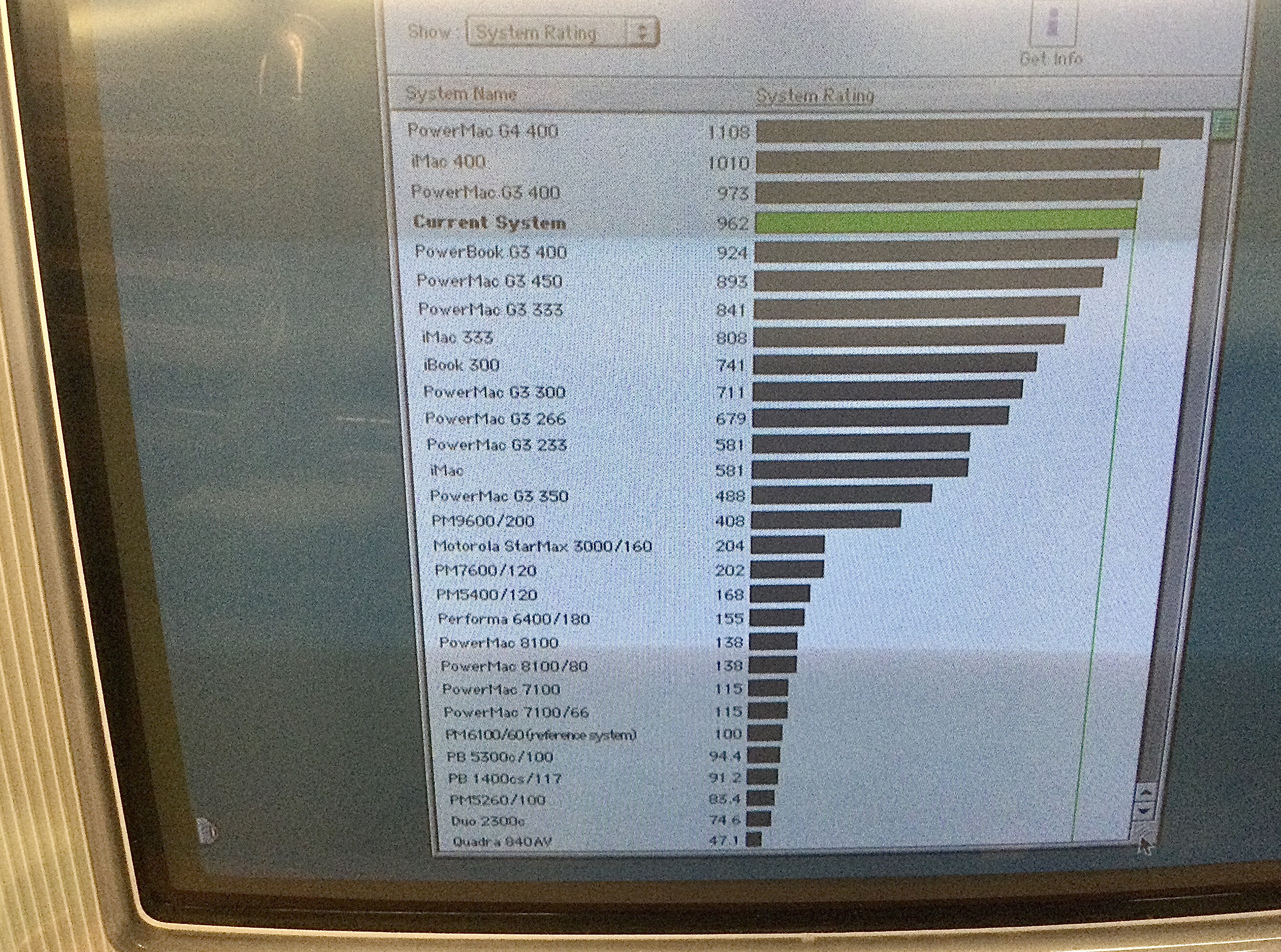Update one day later: Making good progress. I had updated the OS from 8.6 to 9.2.1 yesterday. There were some issues in so doing due to Open Transport not being present in the old system. Not sure why, but it wasn’t there. That triggered a couple of warnings of a couple of extensions not being installed. OS 9.2.1 finished installing anyway, so went ahead with loading the software for the Harmoni accelerator, and then the actual hardware installation.
Upon restart with the accelerator onboard, everything boots just fine and the accelerator seems to be doing what it is supposed to. Only thing is, I am getting a boxed reminder that “problems were encountered in loading the Sonnett Harmoni software, and to contact tech support if more problems arise”. Not sure what the problems were, but maybe related to the missing Open Transport issue and the extensions that didn’t load because of it. Regardless, I’m not finding any glitches related to it yet. But, if the boxed reminder could somehow be prevented from making it’s appearance on every startup, I wouldn’t mind.
I ran Norton benchmark tests on it to see how much the new accelerator had improved performance. I have attached some photos to this post to show the improvement afterward. It is definitely noticeable.
Another outcome of upgrading to 9.2.2 was the new ability to alter the display geometry! Going back to my original post on this thread, I was looking for help on how to adjust a lopsided display. OS 9.2.2 had that capability within display preferences. Took under a minute to make the adjustments.
All that remains is the prospect of adding OSX 10.4 Tiger to the “Classic environment” of OS 9. Before going ahead with it, now that the accelerator is up and working I am not sure if I should be following a course for the original 233 processor, or more likely for the new 600mHz upgrade. The RAM on the accelerator has been increased to 512 mb. The current original HD is small, at 4 GB, so should be upgrading it as much as possible, especially since this machine will be used primarily with a film scanner. Here again, I don’t know if the addition of the accelerator affects the size of an upgraded hard drive in any way. Need to learn more before doing anything.