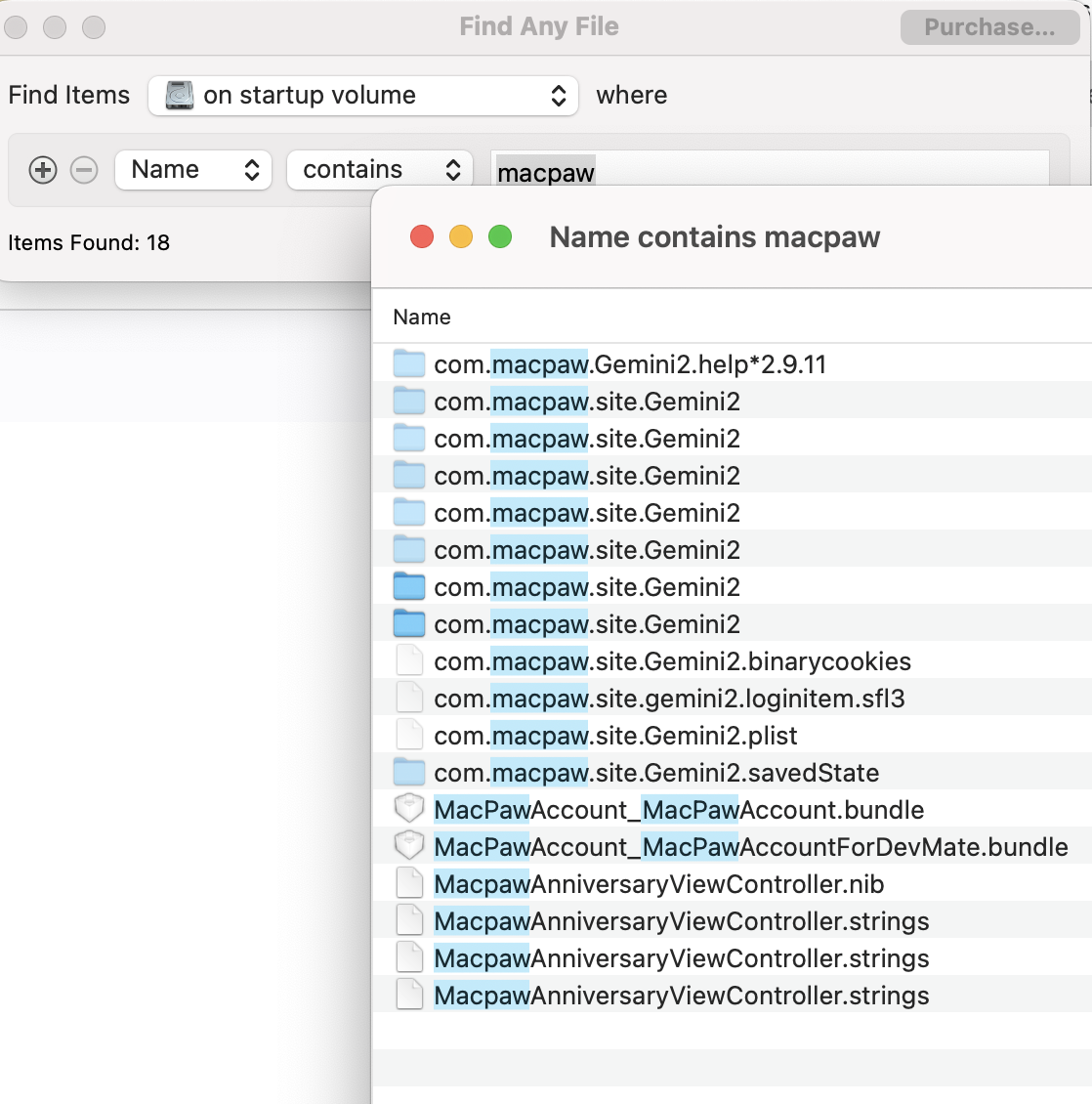I was shocked reading this thread. I had no idea I installed something that can be so malicious on my mac! I deleted it in a rush but before I read the entire thread - so I just moved it to the trash can. I haven't been a mac owner a long time, so I had no clue that wasn't the right way (this really should be though - for the average user).
Anyway, 2 things: I have always deleted apps that way. Is that a problem, is there a way to 'clean' up files left behind (without this CMM app - ha) in an easy way cause I wouldn't remember the names of all these apps to do it through Find Any File.
And the other thing: I also have Gemini II from MacPaw which helped me a lot in deleting duplicates from my SSD. As it is also from MacPaw like CMM, is it considered malware too? Should I delete this?
I am using FAF to find left over files from CMM but if I Gemini isn't considered bad, I'd like to keep the files related to that. Any way I can know this for the last 6 files on this screenshot?