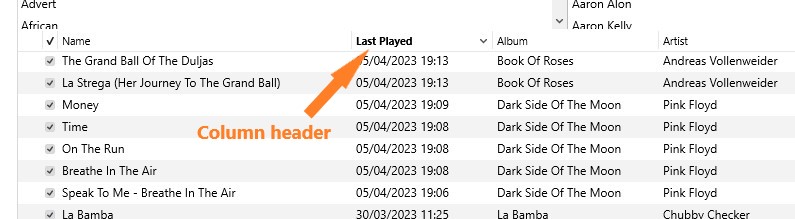You can use the Library/Songs view:
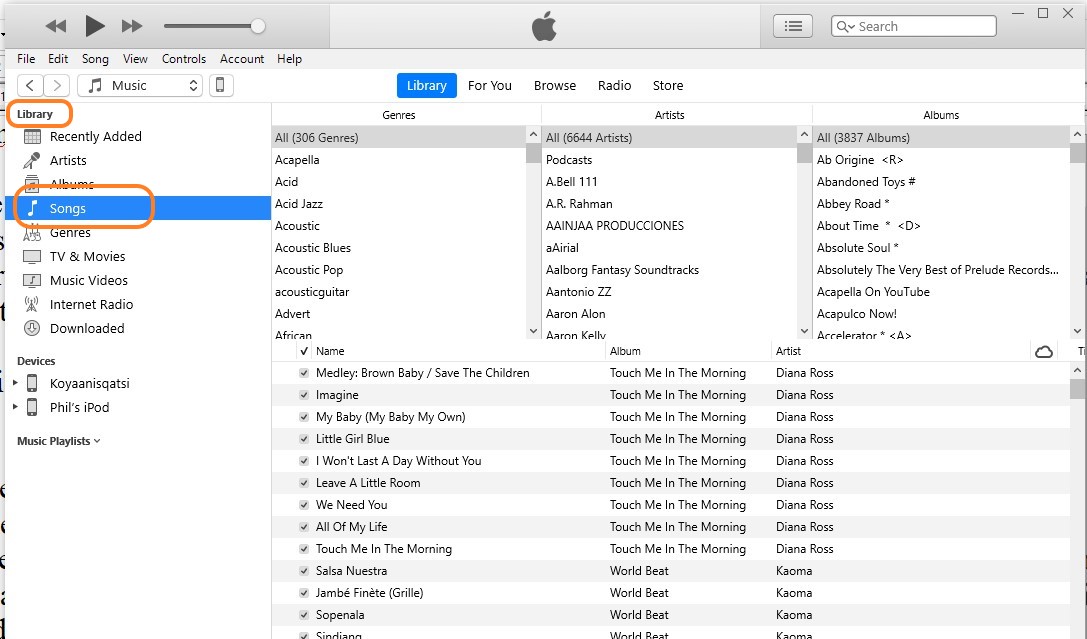
and set that view's Column Browser to display the columns you want (I have Genres, Artists and Albums):
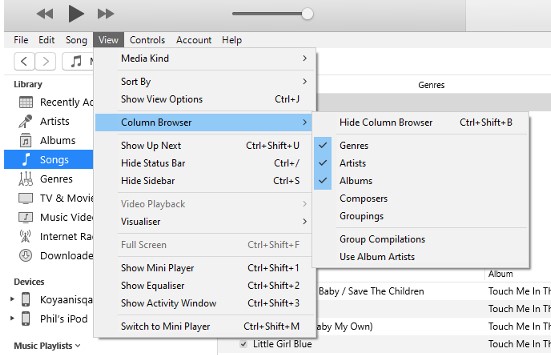
(I have my Playlists shown in the left sidebar, although in these screenshots, I've hidden them for clarity.
As you can see, no artwork is shown.
I can narrow down my view by using the Column Browser to select a genre, or an artist or an album. The results are shown in the panel underneath it, and I have chosen the columns to be shown and the order they are in. My choices mean that I have to scroll left and right or adjust the column width.
Clicking in the column header sorts by that column. In the screenshot below, I have moved the Last Played column to a new position and sorted on that column: