Thanks for quick responses everyone.
System:
HW: MacBook Pro17,1, Apple M1,
Boot Volume: Macintosh HD (>100 GB, Free Space)
Current OS: Sonoma, macOS 14.0 (23A344)
Have tried Re-install through Safe-Boot Options.
2023.1119:
Restarted, but not "Launch OS in Safe Mode" was available.
There are just "Disk Utility" and "OS Installer", but like I mentioned above, OS 14.1.1 does not install in the "Safe Mode" Menu.
Commands for "softwareupdate" did not work in ("Safe Mode" Menu, "Terminal", "bash") and could not switch "bash" to "csh" or "sh" to try command in (~%).
So, Booted to "Regular OS Mode", tried regular Software Update as follows:
( "Settings", "Software Update", "Update Now" "macOS Sonoma 14.1.1", 2.25GB).
See Images (1119.01, 1119.02,)
Image: 1119.01
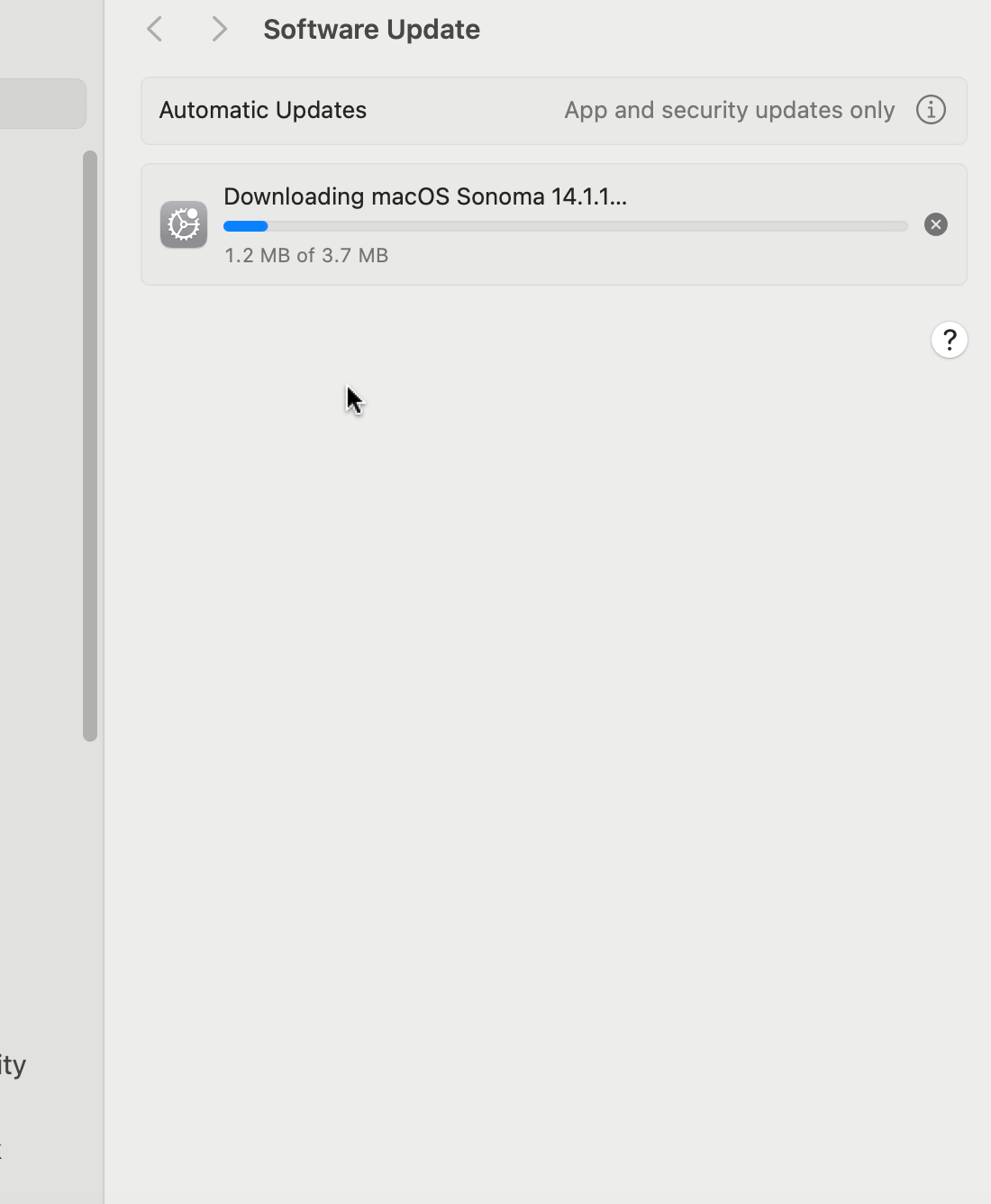
Image: 1119.02
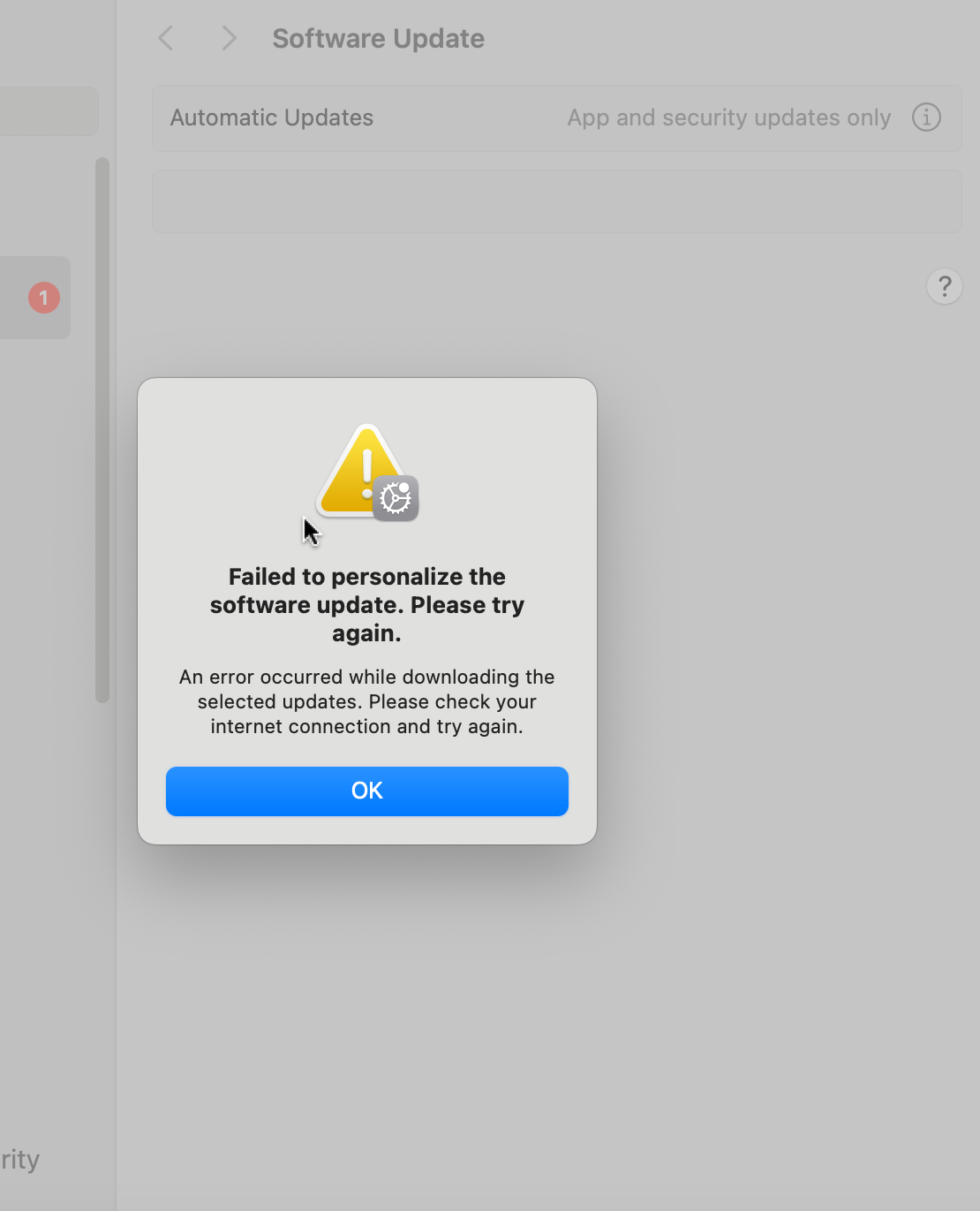
See attachment for Terminal Notes.
/*** At this point, an App-Installer pops up, click install, App runs for ~2 MN, ( Image 1120.01 ),
then a different Error Message ( Image 1120.02 ) .
Attempted update, again in "Settings", original Error message in "Settings" ***/
Image: 1120.01
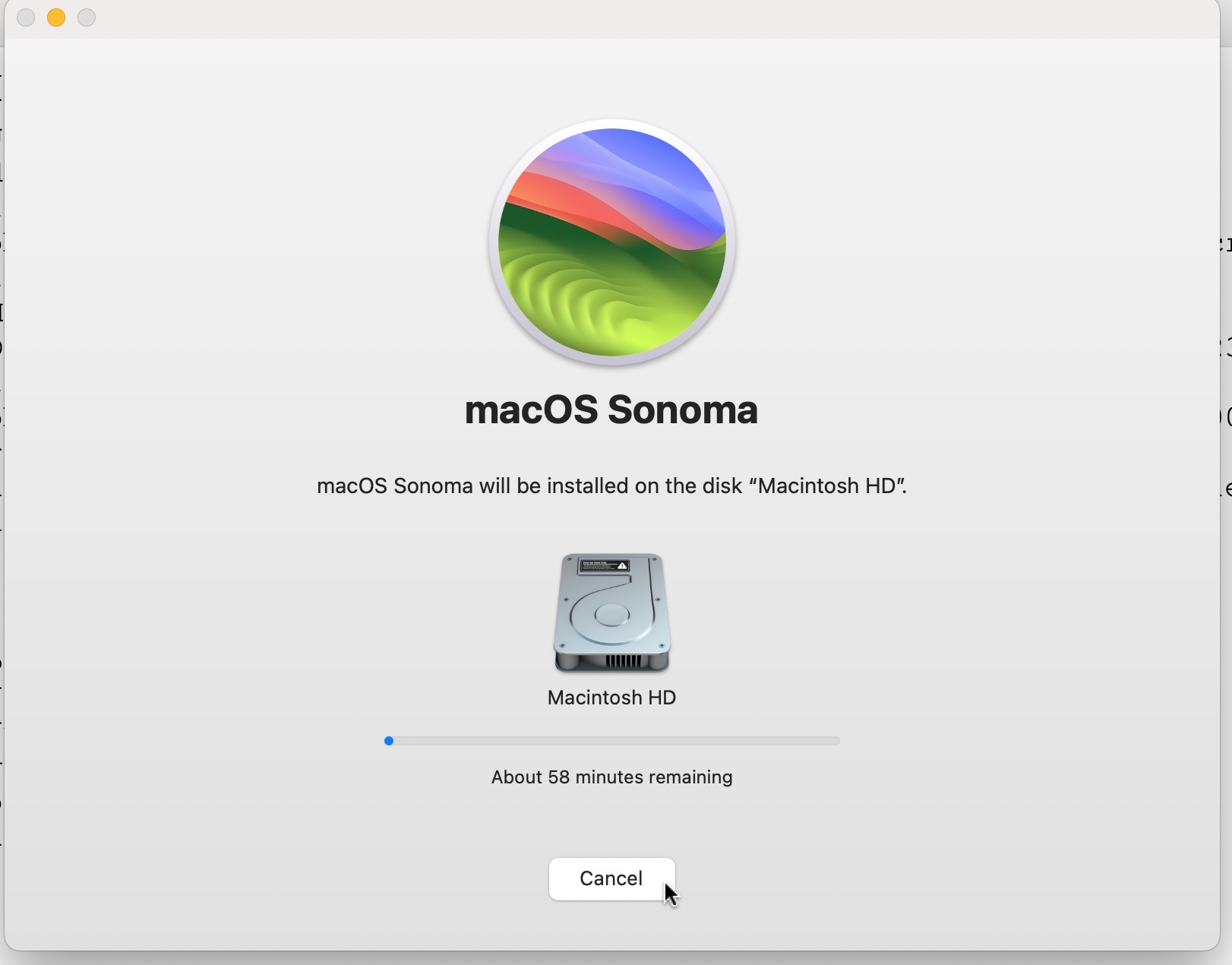
Image: 1120.02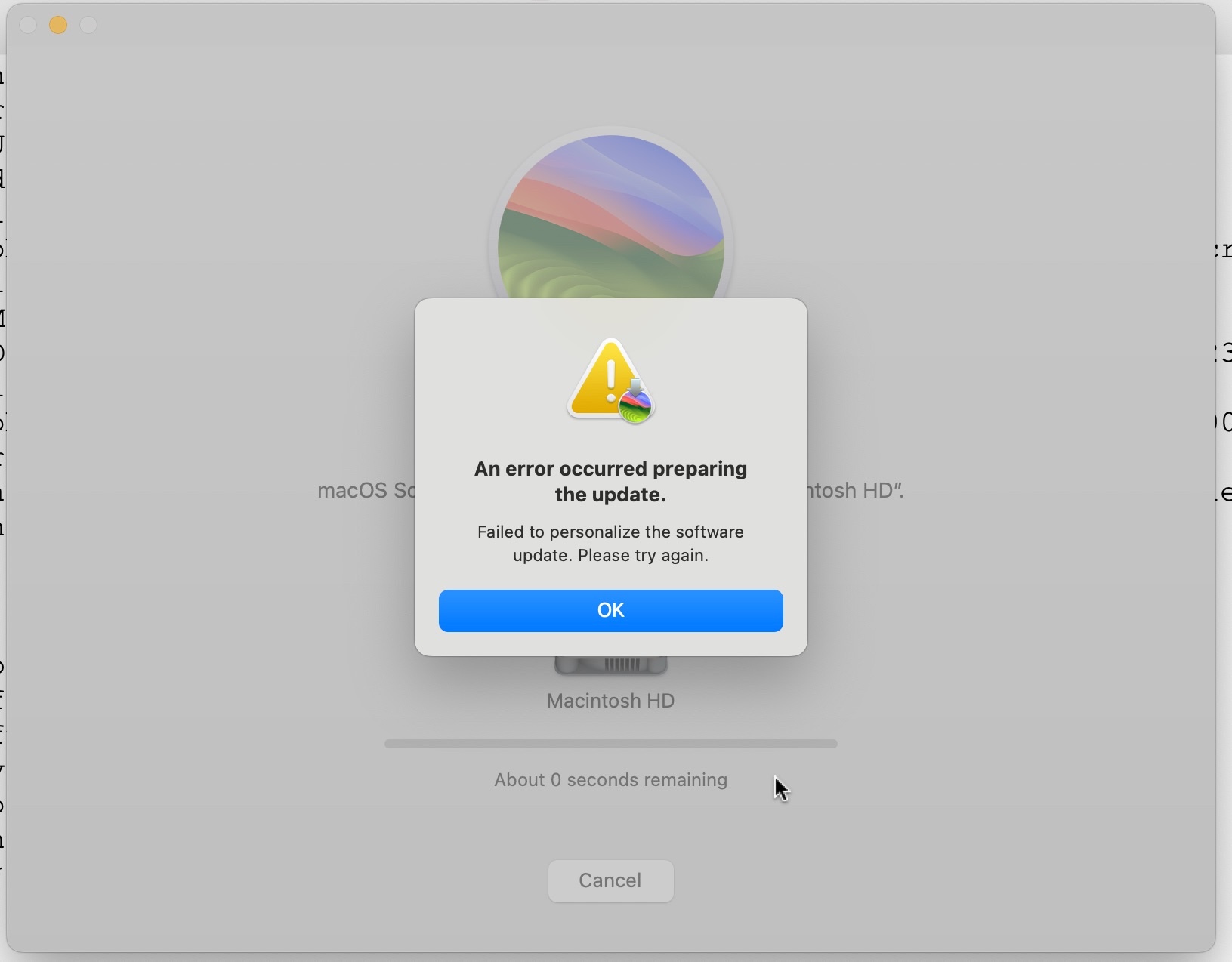
Later tried:
/*** Terminal ***/
>softwareupdate
--force
--install "macOS Sonoma 14.1.1-23B81"
--verbose
Failed to download & prepare update: Error ... /*** Same Error as before ***/
Above, in (Terminal Notes), Terminal reads "Install finished successfully",
but cannot find it in "softwareupdate --history"... :(
"softwareupdate --history" fetches list of macOS up to "14.0", but not "14.1.1"
Thanks for quick responses everyone. Still need help please.
Thought Terminal would work, but not sure how to proceed from here.