Sure, I can help you out with that! Removing a watermark from a PDF on your Mac without uploading it to an online service is a pretty smart move, especially if you're concerned about security. Here's a couple of ways you can do it right on your Mac:
Using Adobe Acrobat:
If you have Adobe Acrobat, it's a bit more straightforward. Acrobat has more advanced editing features.
Open the PDF in Acrobat and use the editing tools to remove the watermark. Acrobat might even have a dedicated 'Remove Watermark' option.
PDF Editing Software:
There are some dedicated PDF editing applications for Mac like MarkPDF or PDFelement. They often have more advanced features than Preview, including watermark removal. These are paid apps, but they usually offer free trials, so you can see if it works for your needs before buying.
Source: https://www.iseepassword.com/online-help/markpdf.html
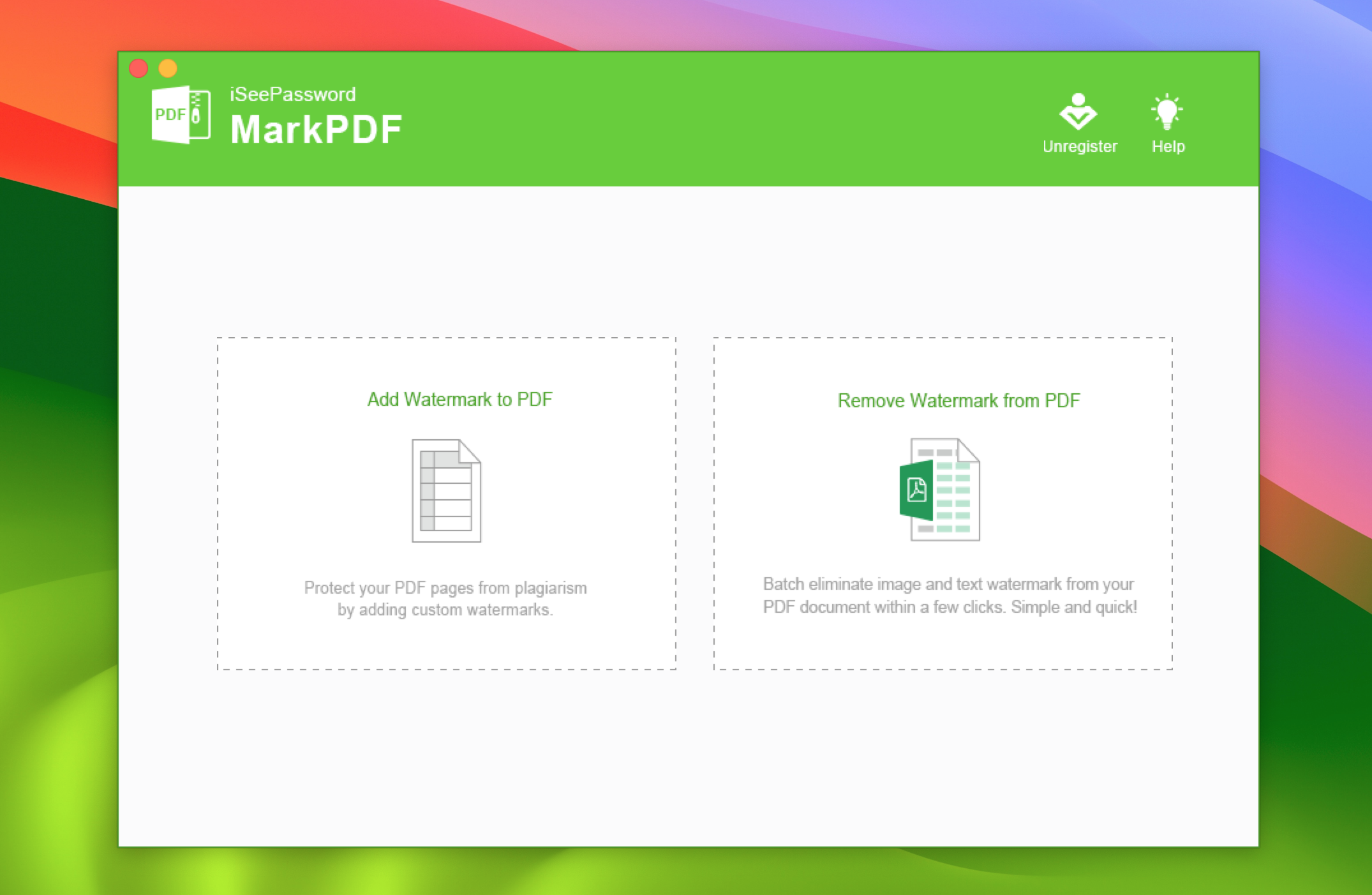
Using Automator:
- For the more tech-savvy, Mac's Automator app might be a solution. It can be a bit complex, but you can create a workflow that removes watermarks from PDFs.
- This requires some familiarity with Automator and possibly some scripting.
Remember, though, if the watermark is there for copyright or other legal reasons, removing it might be a breach of those terms. Always make sure you're respecting the rights of the document creator.