Thirty_Year_Adopter wrote:
Date and time are incorrect on my 2020 MacBook Pro with Sonoma 14.1.2. It's not automatically tracked. I did a patch and the date was 12/31/1969.. This all happened after I updated to Sonoma 14.1.2.
I used this command to try to fix things: It worked once, but. not always.
sudo rm /var/db/timed/com.apple.timed.plist
Not sure what is "I did a patch..."
None the less, yes it is a known issue.
Your terminal command as written is correct as a work-around...removing the plist
sudo rm /var/db/timed/com.apple.timed.plist
Right— appears it does not always work for everyone;
however there is no penalty for turning off the "automatically" thus setting it manually, this is a valid 'option'— use it.
>System Settings>Date & Time
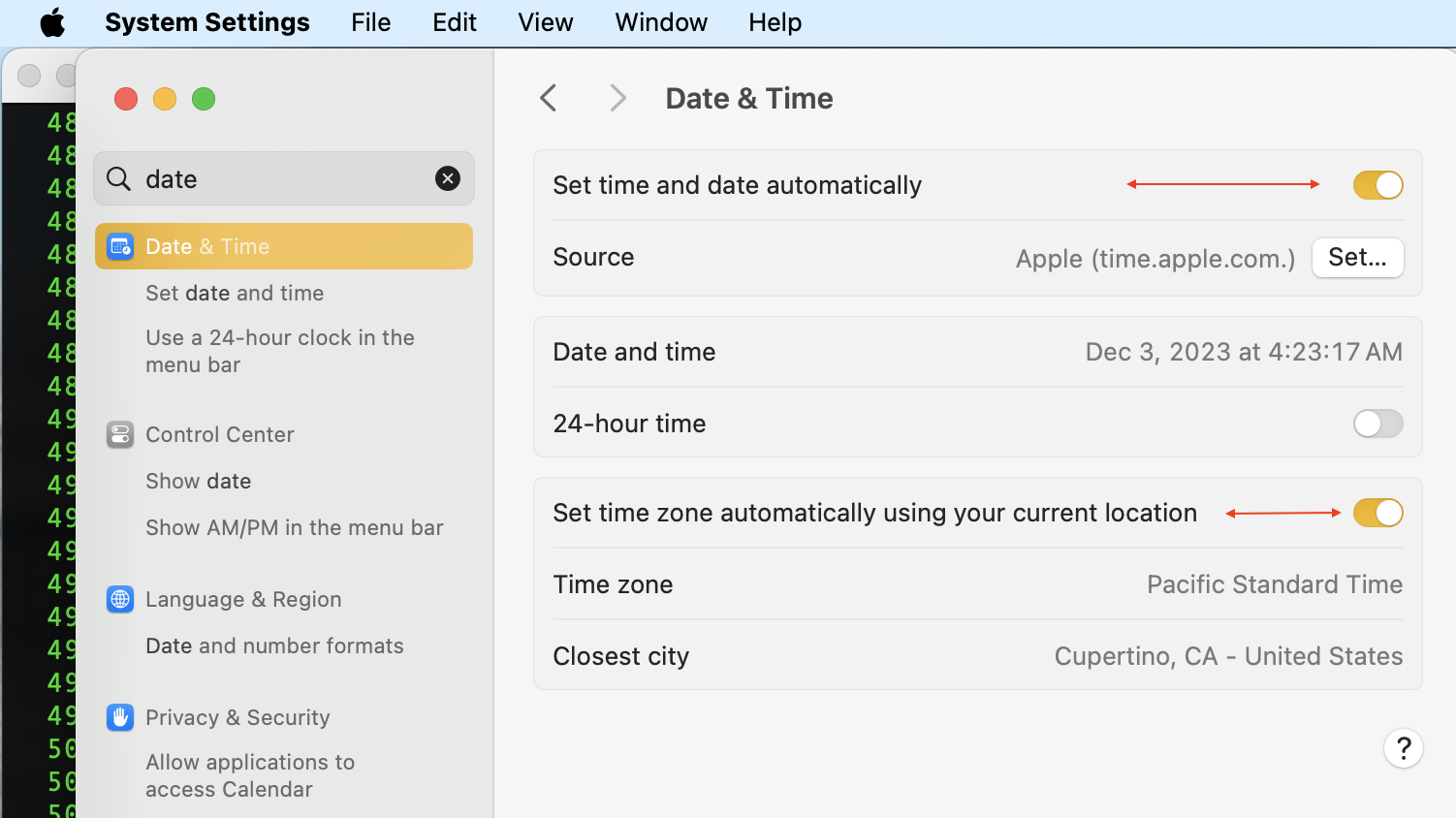
To be proactive you can file a bug report /submit your Apple Feedback here: Product Feedback - Apple