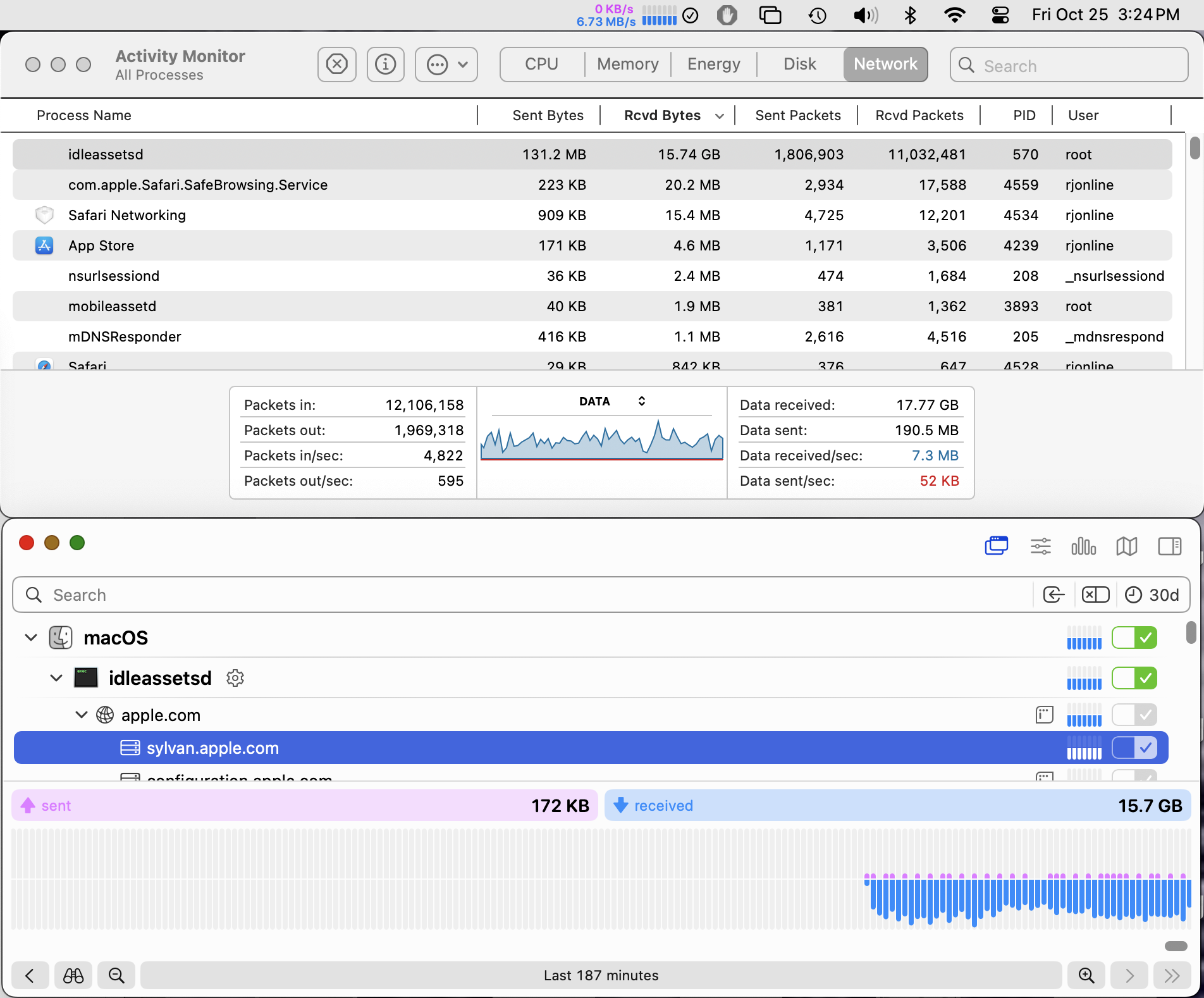Now, I've upgraded from Sonoma 14.7 to Sequoia 15.0.1
Before upgrading, I deleted 12GB of screen saver files in
/Library/Application Support/com.apple.idleassetsd/Customer/4KSDR240FPS
After the upgrade to Sequoia, then IdleAssetsD got back to its usual network-hog behavior.
I still have not figured out where the extra 50GB of screen savers are being stored.
But here is a hint.
Can someone who knows look at the Property List at
/Library/Application Support/com.apple.TVIdleScreen/TVIdleScreenSnapshotLog.plist
What I see there are the same directories and filenames that are being downloaded.
Can I edit this Plist safely, I'm not the expert to try this?
Maybe switch from 4K 240FPS big files to download low-res files that take less space?
Maybe satisfy the daemon by just deleting all but one video from the plist?
Maybe disable this download altogether?
Other users have said IdleAssetsD will only download the video if selected in wallpaper or screen saver. Not true in my experience on Sonoma. I've not selected any of these items and they all are downloading, if I delete them they just re-download.
And although these items are not selected on my system, I do have an Apple TV in the house.
If my Apple TV is downloading these too, separately, it's no wonder I have such poor performance using Apple TV even set to a lower-res display. I've taken now to unplugging my Apple TV power when not in use, and logging out or disconnecting the network on my Mac mini.
Image below is the download in progress after upgrade to Sequoia 15.0.1