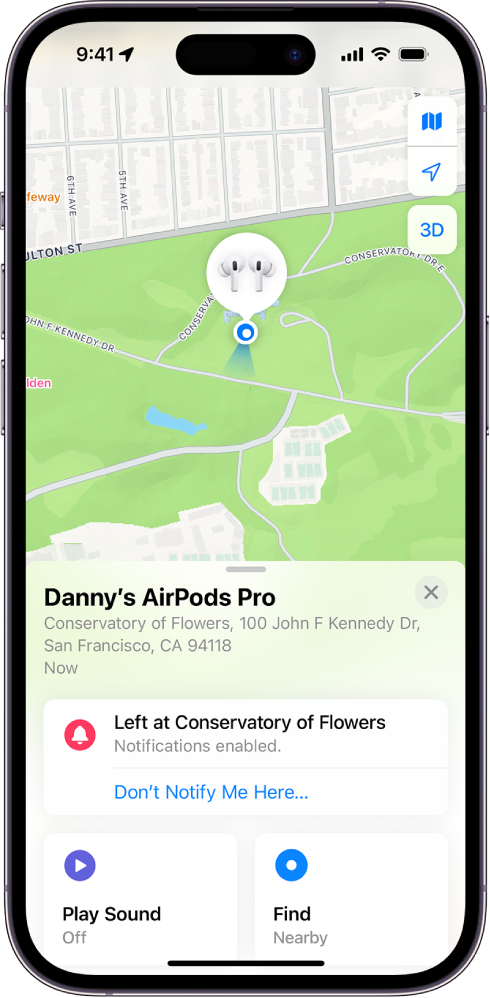You may also buy a replacement for your AirPods, if you lost it. This may also be found helpful.
Locate AirPods in Find My
You can use Find My on your iPhone, iPad, Apple Watch, or Mac to help you locate your AirPods if they’re lost. You can also find your AirPods on the web at iCloud.com/find.
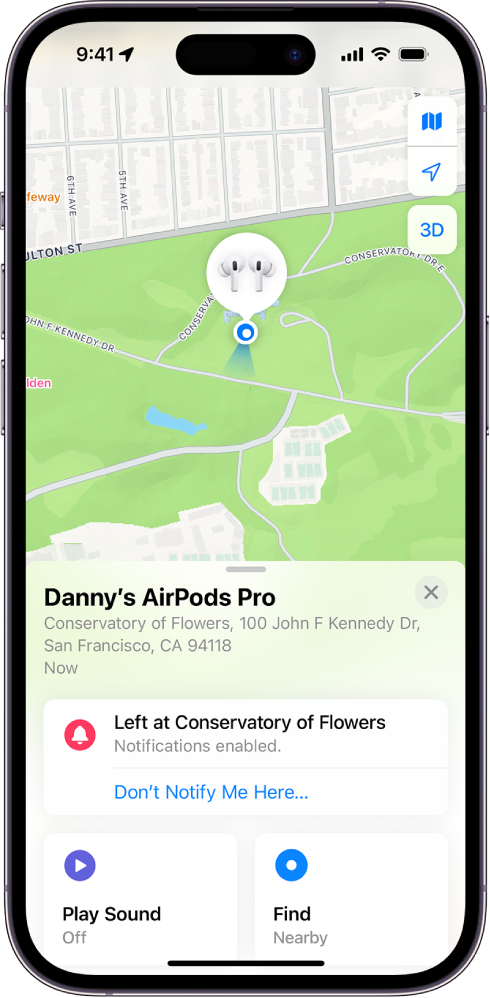
Intro to using Find My with AirPods
- You can use Find My with all AirPods models, but some models may have additional features to help you find them. If you’re not sure which AirPods you have, see Which AirPods do I have?
- To locate your AirPods, you must turn on Find My on a paired device (such as your iPhone or Mac) before they’re lost.
- For the best experience with Find My, make sure your paired device has the latest version of iOS, iPadOS, watchOS, or macOS installed.
- You can turn on the Find My network to see the location of some AirPods models even when they’re out of range from your device. If the Find My network is turned off (or if your AirPods don’t support the Find My network), the Find My app shows the last time and place they were connected. See Turn on the Find My network.
- If your AirPods are out of range or need to charge, you might see their last known location, “No location found,” or “Offline” in Find My. If they come back online, you get a notification on devices you paired with them.
See the location of your AirPods on a map
You can see the current or last known location of your AirPods in the Find My app.
- On iPhone or iPad: Open the Find My app
 , tap Devices, then tap your AirPods.
, tap Devices, then tap your AirPods. - On Apple Watch: Open the Find Devices app
 , then tap your AirPods (requires a Wi-Fi or cellular connection).
, then tap your AirPods (requires a Wi-Fi or cellular connection). - On Mac: Open the Find My app
 , click Devices, then select your AirPods.
, click Devices, then select your AirPods. - On iCloud.com: Go to iCloud.com/find, sign in with your Apple ID, select All Devices, then select your AirPods.
For most AirPods models, when your AirPods are separated, you see the location of only one at a time. To find them both, first locate the one that you see on the map, put it back in its case, then refresh the map to locate the other one.
If you have AirPods Pro (2nd generation), you see the location of each of your AirPods and the charging case on the map.
Play a sound on your AirPods
You can play a sound on your AirPods to help you locate them if they’re out of their case. If you have AirPods Pro (2nd generation), you can also play a sound on the charging case.
- On iPhone or iPad: Open the Find My app
 , tap Devices, tap the name of your AirPods, then tap Play Sound.
, tap Devices, tap the name of your AirPods, then tap Play Sound. - On Apple Watch: Open the Find Devices app
 , choose your AirPods, then tap Play Sound (requires a Wi-Fi or cellular connection).
, choose your AirPods, then tap Play Sound (requires a Wi-Fi or cellular connection). - On Mac: Open the Find My app
 , click Devices, select your AirPods, click
, click Devices, select your AirPods, click  , then click Play Sound.
, then click Play Sound. - On iCloud.com: Go to iCloud.com/find, sign in with your Apple ID, select All Devices, select your AirPods, then click Play Sound.
Your AirPods play a sound for a few minutes to help you locate them, or until you stop the sound. If your AirPods aren’t connected to your device and you don’t have the Find My Network turned on, the sound plays the next time they connect to a Wi-Fi or cellular network.
Tip: If your AirPods are separated from each other, you can mute one to make it easier to find them one at a time. While the sound plays on your AirPods, tap or click Left or Right.
Find your AirPods nearby
If your AirPods (3rd generation), AirPods Pro (all generations), or AirPods Max are somewhere close by, like in another room in your house, your iPhone or iPad can help guide you to their location. If you have AirPods Pro (2nd generation), you can find the precise location of each of your AirPods and the charging case.
- Open the Find My app
 on an iPhone or iPad that you previously paired with your AirPods.
on an iPhone or iPad that you previously paired with your AirPods. - Tap Devices, tap the name of your AirPods, then tap Find.
- Start moving around to locate your AirPods and follow the onscreen instructions.
- If you have AirPods Pro (2nd generation), you may see an arrow pointing in the direction of your AirPods, an approximate distance telling you how far away they are, and a message saying if they’re located on a different floor.
- You can also play a sound on your AirPods to help you find them nearby. You may have an option to turn on the flashlight, which can help you find your AirPods in a dark environment.
To start a case you replace your airpods, go to:
AirPods Repair & Service - Apple Support
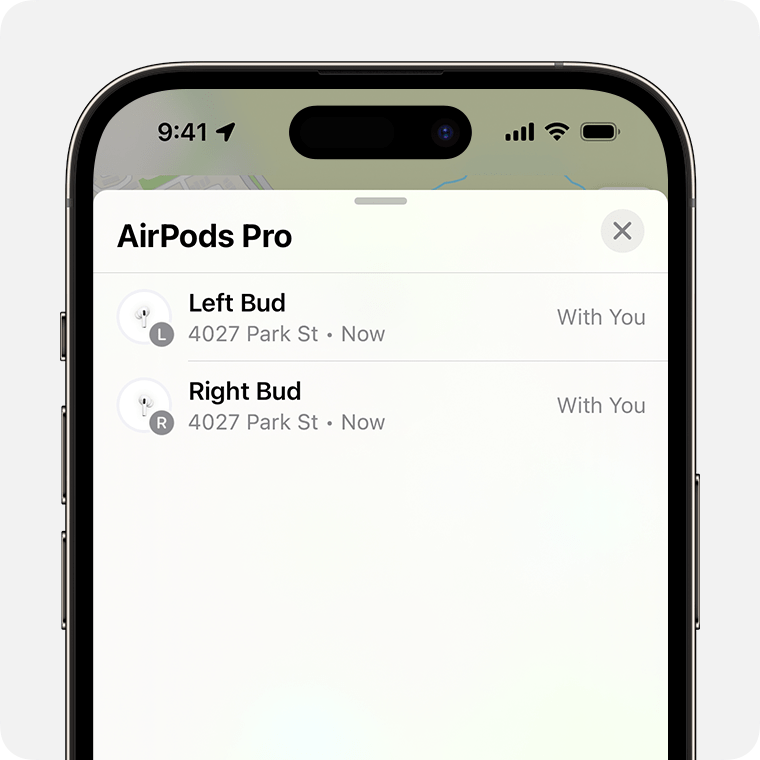
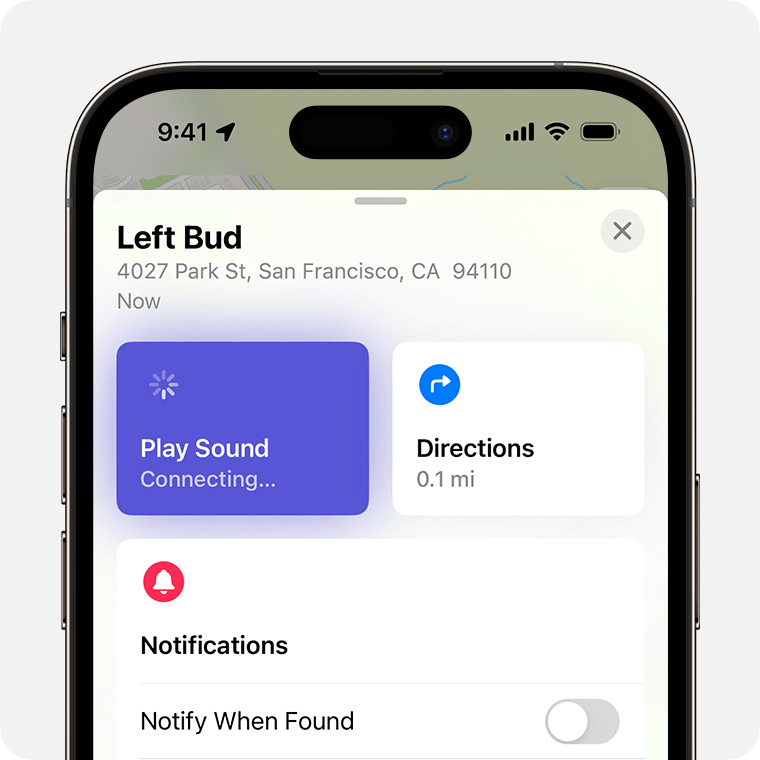 If they aren't near you, tap Get Directions to open their location in Maps.
If they aren't near you, tap Get Directions to open their location in Maps.