The update, already downloaded, cannot install. This update file may be damaged/corrupted. You need to delete the update package - and then download a fresh copy of the update.
To delete the failed update from your iPad:
Settings > General > iPad Storage
Scroll down the list of Apps until you find the Apple Update, tap, then select Delete Update.
After deleting the update, a forced-restart of the iPad is recommended:
Force restart iPad (models with Face ID or with Touch ID in the top button)
If your iPad doesn’t have the Home button, do the following:
- Press and quickly release the volume button nearest to the top button.
- Press and quickly release the volume button farthest from the top button.
- Press and hold the top button.
- When the Apple logo appears, release the top button.
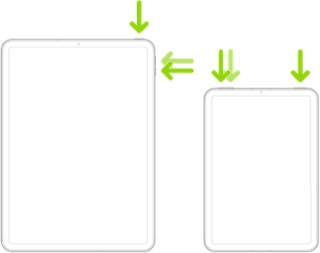
Force restart iPad (models with the Home button)
Press and hold the top button and the Home button at the same time. When the Apple logo appears, release both buttons.

After restarting, you can reattempt the update:
Settings > General > Software Update