It feels like it is an old feature that was never fully implemented and was abandoned but they've kept it there for backward compatibility.
I have a date picker script if you really need a date picker. Using Automator you can save it as a service (Quick Action) for Numbers. It will appear in Numbers->Services. You can assign a keyboard shortcut to it to make it easier to use. I tried turning it into a shortcut in the Shortcuts app but it does not respond correctly to input there for some reason. The script uses what looks like an old leftover feature in Mac OS. It works, other than it will not highlight the date you click on. It will return the correct date but there is no visual feedback of which date you clicked on (you'll see what I mean when you try it). I think this is a problem in the date picker function; I couldn't fix it.
To use it: select a cell or range of cells then run the script. Pick a date. Move the hands around to select a time. Click if you want date& time or date only (time will be midnight). If you format the cells to show the date&time a certain way, they will continue to show it that way.
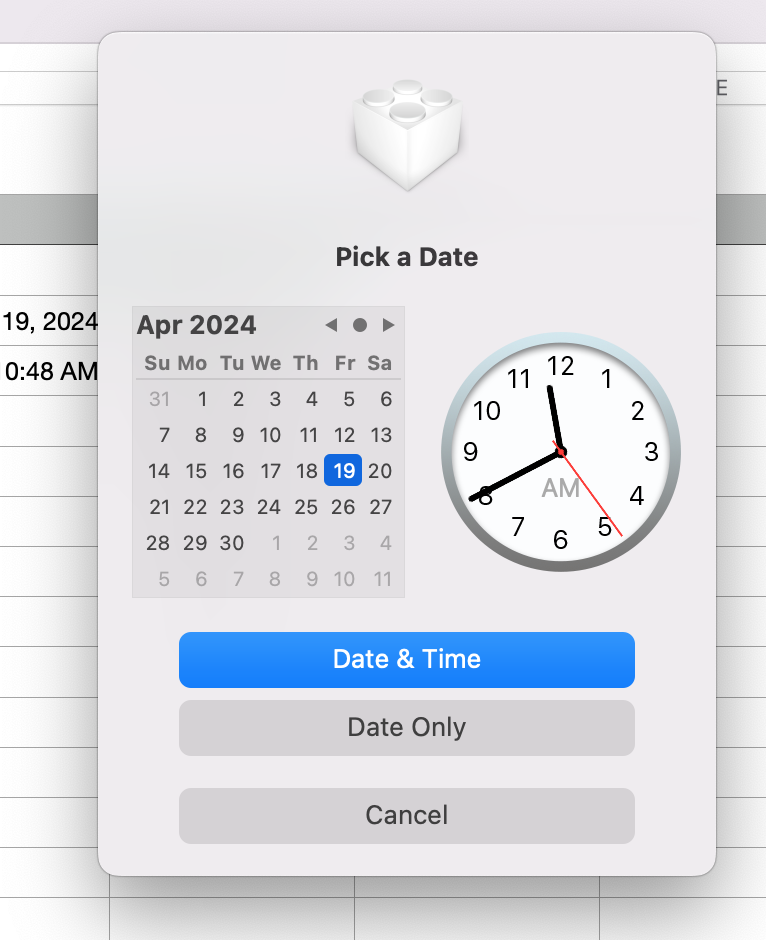
-- Author: Shane Stanley
-- Edited by Badunit for use within the Numbers app
-- July 9, 2021
use scripting additions
use framework "AppKit"
property thedate : missing value
property returncode : missing value
on run
its performSelectorOnMainThread:("showDatePicker:") withObject:{} waitUntilDone:true
tell application "Numbers" to tell the front document to tell active sheet to tell (first table whose class of selection range is range)
repeat with c in (get selection range)'s cells
set value of c to thedate
end repeat
end tell
end run
on showDatePicker:params
local params
set datePicker to current application's NSDatePicker's alloc()'s initWithFrame:(current application's NSMakeRect(0, 0, 100, 100))
-- set datepicker style: choices are
-- NSTextFieldAndStepperDatePickerStyle
-- NSClockAndCalendarDatePickerStyle
-- NSTextFieldDatePickerStyle
datePicker's setDatePickerStyle:(current application's NSClockAndCalendarDatePickerStyle)
-- set datepicker elements: choices include
-- NSHourMinuteDatePickerElementFlag
-- NSHourMinuteSecondDatePickerElementFlag
-- NSTimeZoneDatePickerElementFlag
-- NSYearMonthDatePickerElementFlag
-- NSEraDatePickerElementFlag
datePicker's setDatePickerElements:((current application's NSYearMonthDayDatePickerElementFlag) + (current application's NSHourMinuteSecondDatePickerElementFlag as integer))
-- set datepicker initial date
datePicker's setDateValue:(current application's NSDate's |date|())
-- set datepicker size
set theSize to datePicker's fittingSize()
datePicker's setFrameSize:theSize
-- set the view
set theView to current application's NSView's alloc()'s initWithFrame:(current application's NSMakeRect(0, 0, 100, 200))
theView's setFrameSize:theSize
-- add the picker to the view
theView's setSubviews:{datePicker}
-- create an alert
set theAlert to current application's NSAlert's alloc()'s init()
-- set up alert
tell theAlert
its setMessageText:"Pick a Date"
its setInformativeText:""
its addButtonWithTitle:"Date & Time"
its addButtonWithTitle:"Date Only"
its addButtonWithTitle:"Cancel"
its setAccessoryView:theView
end tell
-- show alert in modal loop
set returncode to theAlert's runModal()
-- retrieve date. First button is date & time. Second is date with time set to 12:00AM. Third is cancel
if returncode = (current application's NSAlertFirstButtonReturn) then
set thedate to datePicker's dateValue() as date
else if returncode = (current application's NSAlertSecondButtonReturn) then
set thedate to datePicker's dateValue() as date
set time of thedate to 0
else
error number -128
end if
end showDatePicker:
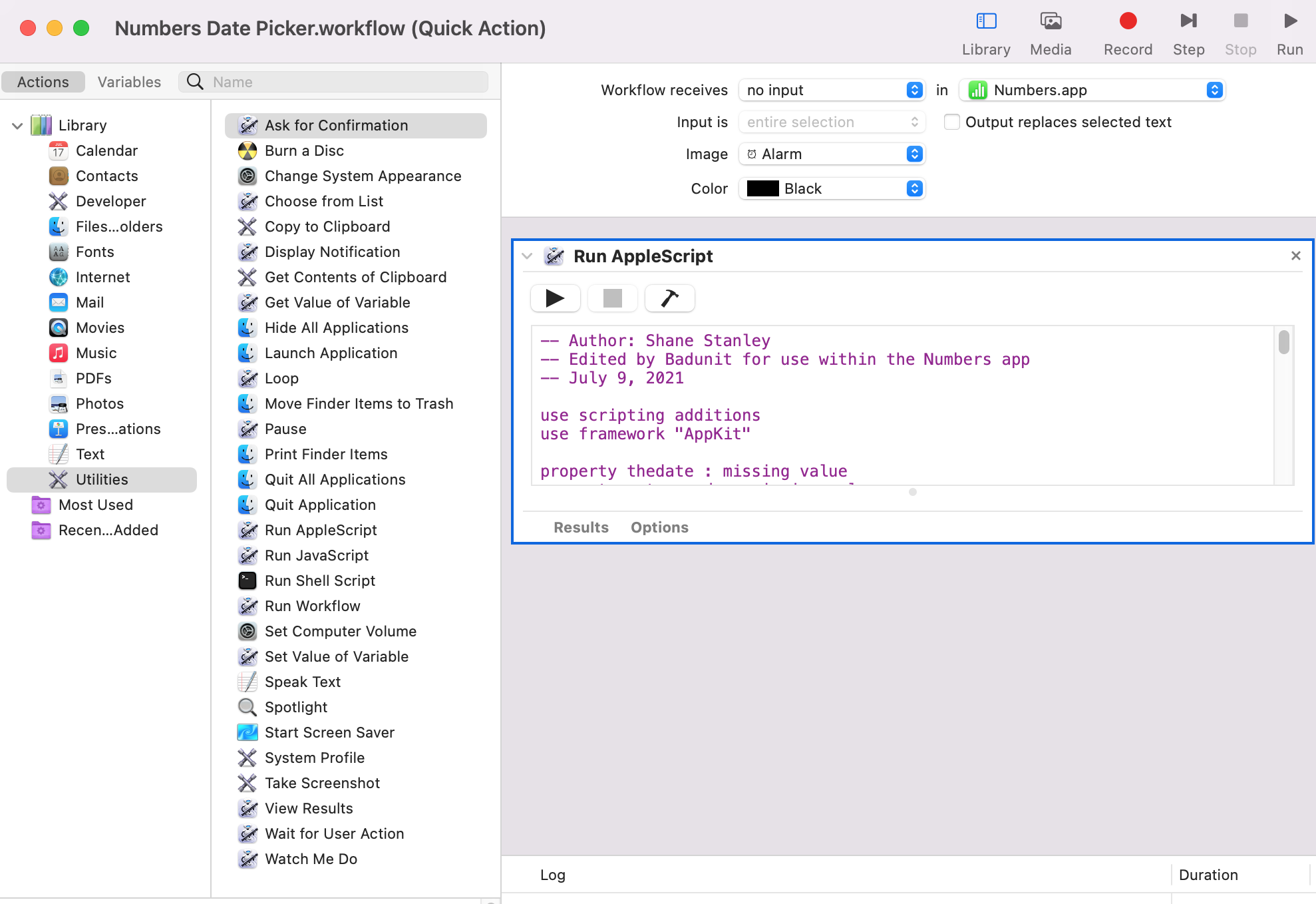
There are a few options in the script for how the date picker will look/work. You can try the others if you don't like the calendar and clock style.