What on the phone is information about the iPhone. Changing cards rarely changes anything and I’d be surprised if anything changes. Here is what Apple shares from information on the iPhone.
- When you add a card to Apple Pay, card-related information, location, and information about device settings and use patterns may be sent to Apple to determine eligibility.
- Some of the above information, account-related information, and paired-device details may be shared with your card issuer or bank to determine eligibility and for anti-fraud purposes.
This emphasis I added. The information shared includes information about your Apple ID Account, iTunes Store usage, location (Location Services), address and other information. The banks use the information to determine their fraud risk from the device. Generally, the risk is rated Green, Yellow, Orange (not used by all banks) and Red. This information is shared with the issuing bank and the Token Service Provide (TSP). The TSP is usually the Payment Network Operator (MasterCard, Visa etc.). If something is amiss, the dynamic token is not sent to the iPhone from the TSP to the iPhone and the error message you see is sent. Did the bank explain that to you? Below is the data flow of provisioning a card for Apple Pay.
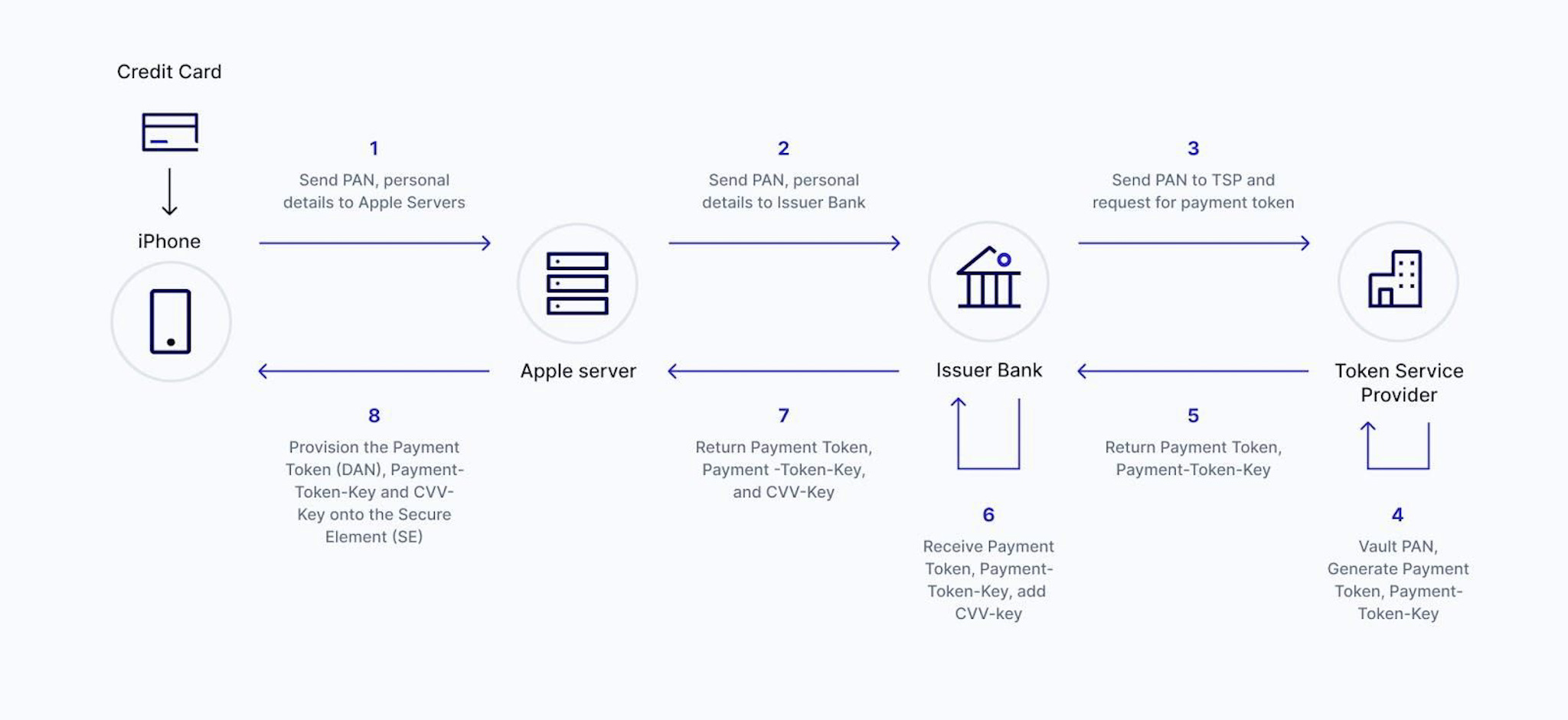
Apple can see if their servers are receiving the token from the bank. If no token is received is received, you get the bank error that you’re receiving.