Icloud doesnt store videos in original quality
I have some videos on my iphone that weight about 1.5gb, but on icloud they are about 200mb. How store videos with original quality and resolution on iCloud?
I have some videos on my iphone that weight about 1.5gb, but on icloud they are about 200mb. How store videos with original quality and resolution on iCloud?
Store Your Photos and videos in iCloud:
By default, your photos and videos are stored on your device in their original, high-resolution version. This means they use a lot of space on your iPhone and iPad. With iCloud Photos, you can make more space available on your device and still have access to your entire full-resolution collection wherever you go.
Get started with iCloud Photos:
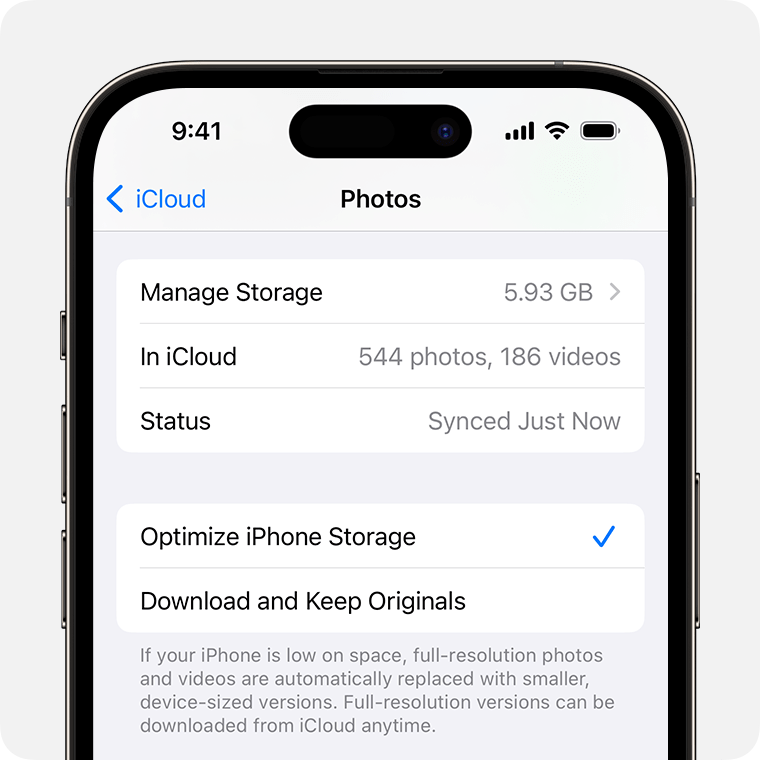
When Optimise Storage is turned on, full-resolution photos and videos are stored in iCloud, and, when needed, space-saving copies are stored on your device. And as long as you have enough space in iCloud, you can store as many photos and videos as you want.
You can find the full user guide here: Manage your photo and video storage - Apple Support (IE)
Store Your Photos and videos in iCloud:
By default, your photos and videos are stored on your device in their original, high-resolution version. This means they use a lot of space on your iPhone and iPad. With iCloud Photos, you can make more space available on your device and still have access to your entire full-resolution collection wherever you go.
Get started with iCloud Photos:
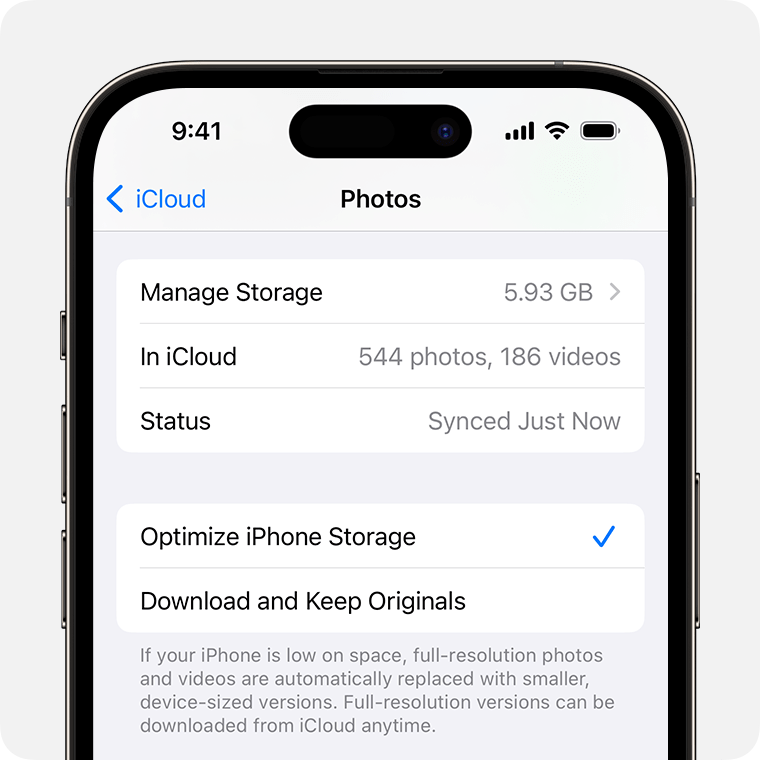
When Optimise Storage is turned on, full-resolution photos and videos are stored in iCloud, and, when needed, space-saving copies are stored on your device. And as long as you have enough space in iCloud, you can store as many photos and videos as you want.
You can find the full user guide here: Manage your photo and video storage - Apple Support (IE)
Icloud doesnt store videos in original quality